How to Solve Battlefield 2042 Steam Server Connection Issues?
Battlefield 2042, developed by Infinity Ward and published by Activision, stands out as a futuristic first-person shooter game where players assume various roles in highly dynamic multiplayer battles. Lately, many gamers have encountered an annoying issue - failing to connect to Battlefield 2042 servers. If you're facing similar setbacks, don't fret; we have compiled effective solutions to get you back on the battlefield in no time!
Solutions for Battlefield 2042 Server Connection Failures:
1. Utilize a Network Optimization Tool - GearUP Booster
GearUP Booster, a professional game network optimization tool, uses exclusive adaptive intelligent routing technology to automatically match the best connection route for you. This not only bypasses congestion and peak fluctuations but also ensures game stability and significantly lowers ping. Notable benefits of GearUP Booster include:
- Free trial offer
- 24/7 customer support service
- Compatibility with thousands of games
- Global server support
- User-friendly with one-click boosting
Step1. Click the button below to download GearUP Booster.
Step2. Search for Battlefield 2042.
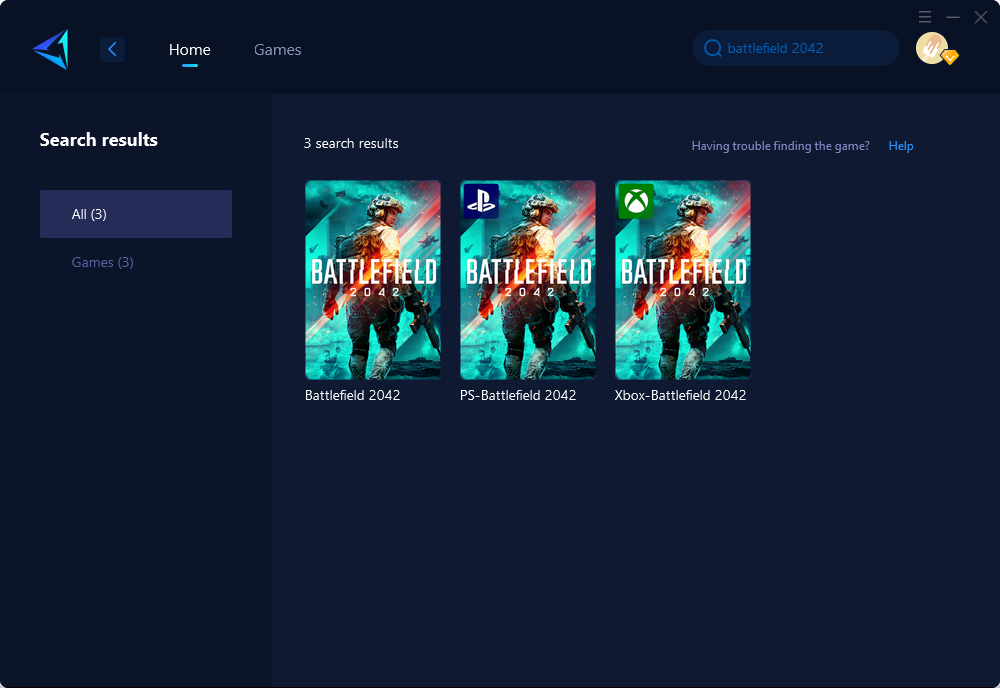
Step3. Select the server and node.
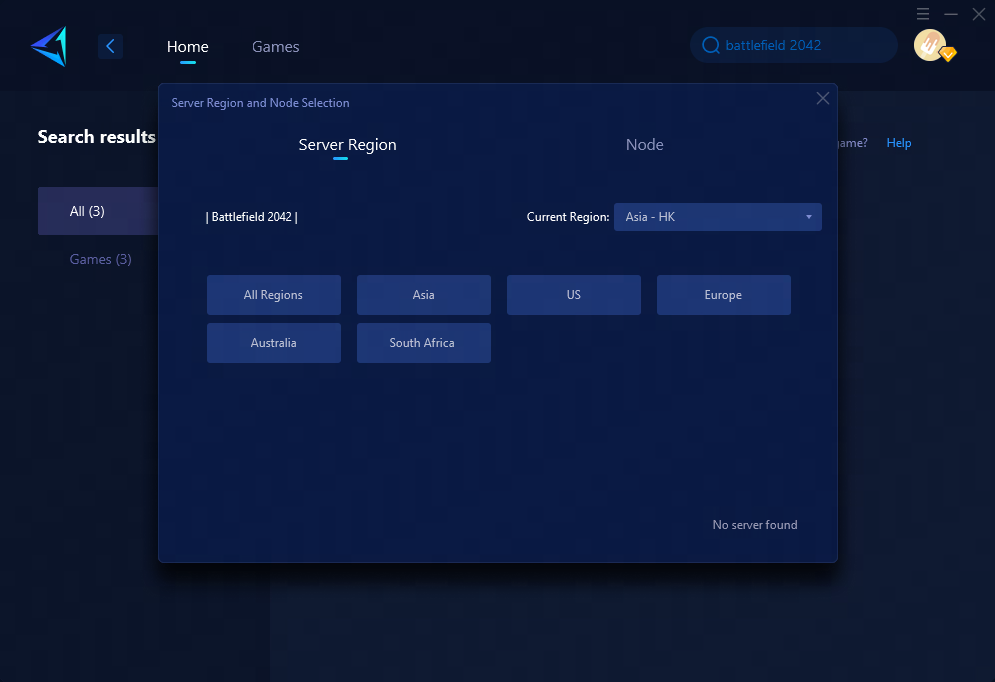
Step4. Click to boost, and then launch the game.
2. Update Your Graphics Card Driver
Sometimes, simply updating your graphics card driver to the latest version can resolve crashing issues and improve your connectivity to Battlefield 2042 servers.
3. Check Your Router Network
Inadequate router network configuration or unstable connections can be the root of Battlefield 2042 connection failures. Players should inspect their router's network settings and ensure the connection is stable. Maintaining a solid router network is crucial for a smooth gaming experience.
4. Disable Firewall
Players often encounter black screens, crashes, or error messages due to the computer's firewall blocking game files. Navigating to your computer's system settings to find firewall options, you can either disable the firewall or remove the blocked files. This adjustment can prevent the game from being intercepted, allowing seamless server access.
5. Close Background Software
Login errors and game access issues may stem from background software consuming network resources. By using the built-in "Task Manager," gamers can close high-resource-consuming programs. Minimizing the network and memory space occupied by other processes is a recommended strategy before launching the game.

Conclusion
Battlefield 2042's immersive multiplayer combat experience can be hindered by server connection issues. However, by employing the strategies outlined above—such as using GearUP Booster, updating drivers, adjusting router settings, disabling firewalls, and closing unnecessary background software—you can enhance your connection stability and enjoy uninterrupted gameplay. Mastering these solutions will help ensure that your time in the world of Battlefield 2042 is as thrilling and seamless as intended.
About The Author
The End
