How to Fix High Ping in Deep Rock Galactic
Deep Rock Galactic is a 1-4 player cooperative first-person shooter where players take on the roles of dwarves exploring and fighting in caves. The game features fully destructible environments and procedurally generated cave systems, which are highly appreciated by players. However, the rich content also demands high network conditions for online play. Many players encounter high ping issues in Deep Rock Galactic, severely impacting the gaming experience.
During actual Deep Rock Galactic gameplay, some players reported that their ping suddenly spiked during intense battles with many enemies, causing screen stuttering and ultimately leading the entire team to be defeated by enemies. In complex scenarios like bomb explosions or large-scale battles, network latency becomes more apparent, significantly impacting the team's overall performance. In this guide, we will delve into how to lower ping in Deep Rock Galactic.
Why High Ping Occurs
Geographical Location
Geographical location is a crucial factor affecting ping. The physical distance between the game server and the player determines the signal transmission time, resulting in higher ping values. High ping issues in "Deep Rock Galactic" are more pronounced when players are far from the server.
Network Quality
The quality of the network connection directly affects ping. If the player's Internet Service Provider (ISP) offers an unstable connection or insufficient bandwidth, ping will spike. Network fluctuations, packet loss, and bandwidth limitations can cause high ping. A high-quality, stable network connection is essential for maintaining low ping.
Server Load
When "Deep Rock Galactic" servers are overloaded, it can lead to higher ping values. The servers sometimes get congested due to too many players connecting simultaneously, causing an increase in ping. In such cases, players may experience high ping issues even if their network quality and geographical location are good.
Network Interference
Other applications or devices consuming bandwidth can also cause high ping. For example, if other members of the household are downloading large files, streaming media, or engaging in other high-bandwidth activities, the game's network performance will be affected, leading to increased ping. Wi-Fi connections can also suffer from signal interference and distance from the router.
Game Settings and Hardware Limitations
Certain in-game settings and the player's hardware can also affect ping. For instance, high graphics settings in the game can increase network data transmission, resulting in higher ping. Additionally, improper configuration or performance of hardware devices (such as routers or network cards) can cause network latency issues.
Using GearUP Booster to Fix
Using a network booster can effectively reduce ping in Deep Rock Galactic. GearUP Booster is a network accelerator specifically optimized for gaming. It helps optimize the network in several ways:
- Smart Routing: GearUP Booster automatically selects the best network path to reduce signal transmission time.
- Dedicated Channels: It provides dedicated gaming channels to avoid network congestion.
- Real-Time Optimization: It adjusts in real-time based on network conditions to ensure the lowest possible ping for Deep Rock Galactic.
Many players reported significantly lower ping and improved gaming experience using GearUP Booster. You can download and install GearUP Booster from its official website, then follow the prompts for setup and optimization. Here are the steps:
Step 1: Download and install GearUP Booster.
Step 2: Search for Deep Rock Galactic.
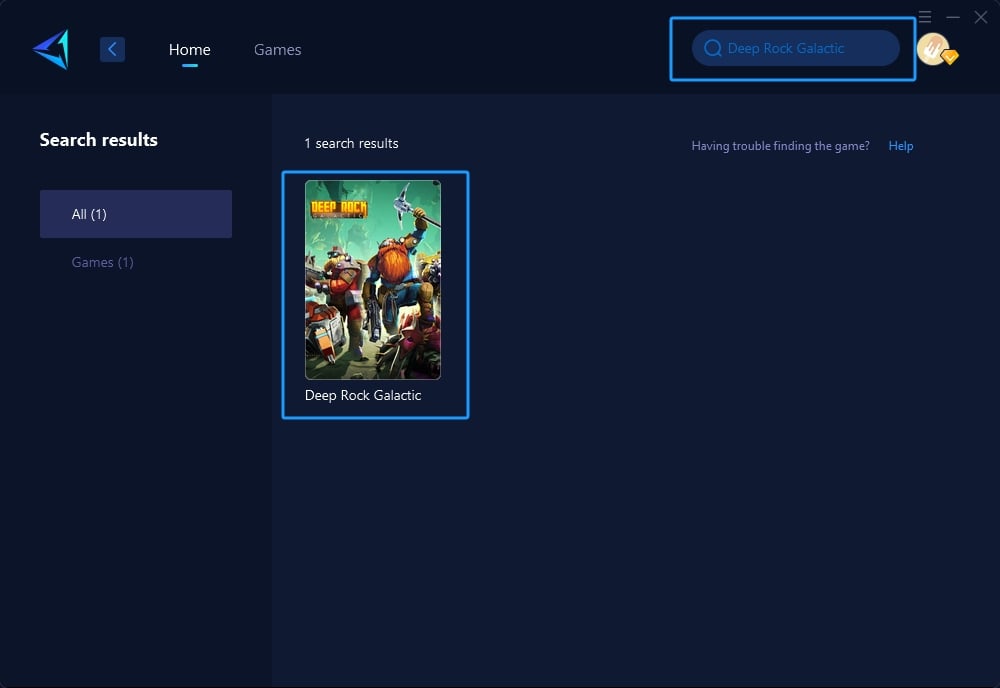
Step 3: Select the desired server.
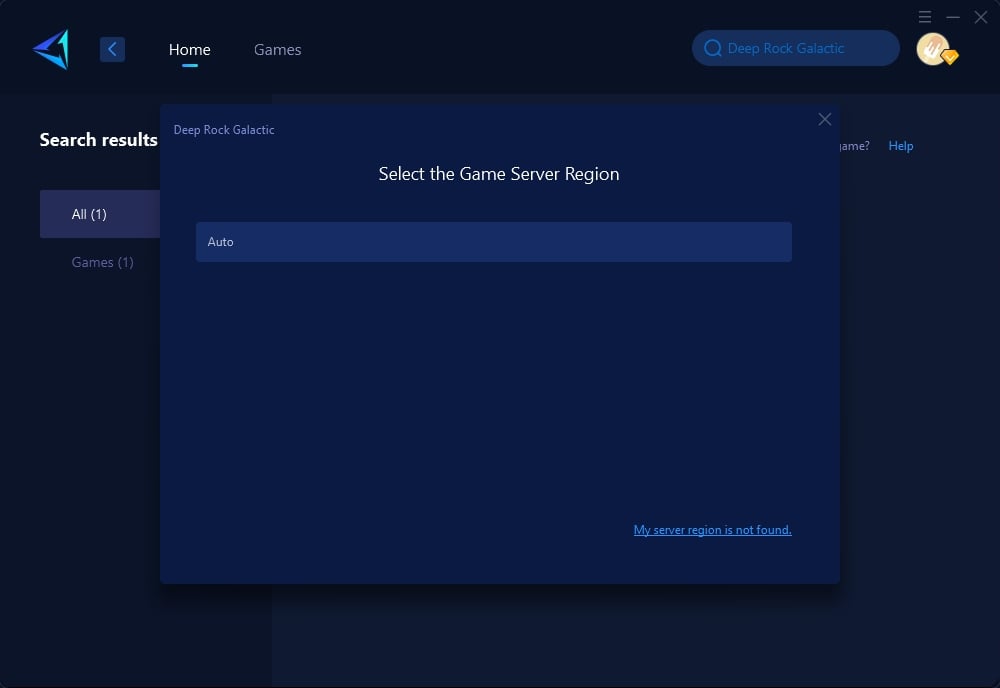
Step 4: Click the server, and GearUP Booster will automatically boost. And then you can launch Deep Rock Galactic.
Optimizing Network Connection
Ensure a stable network connection while playing "Deep Rock Galactic" to reduce ping. Use a wired connection instead of Wi-Fi, as Wi-Fi signals are more prone to interference. Check that other devices are not consuming large amounts of bandwidth, such as downloading files or streaming media.
Choosing Suitable Servers
When joining a "Deep Rock Galactic" game, select servers close to your geographical location to reduce ping. Although the game shows "close" servers, these servers may not always be in your country, so manual server selection might be better.
Host Selection
If you experience high ping as the host in "Deep Rock Galactic," try letting a player with a more stable network be the host. The host's network condition significantly affects the game's ping. If the host's network is unstable, not only will they experience high ping, but other players will also be affected. Therefore, choosing a player with a better network as the host is an effective strategy.
Game Settings Optimization
Choose "Deep Rock Galactic" characters and weapons that perform better in high-ping environments, such as the Driller's AoE weapons or the Gunner's autocannon. Scouts are harder to play with high ping, so try to avoid using them.
Other Suggestions
- Check if your ISP provides stable service.
- Close background downloads or other bandwidth-consuming applications.
- Update your network drivers and game patches to ensure both the system and the game are in optimal condition.
Conclusion
High ping issues in "Deep Rock Galactic" are common, but you can effectively reduce ping and improve the gaming experience by following the methods above. Using GearUP Booster for network optimization can significantly enhance your game connection. I hope these suggestions help you enjoy exploring caves and defeating enemies in the game! Let's mine together, Rock and Stone!
About The Author
The End

