Chrono Odyssey Server Connection Error Fix Guide
Chrono Odyssey is a large-scale open-world MMORPG developed by Chrono Studio under NPIXEL, known for its seamless map and unique time-shifting gameplay. However, many players have faced server connection errors, especially during closed beta tests and peak hours. These issues often cause login failures, random disconnections, or long loading freezes, seriously disrupting the adventure and combat experience. This guide explains why server connection errors happen and provides clear solutions to help you fix them quickly and play without interruptions.
- Why Chrono Odyssey Server Connection Errors Happen?
- Common Signs of Server Connection Errors
- Steps to Fix Chrono Odyssey Server Connection Issues
- Where Are Chrono Odyssey Servers Located?
Why Chrono Odyssey Server Connection Errors Happen?
If you cannot connect to the server, it is undoubtedly due to one of the following reasons:
- Server Maintenance or Downtime – The game servers may be undergoing scheduled maintenance or experiencing unexpected outages.
- Network Connection Issues – Problems with your internet (Wi-Fi/Ethernet instability, ISP restrictions, or firewall blocking the game).
- Region or IP Restrictions – The game might be geo-blocked in your location, or your VPN (if used) could interfere with connectivity.
- Game Client or Patch Errors – Corrupted game files, outdated versions, or failed updates can prevent a stable server connection.
Common Signs of Server Connection Errors
If you are experiencing connection issues with Chrono Odyssey's servers, you may encounter the following situations. You can try reconnecting; if that doesn't work, please refer to the solutions below.
- Failed login attempts with timeout or server unresponsive messages
- Characters stuck on the loading screen or sudden disconnections after entering the game
- Getting kicked out of dungeons or parties due to lost connection
- Scene changes freezing halfway, forcing a relog


Steps to Fix Chrono Odyssey Server Connection Issues
1. Improve Local Network Connection
A weak or unstable internet connection can cause disconnections or lag in Chrono Odyssey. Optimizing your local network can help stabilize gameplay.
- Restart Your Router & Modem – Unplug them for 30 seconds, then reconnect.
- Use a Wired Connection (Ethernet) – Avoid Wi-Fi if possible for lower latency.
- Close Bandwidth-Heavy Apps – Stop downloads, streaming, or other devices using the network.
- Check ISP Issues – Contact your internet provider if speeds are unusually slow.
- Disable VPN/Proxy – These can interfere with game server connections.
2. Choose the Right Server (Avoid Peak Times & Crowded Servers)
Server overload during peak hours can cause lag or login failures. Switching to a less congested server or playing at off-peak times improves stability.
- Check Chrono Odyssey Server Status – Visit official forums or social media for server health updates.
- Switch to a Lower-Population Server – If the game allows manual server selection.
- Play During Off-Peak Hours – Try early mornings or weekdays when fewer players are online.
- Use a Server with Better Ping – Test different regions (e.g., EU instead of NA if closer).
- Wait for Maintenance to End – Avoid playing right after major updates when servers are unstable.
3. Use Game Booster
If the above two methods do not produce significant results, you may consider GearUP (Originally GearUP Booster). This game booster can provide global server connection optimization, enabling automatic diagnosis and node switching, significantly improving connection stability. The advantages of GearUP:
- Highest efficiency connection - Reduce Chrono Odyssey lag
- Smart Node Switching – Automatically selects optimal routes based on real-time network conditions.
- One-Click Boost – Optimizes your connection in 20 seconds with zero manual setup.
- Global Coverage – Supported by 7,500+ network nodes worldwide.
- Targeted Optimization – Won't interfere with other apps' connectivity (unlike VPNs).
Step 1: Click this button to download GearUP Booster.
Step 2: Search for Chrono Odyssey—you'll see the game in the list.
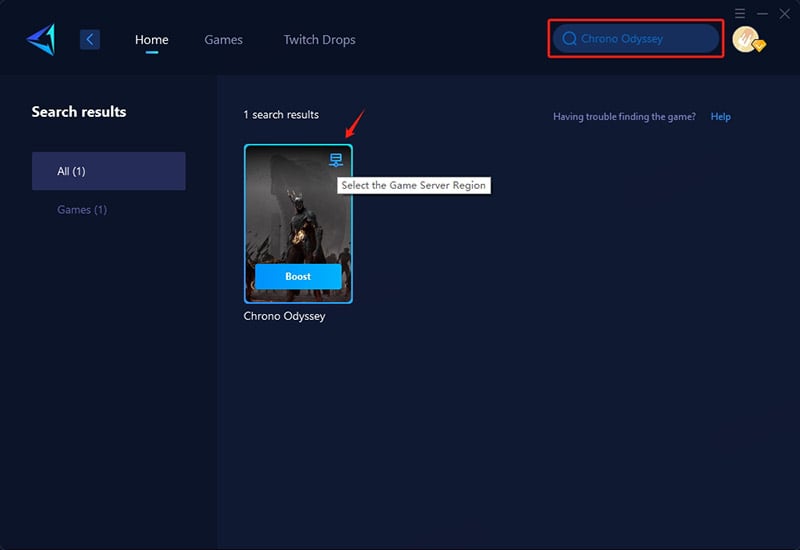
Step 3: Select a server. GearUP Booster lets you change Chrono Odyssey's server region. If you choose "Auto," it will automatically pick the best connection.
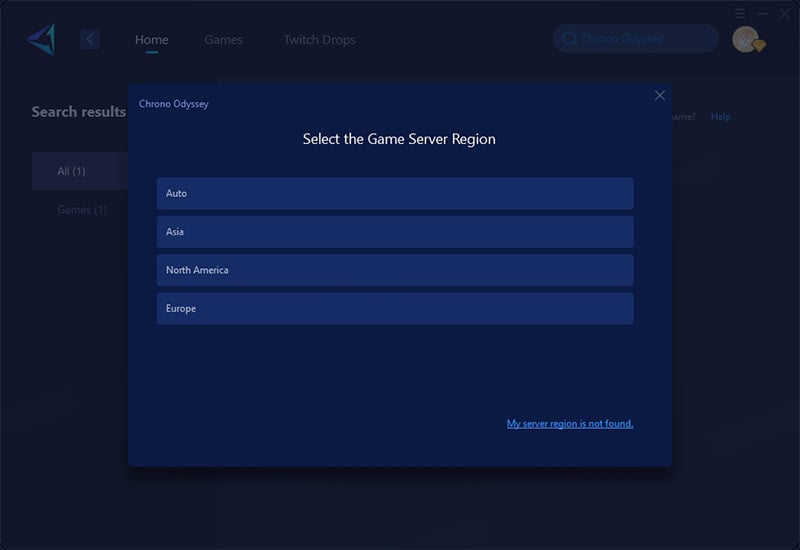
Step 4: Check your network connection, including real-time ping, packet loss, etc. Once confirmed, you can launch the game!
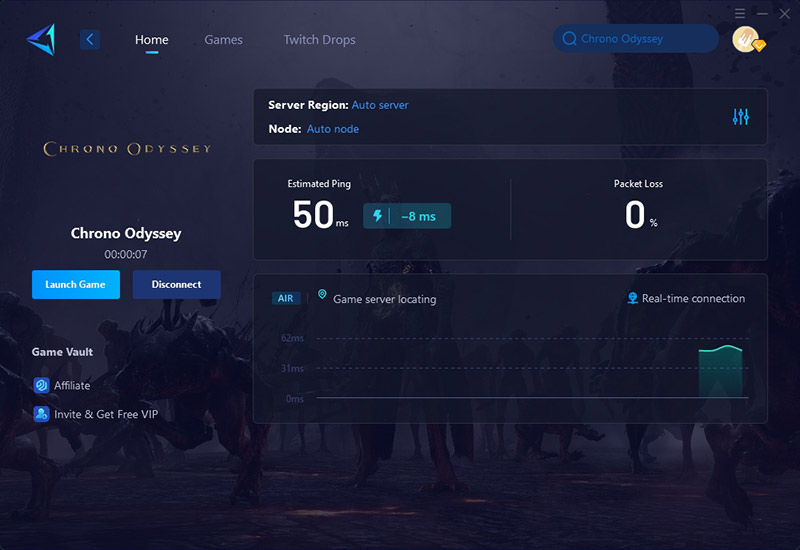
Where Are Chrono Odyssey Servers Located?
Currently, Chrono Odyssey has established servers in Asia, North America, and Europe. Although the game is still in its early stages of operation, the number of servers is expected to continuously increase to meet the demands of players in different regions.
Conclusion
Chrono Odyssey's breathtaking world and intense battles require a stable network to truly enjoy. To fix server connection errors once and for all, combine game accelerator GearUP with a few local network improvements and smart server choices. This way, you can stay connected without sudden drops or frustrating logins, and focus on exploring the world across time without worrying about technical hiccups. Start optimizing your connection today and enjoy Chrono Odyssey the way it's meant to be played.
About The Author
The End

