Chrono Odyssey Login Issue: Reasons and Fix Guides
Chrono Odyssey, an open-world massively multiplayer online role-playing game (MMORPG) developed by Chrono Studio under NPIXEL, has captured the attention of many players. Numerous gamers are eager to dive into its vast world of adventure. However, one issue stands in their way: login failures. Problems such as prolonged loading times, account verification failures, and slow server responses disrupt their plans. No need to worry—let's explore what causes these login issues in Chrono Odyssey and how to fix them.
Why Can't I Log In to Chrono Odyssey?
Login problems generally stem from two main areas: server-side and player-side. Server-side issues include heavy traffic during tests, unexpected maintenance, or temporary outages. On the player side, unstable local network connections, outdated clients, incorrect account info, or using incompatible proxies can prevent successful logins or cause you to get stuck on loading screens.


Typical Signs of Login Issues in Chrono Odyssey
If you face any of these symptoms, you are likely dealing with a login problem:
- The login screen keeps loading endlessly without moving to the character selection
- You get account or password error messages even when the info is correct
- You see server unresponsive or connection timeout messages
- You reach the character screen but get kicked out when entering the game
These issues can waste a lot of time and break the flow of your gaming experience, so it‘s best to fix them quickly.
How to Fix Chrono Odyssey Login Issues Effectively?
1. Double-Check Your Account and Game Client
Yes, this is the first thing you need to do. If you see an incorrect password or account error, double-check your login info or use the official website to reset your password if needed. Also, make sure your game client is up to date. If you still have problems, try reinstalling the client or clearing leftover cache files, which can help fix persistent glitches.
2. Check Your Local Network and Device Settings
In addition to using a booster, make sure your local network is clean and stable:
- Use a wired Ethernet connection instead of WiFi to avoid signal drops
- Restart your router to clear temporary conflicts and refresh your IP address
- Close background apps that use heavy bandwidth, like auto-updates or downloads
3. Fix Your Network Connection
If you have confirmed your account info is correct, most login issues are due to unstable network connections or high server congestion. The quickest and safest solution is to use GearUP Booster, a trusted PC game accelerator used by many MMO players. GearUP Booster automatically finds the best routing for Chrono Odyssey, bypassing busy network paths and directly connecting you to the official servers, which greatly reduces failed logins and stuck loading screens.
Key benefits of GearUP Booster include:
- Global high-speed dedicated lines with automatic best-node switching to keep your login fast and stable
- One-click detection for Steam and other platforms, no complicated setup needed
- Runs quietly in the background with low resource usage so your PC stays smooth
- Real-time ping test and quick troubleshooting tools to detect and fix network issues on the spot
With GearUP Booster, you can log in smoothly even during peak hours or when playing on distant servers, avoiding frustrating connection errors.
Step 1: Click this button to download GearUP Booster.
Step 2: Search for Chrono Odyssey—you'll see the game in the list.
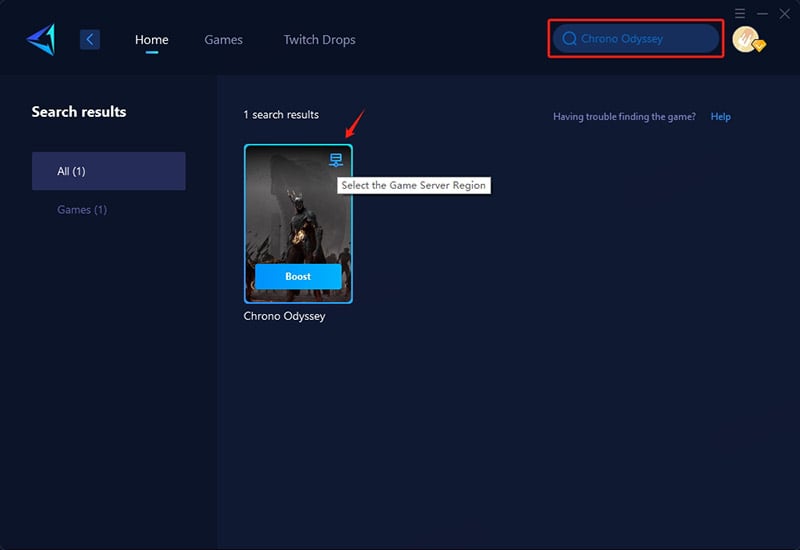
Step 3: Select a server. GearUP Booster lets you change Chrono Odyssey's server region. If you choose "Auto," it will automatically pick the best connection.
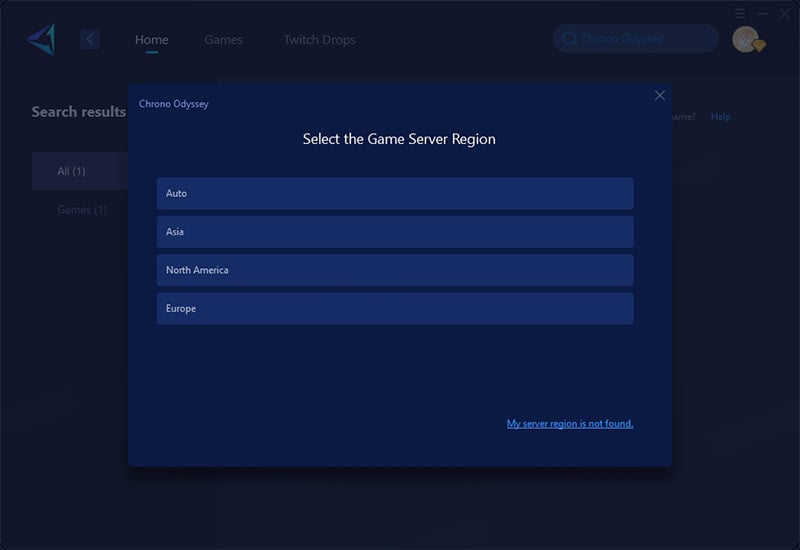
Step 4: Check your network connection, including real-time ping, packet loss, etc. Once confirmed, you can launch the game!
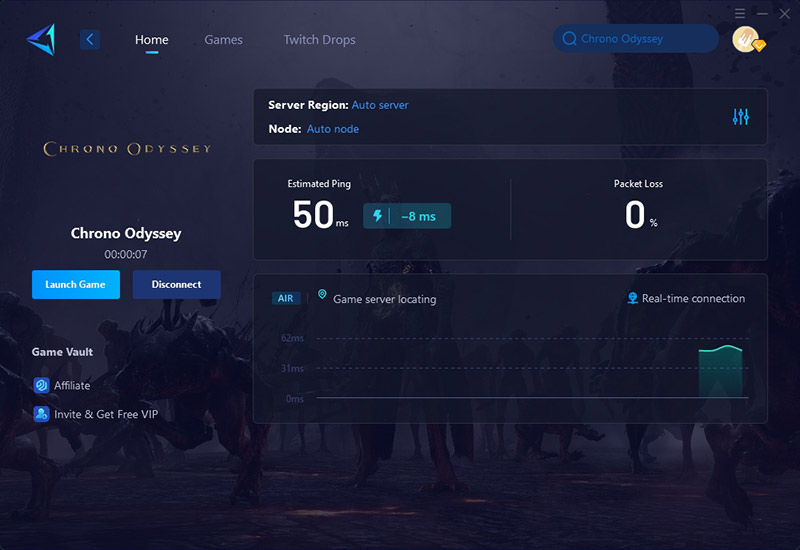
Conclusion
Whether you're affected by Chrono Odyssey lag or login errors, GearUP Booster can provide effective assistance. Of course, before that, please ensure your login credentials are correct and your local network is functioning properly. With the game booster, you can fully experience the freedom of this seamless open world – enjoy your adventure!
About The Author
The End

