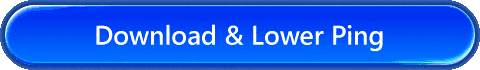Broken Arrow Cannot Connect to Friends Issue Complete Solution
Broken Arrow is a large-scale modern warfare real-time strategy game that offers thrilling campaigns and rich strategic gameplay. However, compared to single-player mode, the more captivating aspect is its online multiplayer battles—where you can fully utilize teamwork and tactical execution to fight for victory. It's even better if you have a few familiar friends as teammates. Yet, multiplayer connectivity inevitably comes with some issues. Sometimes, you might not be able to find friends in the list, or fail to establish a connection. Let's take a look at the reasons and solutions.
- Common Causes of Failing to Connect with Friends
- 4 Easy Steps to Connect with Friends in Broken Arrow
- Single-Player and Multiplayer Modes in Broken Arrow
Common Causes of Failing to Connect with Friends
Many players find themselves and their friends online at the same time but unable to send invites or stay connected in the same lobby. This usually happens because of a few common reasons:
- Different server regions selected, If friends are on different regional servers, the game will often block cross-region squads to avoid high ping and unfair gameplay.
- Insufficient or unstable bandwidth, Home networks with poor bandwidth or heavy traffic (like family members streaming videos or large downloads) can choke off the stable data flow needed for peer connections.
- Strict NAT type or closed router ports, Some routers have restrictive NAT settings or lack proper port forwarding, which blocks peer-to-peer matchmaking and team connections.
- Complex routing for international squads, If you and your friends live in different countries or continents, the connection path may pass through multiple unstable nodes, causing packet loss or frequent disconnections.


4 Easy Steps to Connect with Friends in Broken Arrow
1. Check Your NAT Type
Your NAT type determines how easily you can connect to other players. An "Open" NAT is best for multiplayer gaming.
Open your router settings:
- Press Windows Key + R, type cmd, then press Enter.
- In the Command Prompt, type ipconfig and press Enter.
- Look for "Default Gateway" (usually something like 192.168.1.1).
- Type this number into your web browser's address bar and press Enter.
- Log in to your router (check the manual for default username/password).
Find NAT settings:
- Look for options like "NAT Type," "UPnP," or "Port Forwarding."
- Enable UPnP (Universal Plug and Play) if available.
- If NAT is still "Strict," try setting your PC as a DMZ device (temporary fix).
2. Restart Your Router or Use Ethernet Cable
Wi-Fi can be unstable, and a wired connection reduces lag and disconnections.
Restart your router:
- Unplug the power cable from your router.
- Wait 30 seconds, then plug it back in.
- Wait until all lights stabilize before trying to connect again.
Switch to wired connection (recommended):
- Connect an Ethernet cable from your PC directly to the router.
- In Windows, go to Settings > Network & Internet > Ethernet to confirm the connection.
3. Fix Network Laggy with GearUP Booster
GearUP Booster's intelligent multi-path technology helps optimize your connection nodes by automatically diagnosing network anomalies and switching to stable server nodes. With over 7,500 proprietary nodes, it can resolve nearly all connection issues. GearUP Booster effectively reduces Broken Arrow lag, enhances gameplay smoothness, and requires zero manual network configuration from players.
Step 1: Click this button to download GearUP Booster.
Step 2: Search for Broken Arrow.
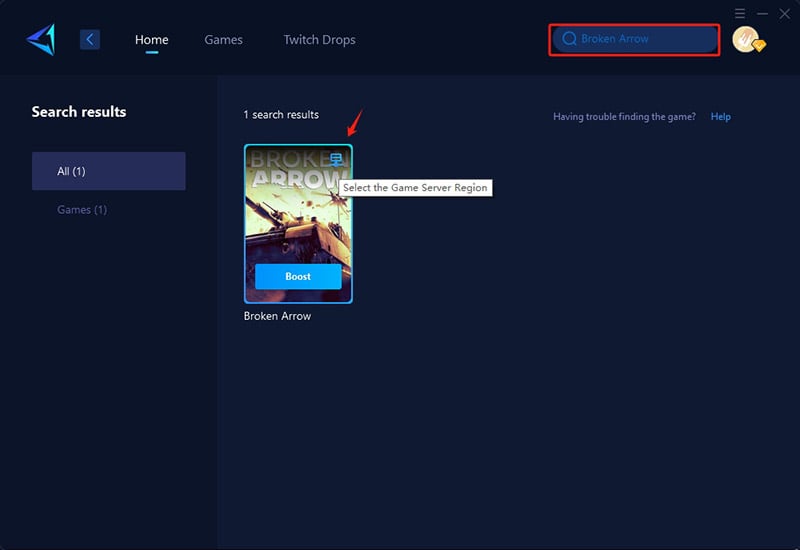
Step 3: Select a server. If you choose "Auto," GearUP Booster will automatically connect you to the best server. You can also change the server region anytime through it.
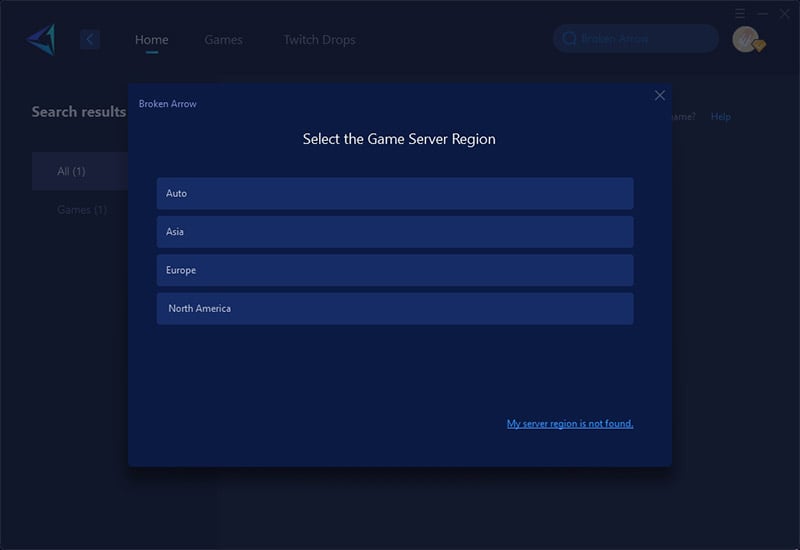
Step 4: Check your network status - you can see real-time ping, packet loss rate, and other information. Then you can launch the game.
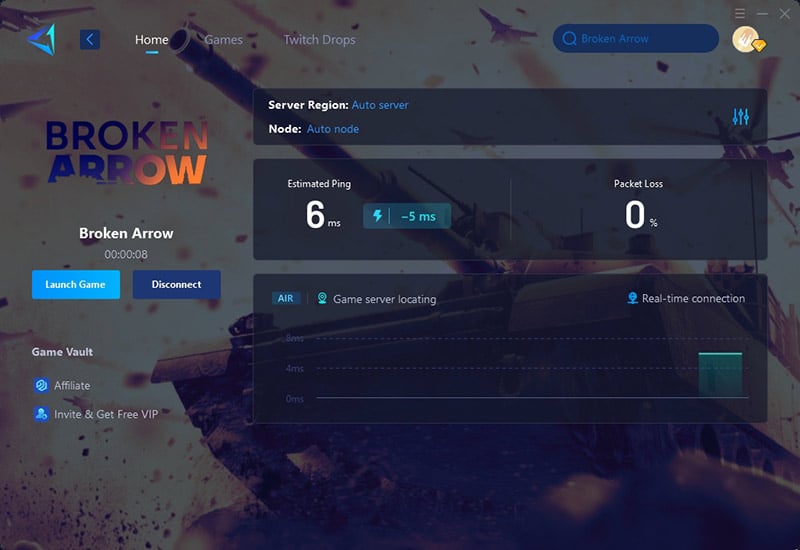
4. Close Unnecessary Background Programs
Other apps can slow down your internet, making it harder to connect to friends.
Check network usage:
- Open Task Manager: Press Ctrl + Shift + Esc.
- Click the "Network" column to sort apps by internet usage.
- Close any apps using a lot of bandwidth (e.g., Steam downloads, Chrome, Discord streams).
Disable auto-updates:
- In Steam: Steam > Settings > Downloads > Uncheck "Allow downloads during gameplay."
- In Epic Games Launcher: Settings > Uncheck "Auto-update games."
Single-Player and Multiplayer Modes in Broken Arrow
Single-Player Mode Benefits
Broken Arrow's single-player campaign offers a deeply immersive modern warfare experience where you can fully control the battlefield at your own pace. The carefully designed missions challenge your strategic thinking with authentic military scenarios, allowing you to experiment with different tactics and unit combinations without pressure. This mode is perfect for players who enjoy methodical planning and want to master the game's mechanics before jumping into competitive matches. The cinematic storytelling and historical authenticity create a compelling narrative-driven experience that RTS fans will appreciate.
Multiplayer Mode Benefits
The real thrill of Broken Arrow lies in its multiplayer battles, where human opponents provide unpredictable and dynamic challenges you won't find against AI. Teaming up with friends or coordinating with random players adds a whole new layer of strategic depth, as you'll need to communicate effectively, adapt to enemy tactics in real-time, and manage combined arms warfare together. Multiplayer matches test not just your individual skills but your ability to work as part of a team, creating those unforgettable "war stories" that only come from competitive play. The constantly evolving meta and ranked matches ensure long-term replayability for those seeking the ultimate strategic challenge.
Conclusion
In short, squad-based multiplayer is a core highlight of Broken Arrow, and connection issues can ruin that experience. For a quick, safe, and proven solution, the game VPN GearUP Booster is your best bet to fix friend connectivity problems. Combine it with basic network habits like using a stable wired connection, and you'll enjoy flawless team battles.
About The Author
The End