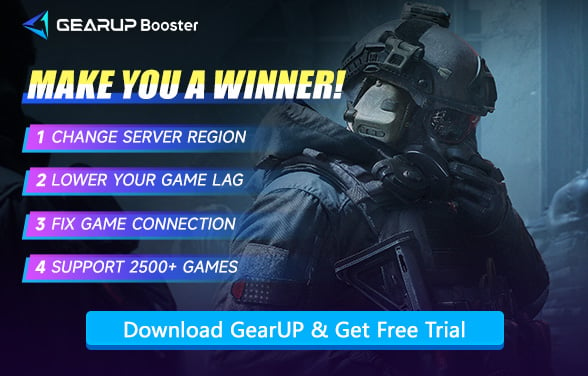How to Fix High Ping in Arena Breakout: Infinite
Arena Breakout: Infinite is a tactical survival shooter game that, despite not being the first of its kind, has captured the interest of gamers with its quality multiplayer online gameplay. Engaging in intense conflicts and scavenging for resources to survive are key aspects of the game where high ping can be a major disruptor. This blog post will share insights on how to address high ping issues in Arena Breakout: Infinite, ensuring a smoother gaming experience.
What Is High Ping?
High ping refers to a noticeable delay (measured in milliseconds) between your actions in an online game and the server's response, it's a common issue for Arena Breakout: Infinite players, can lead to game lags, increased delays, and even disconnections, all of which degrade the gaming experience. It's important to note that high ping values in the game do not necessarily mean your overall internet connectivity is poor. You might still be able to browse websites and stream media but struggle with gaming smoothness. High ping is often caused by a variety of factors which we will explore next.
What Is a Good Ping in Arena Breakout: Infinite?
First, we need to confirm whether our ping is actually high. In competitive shooters like Arena Breakout: Infinite, you typically require stricter ping standards:
- Competitive Play: Below 50ms (minimal delay for precise gunfights)
- Playable Range: 50-100ms (noticeable but manageable lag)
- Problematic: Above 150ms (risks rubberbanding and hit registration issues)


Why Is My Ping So High in Arena Breakout: Infinite?
- Slow Internet – Weak Wi-Fi or low bandwidth causes delays.
- Far from Server – Physical distance increases ping.
- Network Congestion – Too many devices or downloads hogging bandwidth.
- Outdated Hardware – Old routers/modems can't handle fast connections.
- Network Jitter – Unstable ping spikes ruin smooth gameplay.
How to Fix High Ping in Arena Breakout: Infinite?
If you're already experiencing high ping or frequent fluctuations in Arena Breakout, we don't recommend manually adjusting your network settings, as this may lead to configuration errors and loss of connectivity. Instead, try GearUP – it automatically diagnoses network issues and fixes connection problems by intelligently switching between global network nodes to find the optimal route to Arena Breakout servers, reducing game ping without interrupting your gameplay. Additionally, GearUP provides real-time ping testing to help you monitor your network status and enjoy smoother gaming.
Advantages of GearUP Booster:
- Real-time Switching: Automatically switches routes when detecting network jitter to maintain game stability.
- One-click Boost: Requires no configuration, reduces game ping within 20 seconds.
- Global Network: Over 7,500 proprietary nodes available for instant switching worldwide.
- Targeted Traffic: Does not affect network access for non-target games and applications.
Step 1. Download and install GearUP Booster from the provided button.
Step 2. Launch the program and search for Arena Breakout in the game library.
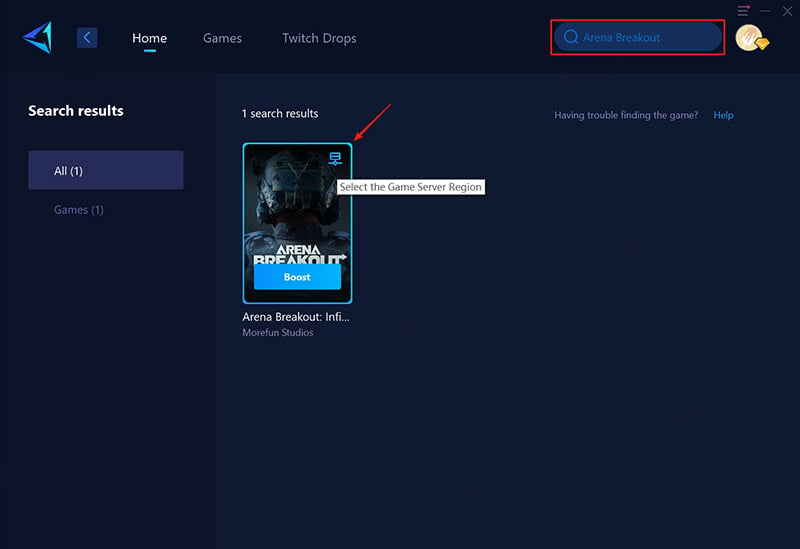
Step 3. Select the region and server you wish to connect to. On the game boost interface, you can also further select the node you want to connect to.
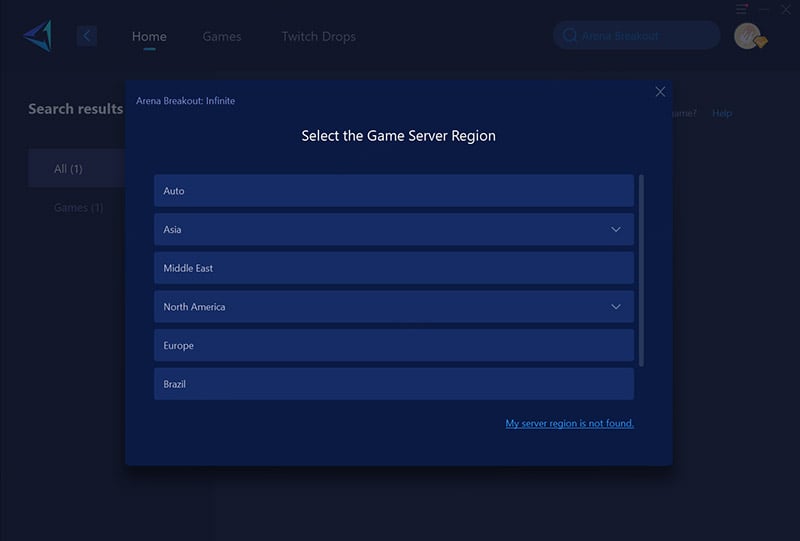
Step 4. Click to boost., and then launch Arena Breakout.
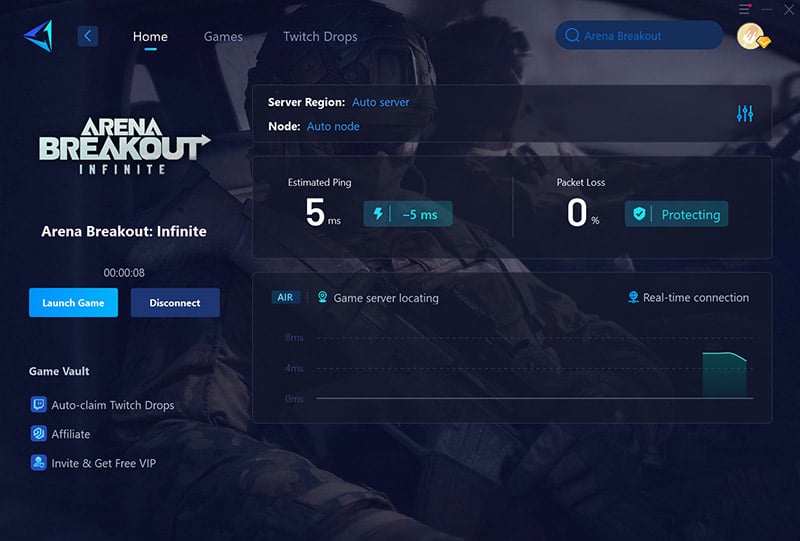
Other Methods to Reduce Ping
Of course, in addition to GearUP's assistance, you also need to ensure your local network connection is functioning properly to achieve the best optimization results. You can follow these steps to check and configure:
1. Optimize Your Local Network
Ensure no heavy bandwidth-consuming applications are running in the background.
- Step 1: Check for any background applications that may be using your internet bandwidth, such as downloads or streaming services, and pause or stop them.
- Step 2: Disconnect other devices that might be connected to your network but are not in use.
- Step 3: Secure your Wi-Fi network to prevent unauthorized access that could consume bandwidth.
2. Use a Wired Connection
Switching from Wi-Fi to a wired connection can reduce latency.
- Step 1: Purchase a high-quality Ethernet cable that is long enough to reach from your router to your gaming device.
- Step 2: Connect the Ethernet cable directly from the router to your PC or gaming console to ensure a stable and direct internet connection.
- Step 3: Adjust the network settings on your device to prioritize the wired connection over Wi-Fi.
Conclusion
Managing high ping in Arena Breakout: Infinite is crucial for an uninterrupted gaming experience. While GearUP offers an easy and effective solution, considering other methods can also contribute to resolving ping-related issues. Remember, each setup is unique, so finding the right combination of solutions that works best for your situation is key to achieving lower ping and a better gaming experience.
About The Author
The End