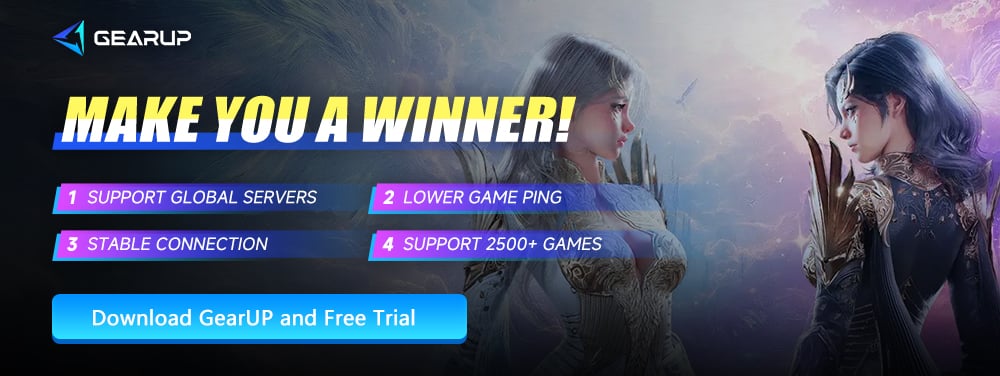Which Aion 2 Server Has the Lowest Ping for Europe
Aion 2 finally opened its global doors, and players everywhere rushed in. Europe is no exception. Many European players jumped in on day one, only to discover something a bit painful --- high ping. Delays during combat. Skills not firing. Movements that feel slightly behind your intention. It all adds up. So the question quickly became simple: which server offers the lowest ping for Europe? And even more important: how do you actually achieve Aion 2 low latency?
Let's walk through the options. And the real solutions.
Current Aion 2 Servers: What Europe Can Access?
Aion 2 is still new. Only two servers exist right now:
- Korean server (KR)
- Taiwan server (TW)
That's it. No EU server. No NA server. No SEA server. So if you're in Europe, you must pick between KR or TW.
Each comes with its own issues. Each comes with different levels of ping. And each requires a bit of patience.
A quick look at both servers
Korean Server
- Physically far from Europe
- Higher average ping
- Hard to register
- Requires local phone number
- IP restrictions apply
Taiwan Server
- Still far from Europe, but usually a smoother route
- Easier registration
- More friendly toward overseas players
Even without deep technical analysis, one thing is clear. Europe is very far away from both server regions. So achieving true Aion 2 low latency is already a challenge by default.
Europe to KR vs TW: Which Has the Lower Latency?
Geography matters. Undersea cables matter. Network congestion depends on the time of day. That's why many European players report different experiences. But if we look at general trends, the pattern becomes clear.
| Server Location | Latency Characteristics |
|---|---|
| Korean Server | - Usually the highest ping for European users - Long-distance routing - More frequent route hopping - Harder to maintain stable gameplay |
| Taiwan Server | - Slightly better for most European regions - Routes through Asia with fewer detours - More stable performance during off-peak hours - Still not "good," but it feels less painful |
Therefore, based on this analysis, the Aion 2 Taiwan server appears to be more suitable for European players. However, there are no absolute guarantees, as each player's network conditions vary. Thus, you should conduct a more precise Aion 2 ping test for confirmation.
How to Test Ping for Aion 2 Servers?
You may have tried using some speed test websites to measure ping to Asia, but this is not accurate enough because these sites do not connect to the actual game servers, and there may be discrepancies with real in-game performance. Therefore, you’ll need GearUP Ping Test—a tool that accurately measures server ping directly from your browser. With it, you can:
- Automatic Testing: No configuration needed, complete tests quickly.
- Accurate Ping: Measures real ping to game servers for higher accuracy.
- Global Testing: Test real-time ping for all servers worldwide to help you choose the best one.
Click here to test Aion 2 real ping>
Reduce Aion 2 High Ping
If your ping test results are high, it’s likely because your connection node isn’t optimized. But don’t worry—this isn’t a difficult problem to solve. GearUP can easily fix it by automatically selecting the best node route based on the server you’re connecting to. This ensures a stable connection and significantly reduces Aion 2 lag. Best of all, it’s incredibly simple to use:
For Aion 2 PC version:
Step 1: Click the button below to download GearUP.
Step 2: Search for "Aion 2".
Step 3: Select your server. If you choose "Auto", GearUP will automatically connect you to the optimal server node.
Step 4: Start the boost! You'll see real-time ping improvements and optimization results. Then simply launch Aion 2 and play.
For Aion 2 mobile version:
Scan the QR code below or click here to download it from the store:
How to Avoid High Ping in Aion 2 Daily?
Latency issues don't vanish by magic. But there are real ways to reduce the pain. Some are simple. Some are technical. All can help.
Start with the basics
- Use a wired connection instead of Wi-Fi
- Close background downloads
- Avoid peak congestion hours when everyone is home
- Restart your router if the connection feels unstable
About The Author
The End