High latency/Packet loss
Some issues can cause packet loss and high latency in your game. The following tutorial will teach you how to solve them.
1. Check your connection status in GearUP Booster
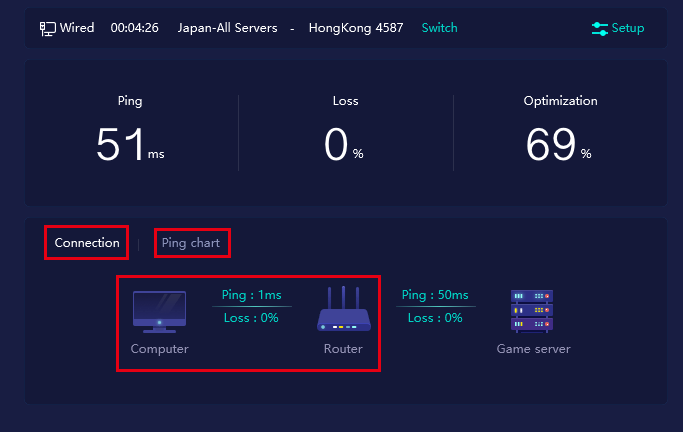
2. Other issues that may cause network fluctuation
Solutions:
A) Wi-Fi signal strength or poor wireless router/wireless network adapter performance may result in unstable Wi-F signal, delays, and an increase in packet loss. Please reboot the relevant devices to see if the issue is resolved. If the issue persists, please upgrade your wireless router and wireless network adapter.
B) Switch to a stable wireless network to reduce the probability of unstable network ping and packet loss.
C) Switch to a wired connection and try boosting again.
3. High latency: Detecting anomalies in your local network
Solutions:
A) Cancel all current downloads and close all video streaming websites/software on all devices connected to the same network.
B) Set limits on downlink and downlink traffic for devices connected to the same network.
C) If you are using a wireless router, try rebooting or changing to a wired connection.
D) If the issue is caused by your Wireless Internet Service Provider (WISP), please contact them for a solution and explain that you are facing issues caused by unstable connection, network fluctuations, and packet loss rather than download speed.
The End