Nintendo Switch Boosting Instructions
A. Connect your Nintendo Switch to PC
Install GearUP Booster on your PC and connect both devices to the same router using LAN cables (Do not connect your Nintendo Switch to a modem or a TV Box).
Tips: To ensure optimal boosting, please connect your PC to the Console using an Ethernet cable or utilize our hardware product, HYPEREV.
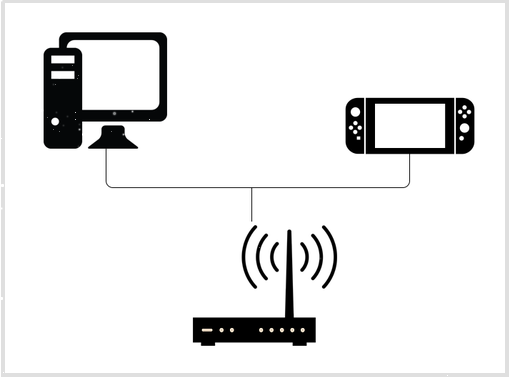
Connect Your Nintendo Switch
B. Set Up Your PC
- Download the latest GearUP Booster.
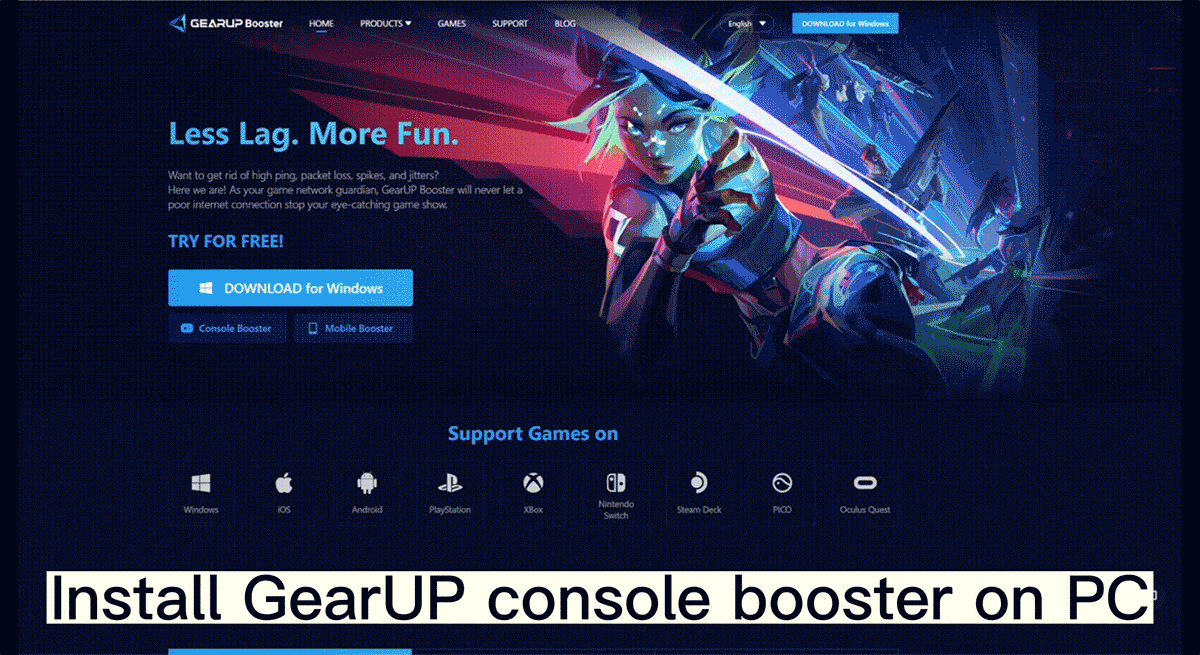
- Go to [Games] →[Switch], or search "Switch" to browse our Nintendo Switch games.
- All Nintendo Switch games will be boosted directing with your Switch device.
- The prompt will show up after boosting.
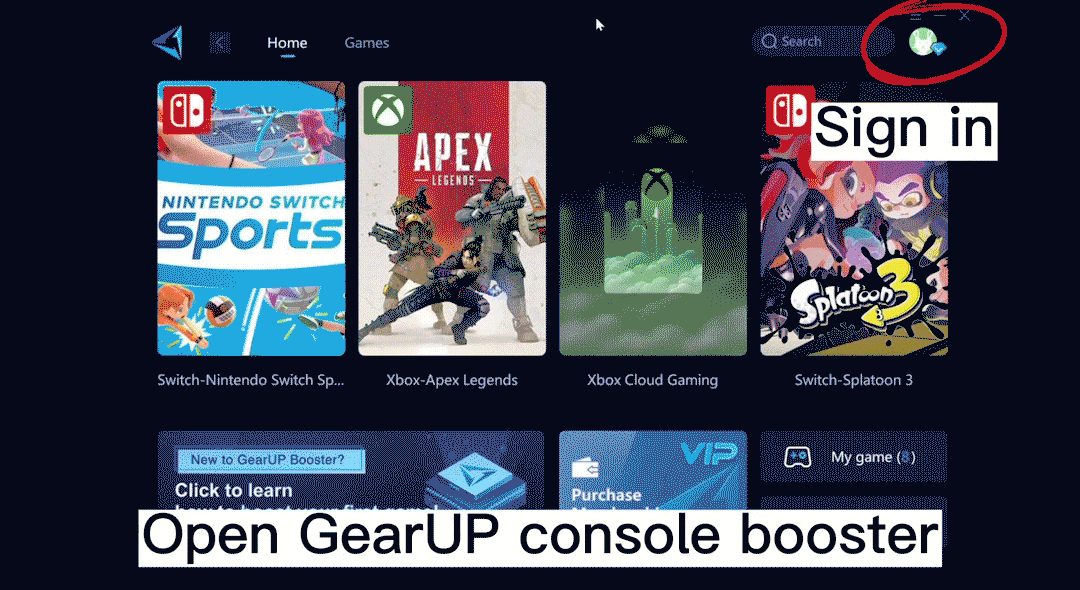
- Good job!Now you can follow the next steps to configure your Nintendo Switch network.
C. Set Up Your Nintendo Switch
- Go to [System Settings] → [Internet] → [Internet Settings]
- Select your Wi-Fi
- Select [Change Settings]
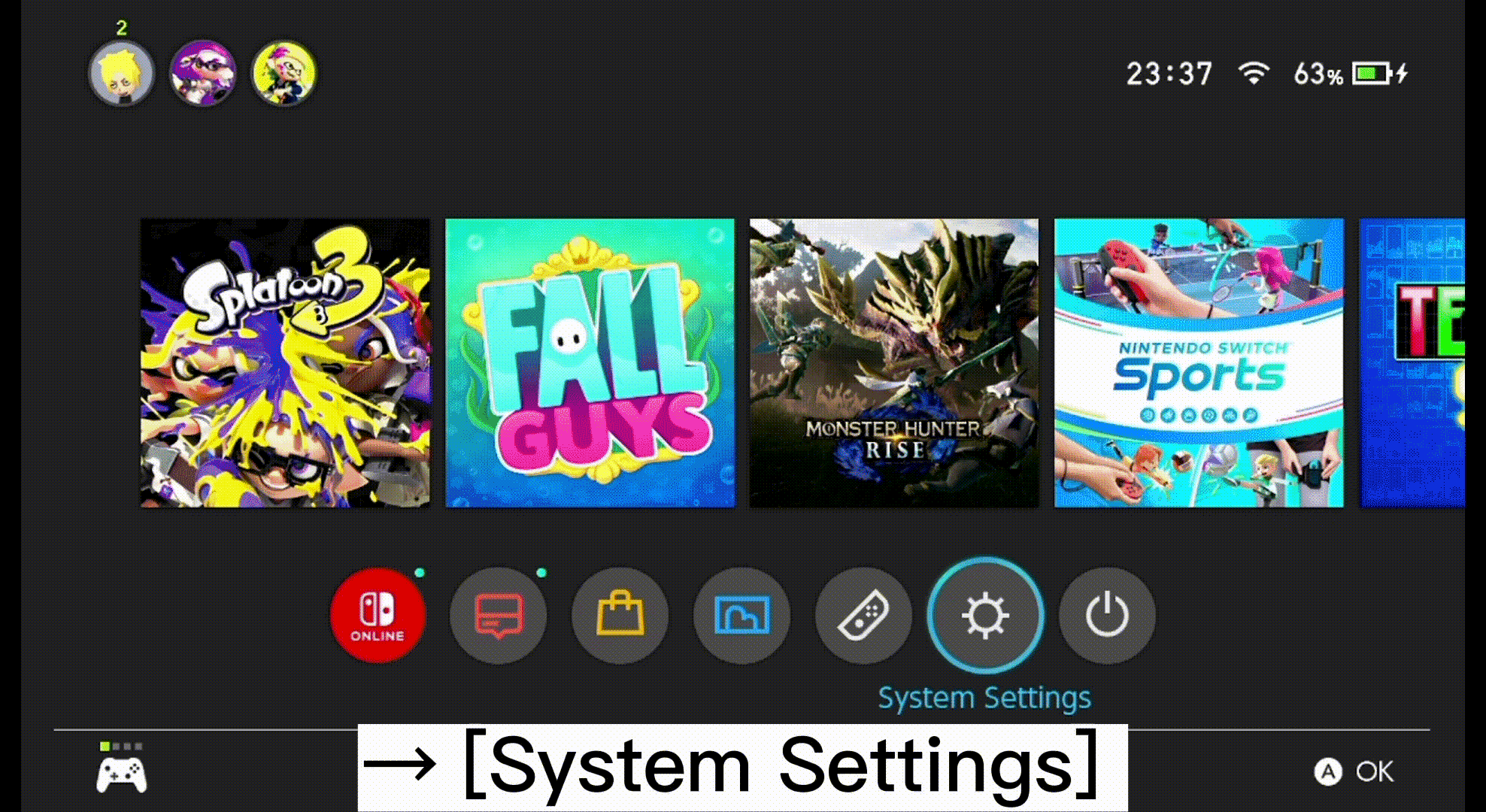
- Input the IP Address, Subnet Mask, Gateway, and DNS provided by GearUP Please note that you must add zeroes in the front if the digits don't match, as shown below.
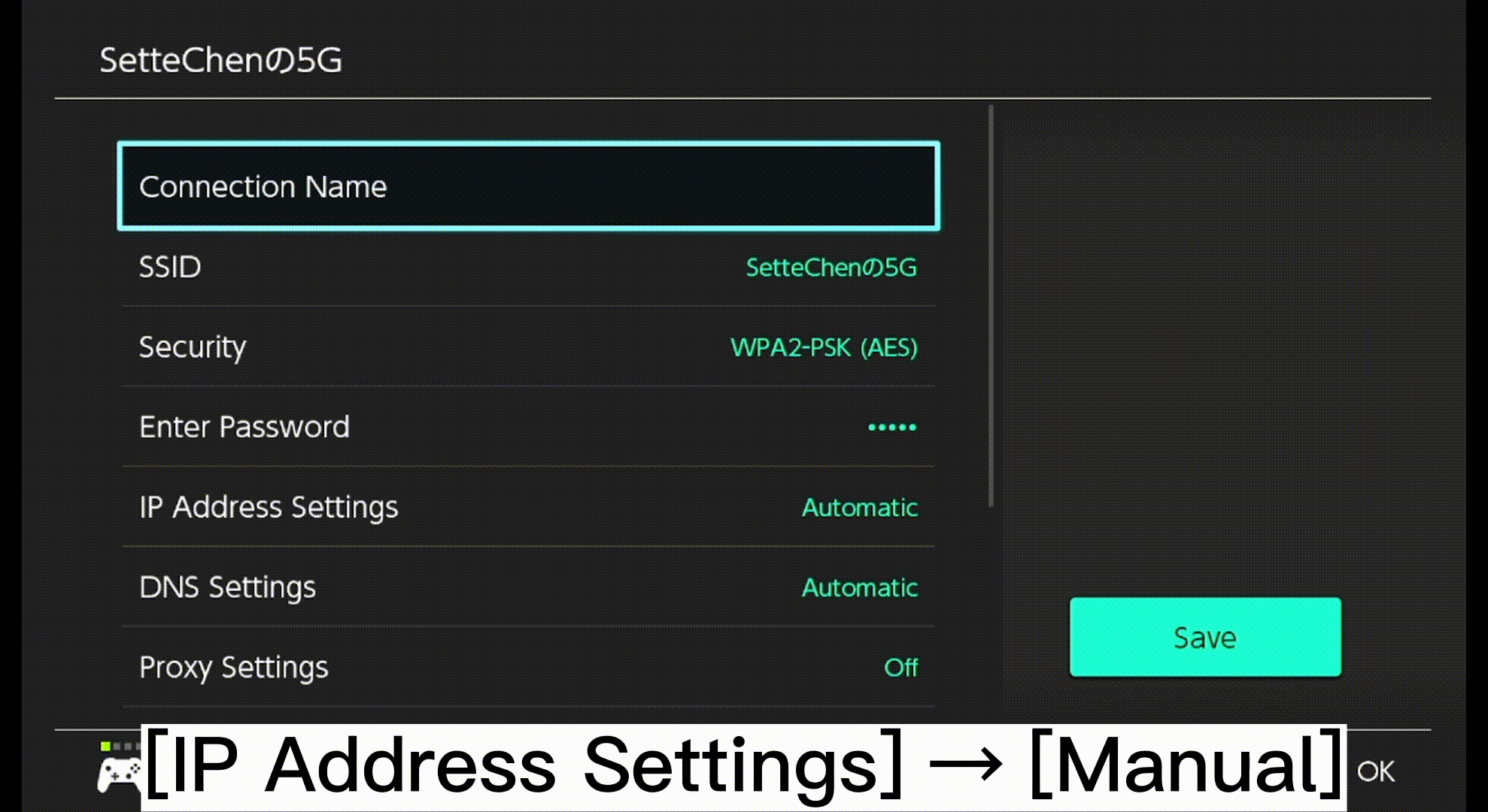
- Please use the parameters provided by GearUP Booster.
- Return to [Connection Test] after configuration. An example of a successful configuration is shown below.
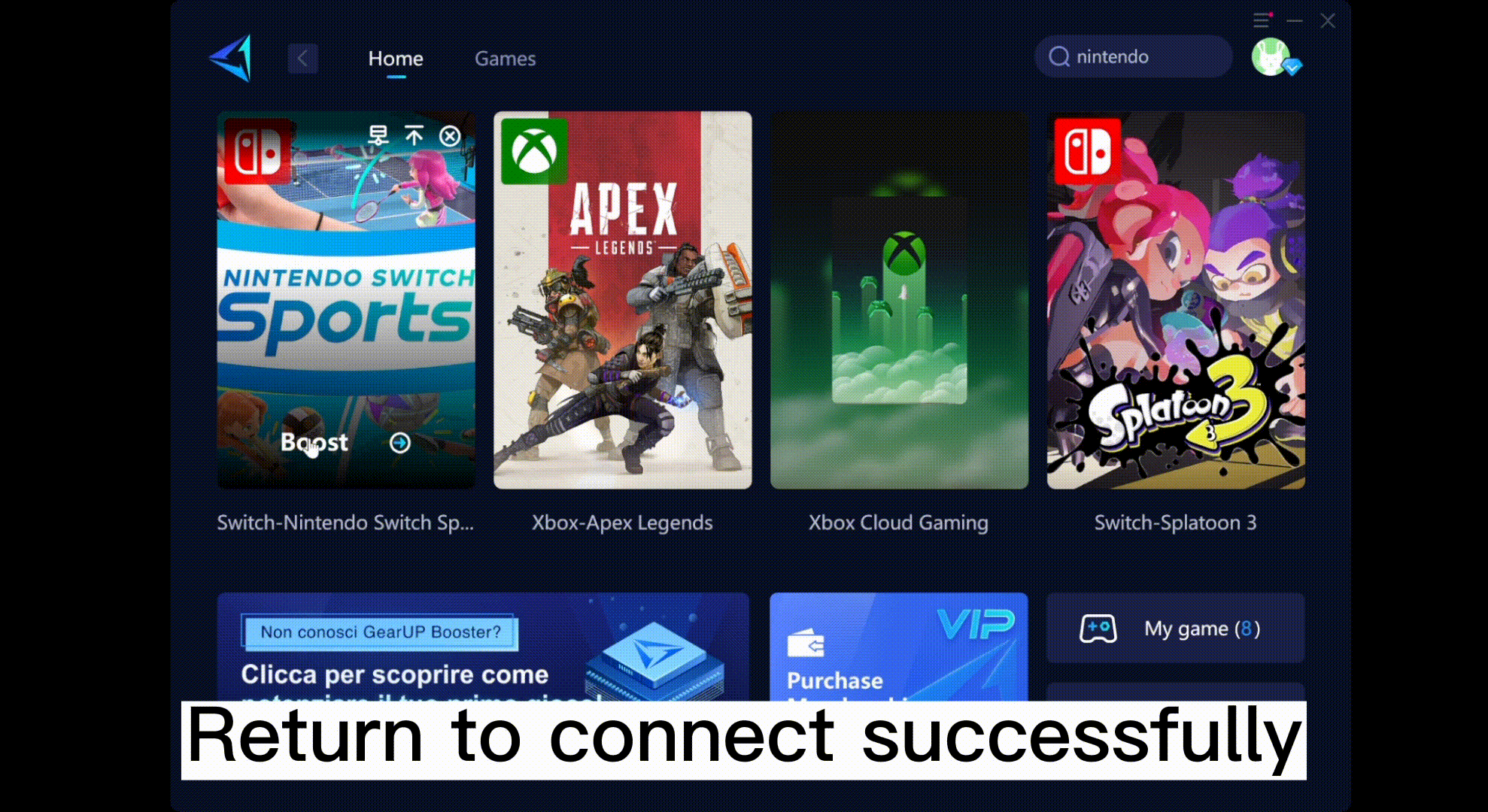
The End