How to Install a Boosting Plugin into your Routers?
GearUP Boosting Plugin is designed for those who have a router which supports installing plugins, providing an intelligent network optimization with least perception.
Here are the instructions of GearUP Boosting Plugin installment.
Step 1:
Search and download “GearUP Console Booster”in App Store or Google Play.
Step 2:
Log in GearUP with your Facebook or AppleID.
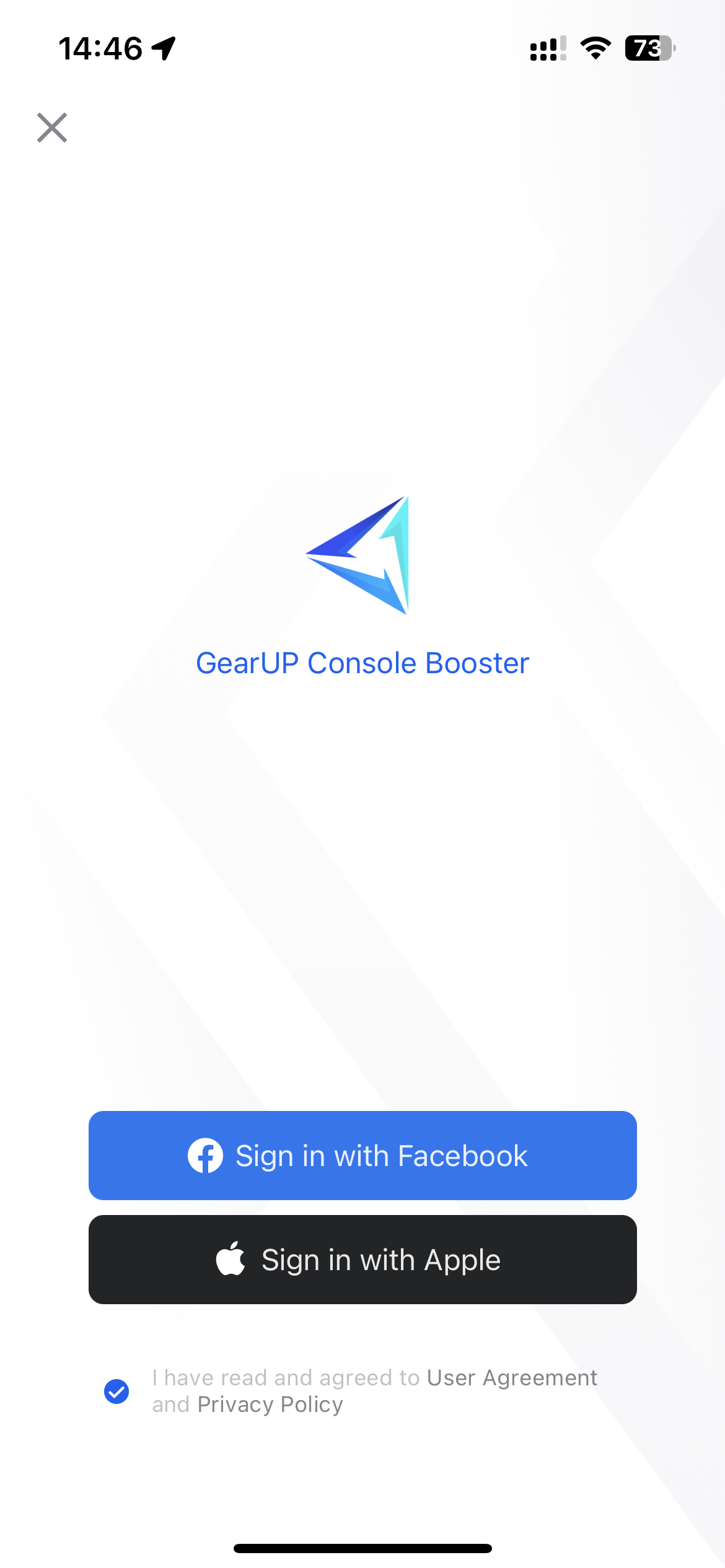
Step 3:
Press “Install Plugin” and detect whether your router can be installed a plugin.
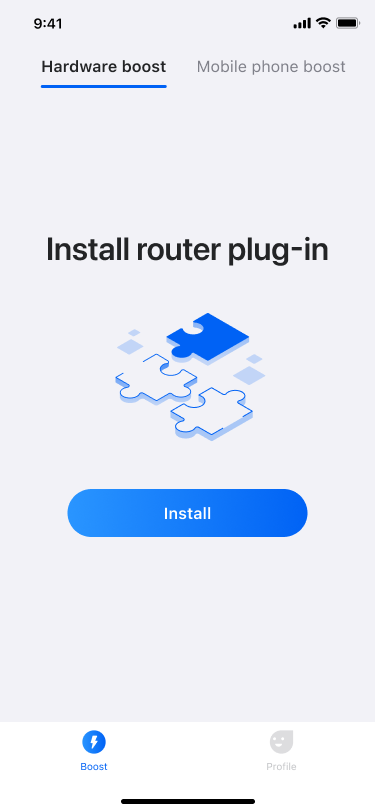
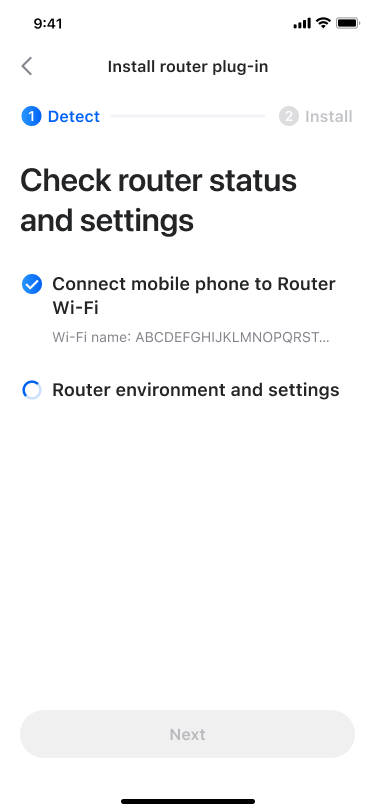
Step 4:
If your router is qualified, please follow the instructions to install GearUP Boosting Plugin.
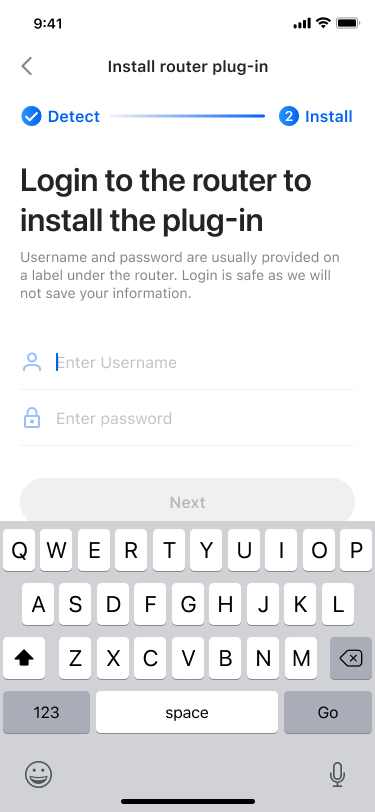
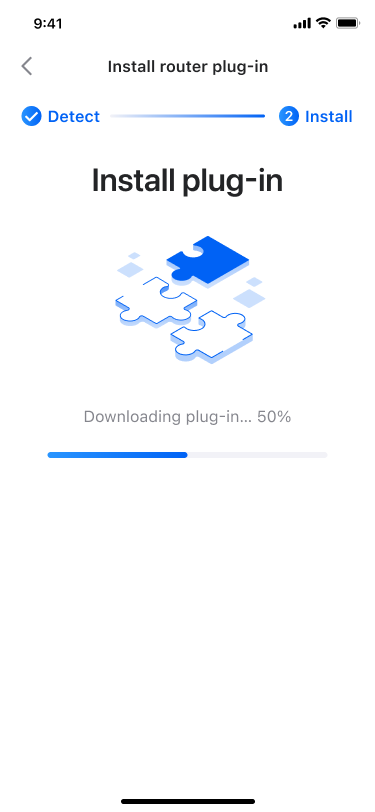
Step 5:
After finishing installment, you can view and choose which console connected to the router to be boosted.
The End