30006 error
Some users may encounter this error code when using GearUP Booster which can be address by the following steps:
1. Uninstall Network Adapters
Open This PC → Click Manage to open Computer Management → Click Device Manager and uninstall all adapters with the word "TAP" under Network Adapters → Restart GearUP Booster
*Remember to right-click Device Manager and select Show hidden devices under View to reveal all network adapters.
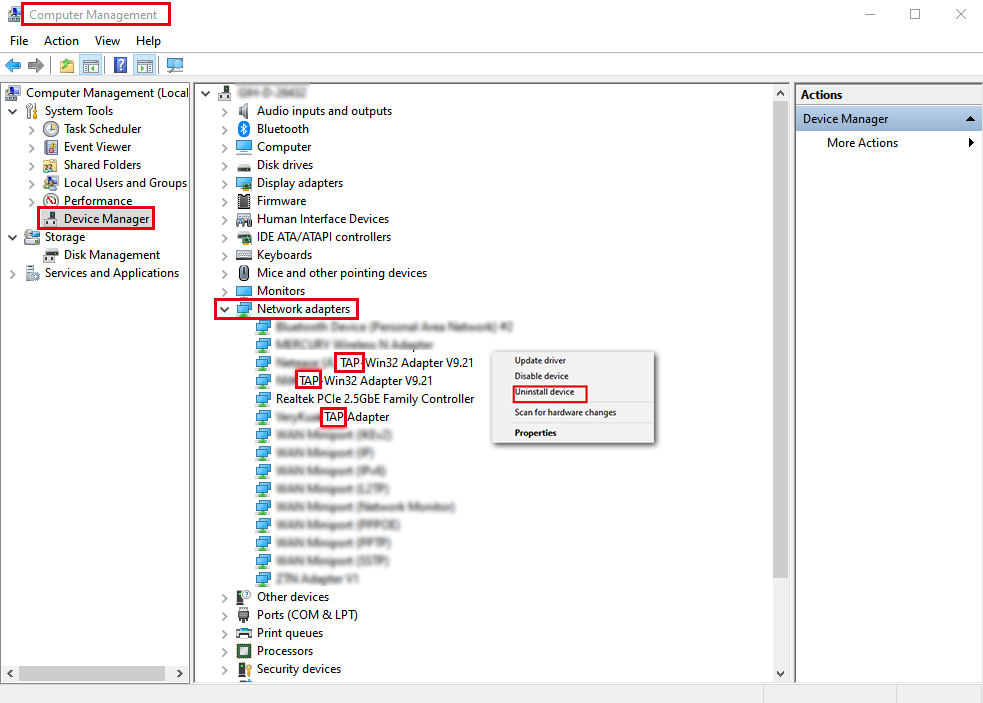
2. If the method above fails, please select Routing Mode and try again.
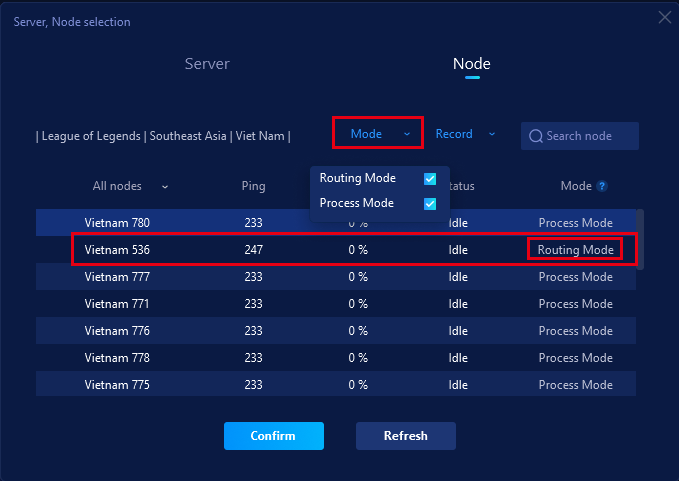
The End