How to Solve High Ping in XDefiant
Are you frustrated by stuttering gameplay in XDefiant? Have you encountered high ping issues that prevent your shots from hitting their mark or having any effect at all? In the competitive world of shooting games like XDefiant, such issues can be detrimental. Since its preseason launch on May 21, 2024, Ubisoft's XDefiant has captured the attention of many gamers. To gain an edge in this free multiplayer shooter, addressing high ping should be your top priority. This article will delve into the root causes of high ping in XDefiant and provide tailored solutions.
Common Causes of High Ping in XDefiant
Before addressing the solutions, it's crucial to understand how to check your XDefiant ping, as pinpointing the issue is the first step toward resolution. High ping typically relates to network issues, which could stem from both hardware and software problems. Here are some common causes that might be affecting your gameplay:
- Insufficient bandwidth due to other devices using the network.
- Wireless interference affecting WiFi connections.
- Outdated network drivers or firmware.
- Geographical distance from the game server.
Quick Fix: Using GearUP Booster for XDefiant High Ping
Compared to adjusting complex network settings, using GearUP Booster to fix high ping in XDefiant is the simplest method. It does not require complicated steps or professional network knowledge. You simply need to select a server to enjoy an optimized network. This benefit is due to its exclusive intelligent algorithm, which matches the best data transmission route based on each player's actual network conditions. This prevents data loss before reaching the server, thus solving issues of high ping and latency. Its anti-packet loss technology also effectively overcomes stuttering and packet loss, providing a smoother gaming experience.
Advantages:
- Free trial.
- User-friendly interface.
- Cross-platform support.
- Ability to change XDefiant servers.
- Resolves XDefiant error codes.
1.Download and install GearUP Booster.
2.Launch and search for XDefiant.
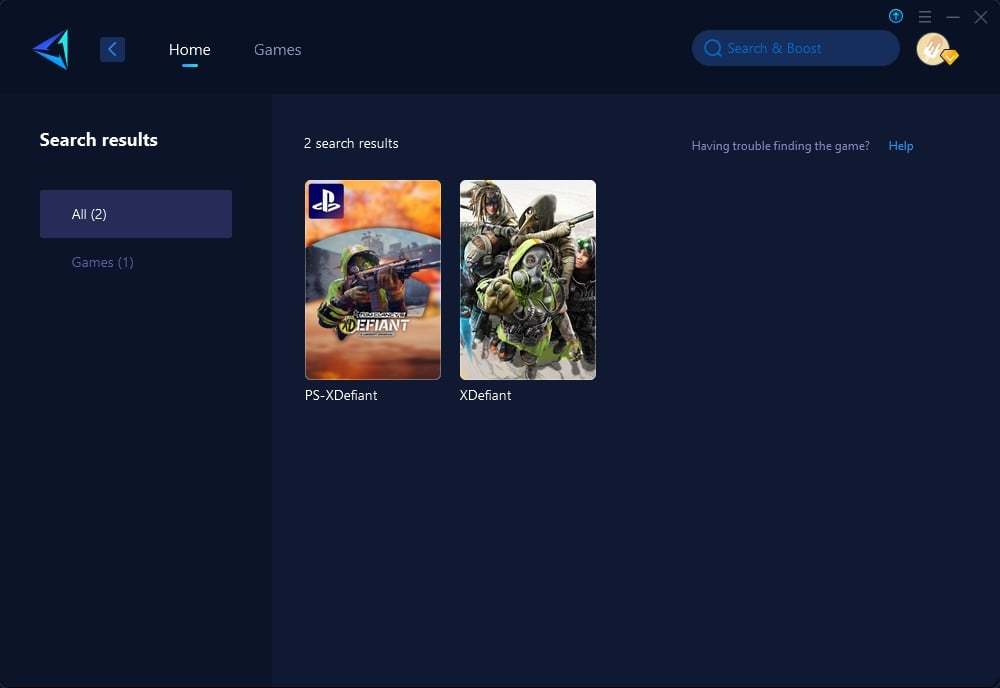
3.Select the server you want to connect to; in some regions, you can further choose servers from specific countries.
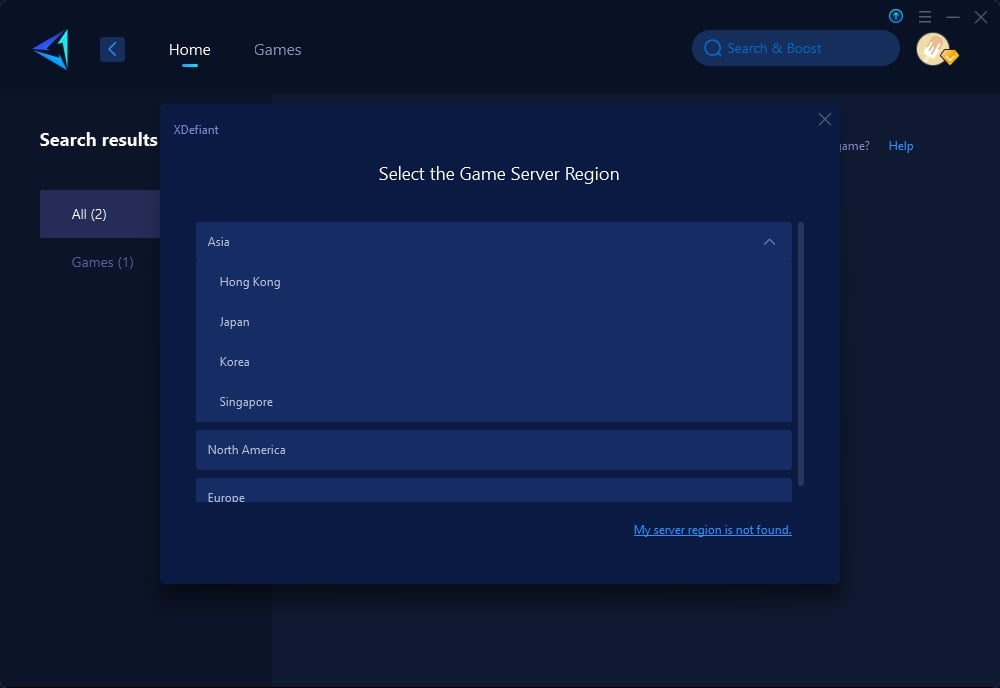
4.Click to boost, and then launch the game.
GearUP Booster supports both Xbox and PS5 versions of XDefiant. Alternatively, you could opt for the HYPEREV hardware product, which connects directly to your router via an Ethernet cable, providing network optimization for your console without needing a PC. Controlled through a mobile app, it handles various network issues effortlessly. HYPEREV not only features an intelligent functionality but also boasts a sleek, tech-forward design that adds flair to your setup while offering WiFi expansion capabilities. Connect any device to HYPEREV for basic internet services without affecting gaming performance. Below are instructions and purchasing options for HYPEREV.
Other Solutions for Reducing XDefiant High Ping
To further enhance your gaming experience in XDefiant and tackle high ping issues, here are additional, detailed methods you can implement:
- Ethernet Connection: A wired connection is more stable than WiFi and can significantly reduce latency. By connecting your gaming device directly to your router via an Ethernet cable, you can minimize the chances of network interference and fluctuations in ping.
- Optimize Your Internet Plan: Contact your Internet Service Provider (ISP) to ensure that you're on a plan that offers sufficient speed and bandwidth for gaming. If necessary, upgrade to a higher-tier plan that can better handle the demands of online multiplayer games like XDefiant.
- Close Background Applications: Ensure that no unnecessary applications are running in the background while you play. Streaming services, downloads, or other heavy bandwidth-consuming apps can drastically affect your game's performance. Use task manager or similar tools to close any non-essential applications.
- Update Network Drivers: Keep your network adapters up-to-date. Outdated drivers can lead to poor performance and high ping. Regularly check the manufacturer's website for updates or set your system to automatically update drivers.
- Router Optimization: Position your router in a central location away from walls and metal objects to reduce signal interference. Additionally, consider purchasing a gaming router designed to handle high-bandwidth applications and improve network prioritization.
Conclusion
Managing high ping in XDefiant is crucial for a competitive advantage. By understanding the causes and applying effective solutions like GearUP Booster or HYPEREV, you can significantly improve your gameplay experience. Don’t let high ping hinder your performance - take action now and enjoy smoother, more responsive gameplay in XDefiant.
About The Author
The End


