How to Fix Wuthering Waves Packet Loss
Since its release on May 23, 2024, Wuthering Waves has possibly become this year's strongest challenger to MiHoYo's Genshin Impact. While receiving positive feedback during its beta tests for its open world and online gameplay design, players joining Wuthering Waves may encounter packet loss, a common issue in many online games. Understanding the fundamental causes and finding effective solutions is crucial. This article explores the root causes of packet loss in Wuthering Waves and provides the best methods to address them.
It's important to note that packet loss doesn't mean your network is down; you might still be able to browse the web or stream videos. However, in-game, you may experience frequent lag, character teleportation back to previous positions, unresponsive interactions, and even disconnections. Let’s first examine the common reasons behind this issue.
Common Causes of Packet Loss in Wuthering Waves
Before diving into the causes, let's learn about what packet loss is. Packet loss occurs when data packets transmitted across a network fail to reach their destination, leading to disruptions in your gaming experience. Simply put, you can think of data packets as a batch of goods on a conveyor belt, where some of the goods fall off due to bumps in the belt and fail to reach their destination. Here are some causes:
- Network Congestion: Overload in network traffic can lead to packets being dropped.
- Faulty Hardware: Outdated or malfunctioning routers and modems can cause packet loss.
- ISP Issues: Problems with your Internet Service Provider’s infrastructure can result in lost packets.
- Improper Game Server Configuration: Server issues on the game’s end can also lead to packet loss.
Simple Solutions to Resolve Wuthering Waves Packet Loss
The complexity of pinpointing the exact cause makes resolving packet loss challenging for non-professionals. Thus, the simplest method is to use a reliable Wuthering Waves game booster. The ultimate Solution is GearUP Booster, it can effortlessly address packet loss without requiring you to understand the intricacies of network issues. Just a few steps to select the appropriate server, and its software automatically optimizes your network to provide a smooth gaming experience. Thanks to its proprietary technology, GearUP Booster identifies specific network issues and dynamically adjusts to them. This means that even if you encounter sudden congestion or fluctuations while gaming, it automatically adapts, avoiding disconnections and reconnections, thus maintaining stable gameplay throughout.
Moreover, if you face high ping and lag in Wuthering Waves, GearUP Booster proves to be the best aid, having been validated by numerous players in Genshin Impact. Interested users can follow the steps below for a free trial.
Step1. Download and install GearUP Booster.
Step2. Launch and search for Wuthering Waves.
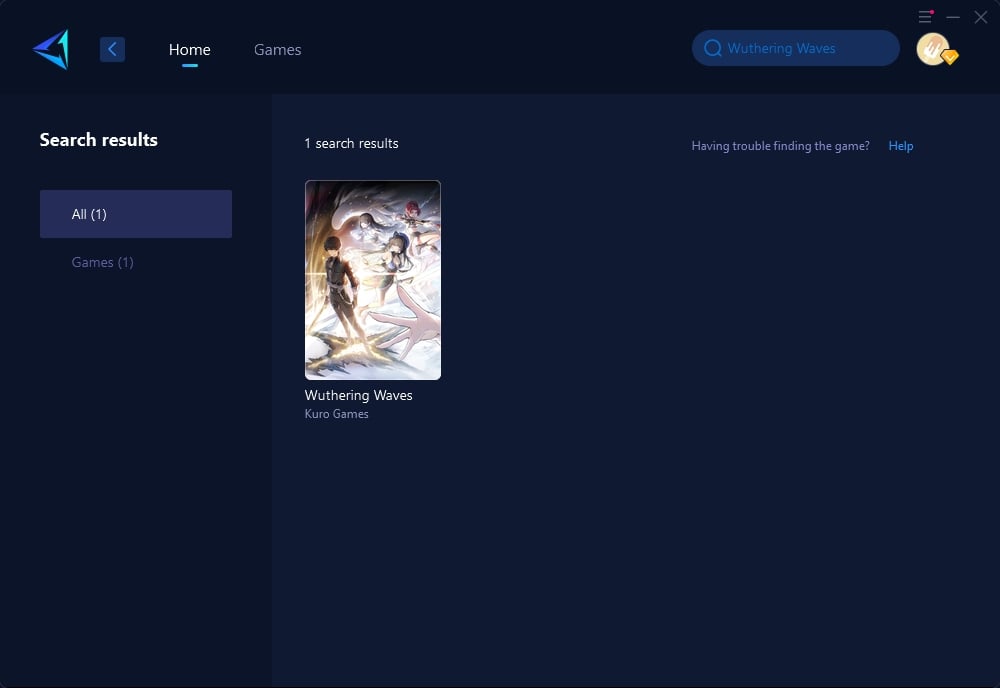
Step3. Select the server you want to connect to.
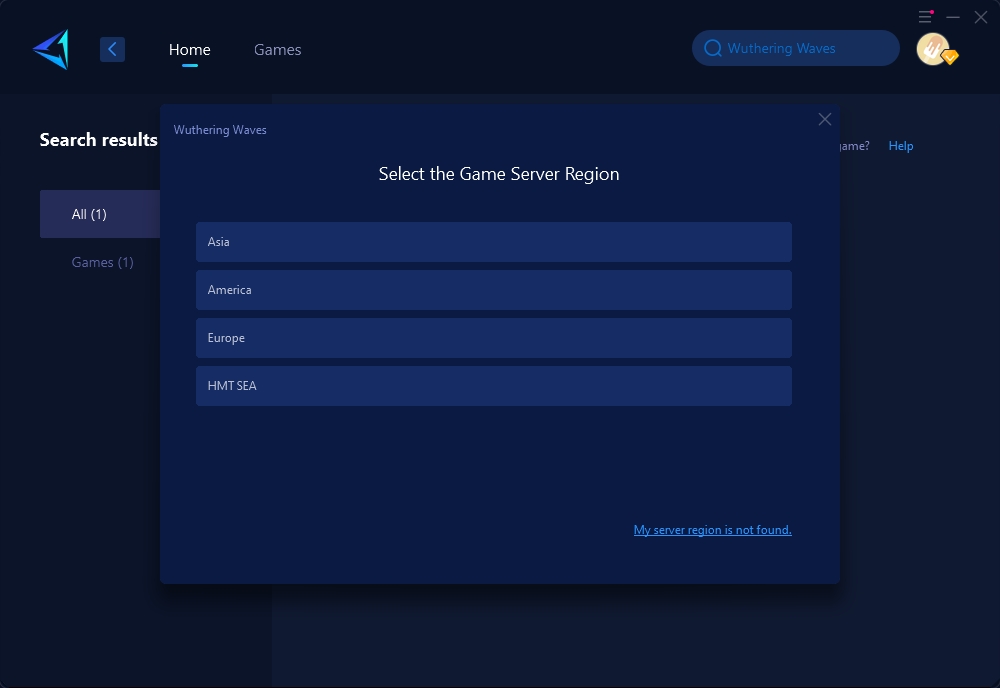
Step4. Click to boost, and then launch the game.
Are There Other Methods
Yes, there are three other methods to address packet loss, but they involve more complex operations and could potentially cause unforeseen problems, hence are not recommended for casual attempts. These methods include:
- Updating Network Drivers: Keeping your network card’s drivers updated can help reduce packet loss.
- Changing Your Connection Type: Switching from wireless to a wired Ethernet connection might provide a more stable connection.
- Configuring QoS Settings on Your Router: Adjusting Quality of Service settings can prioritize gaming packets to prevent loss.
Conclusion
Packet loss in Wuthering Waves can disrupt your gaming experience, but with the right tools and strategies, such as GearUP Booster, it can be effectively managed. For those who prefer manual adjustments, updating network drivers, switching to Ethernet, or tweaking router settings can also be beneficial. Apply these solutions to enhance your time in the thrilling world of Wuthering Waves.
About The Author
The End

