Why does MW2 encounter Error Code 14515 and How to Resolve It?
Are you encountering error code 14515 while playing Call of Duty: Modern Warfare 2, and are unsure about its cause? If so, you've come to the right place. This article will provide insights into understanding and resolving this issue, ensuring an uninterrupted gaming experience.
MW2 error code 14515 is a network-related issue that commonly occurs due to problems with Activision services or temporary disruptions between the server and your computer. It can also be caused by outdated network drivers, unreliable DNS servers, misconfigured network settings, or issues within your internet service provider's network. Identifying the root cause is crucial for resolving this error effectively.
Fixing MW2 Error Code 14515 with GearUP Booster
Resolving network issues can be complex, and solutions may vary depending on the specific problem. If you lack expertise in networking or prefer not to handle the troubleshooting yourself, consider using automated tools like GearUP Booster. This specialized software optimizes gaming networks using advanced technologies and intelligent routing through global network nodes. Wondering how to achieve lower latency, reduce packet loss, and avoid MW2 error code 14515? GearUP Booster has got you covered by providing an easy way for every player to obtain a stable gaming connection. Furthermore, it offers the following advantages:
- Effective resolution of various network issues in Modern Warfare 2.
- Support for thousands of games and all gaming platforms.
- Exclusive adaptive intelligent routing technology.
- User-friendly interface suitable for beginners without technical knowledge.
- Professional technical support team.
Step 1.Click the button below to download GearUP Booster.
Step 2.Search for COD19.
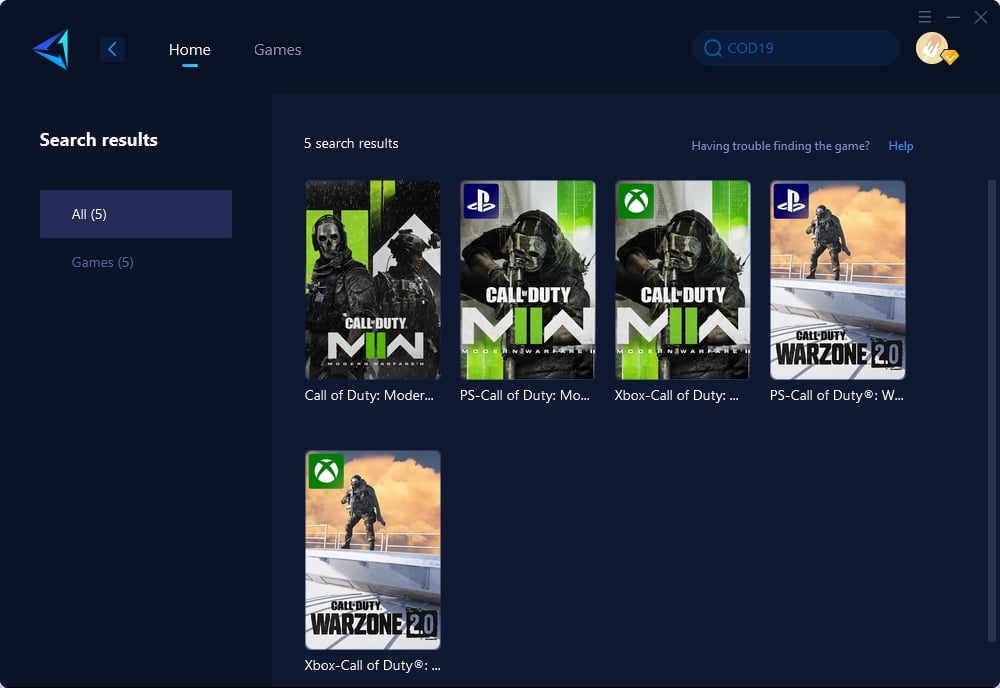
Step 3.Select your desired server and node.
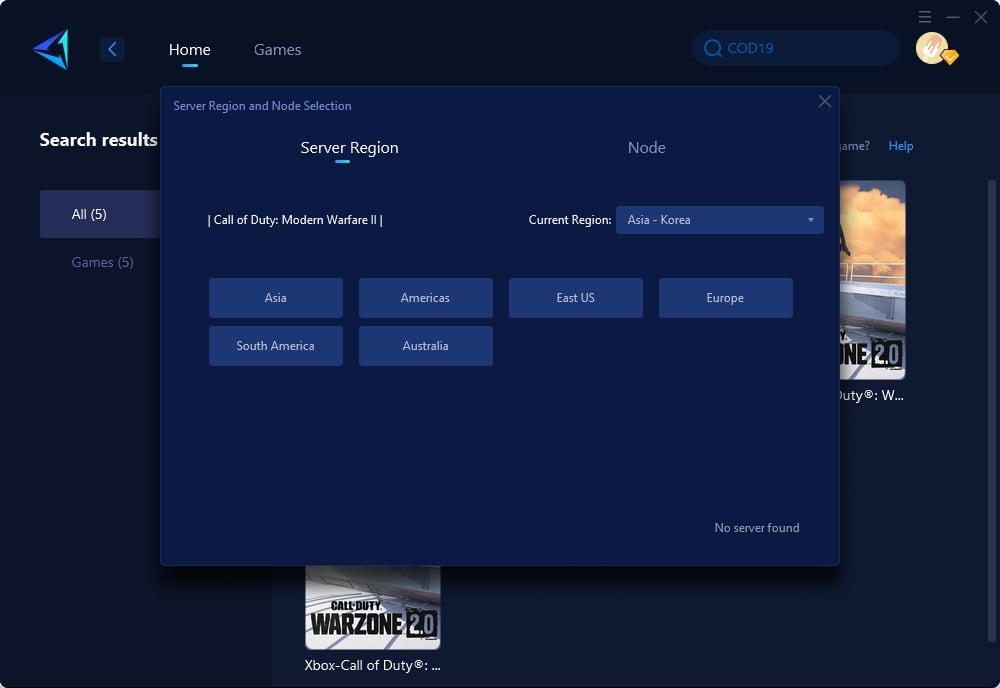
Step 4.Click "Confirm," and GearUP will optimize your network for you.
You might wonder how to address this issue on consoles. In fact, you can use GearUP PC Booster's Share Mode to boost your console's connection or directly purchase GearUP's hardware product called HYPEREV game router. This device needs only to be connected between your router and console while allowing control via a mobile app, making it simple and convenient to enhance your gaming experience. You can find this product on Amazon or AliExpress.
Additional Methods to Solve MW2 Error Code 14515
In addition to the above solution, you can try these methods but note that some require advanced networking knowledge that may risk computer crashes compared to the simplicity of GearUP Booster:
1. Check Activision services: Visit the Online Services page and check if all platforms are online for Call of Duty: Modern Warfare II. If there is an outage reported, then the issue is likely not on your end.
2. Retry connecting: Close and relaunch the game as suggested in the error message; temporary issues often disappear after reconnecting.
3. Restart network devices: Locate your modem or router; press the restart button on its back panel; wait a few minutes for it to restart; verify if your network is functioning and attempt connecting again.
4. Update the network driver: Outdated network drivers can sometimes cause conflicts and lead to error code 14515. Visit the manufacturer's website for your network adapter or use a reliable driver update tool to ensure you have the latest driver version installed.
5. Perform a clean boot: A clean boot helps identify if any third-party applications or services are interfering with Modern Warfare 2's network connection. Follow these steps:
- Press Windows + R, type "msconfig," and hit Enter.
- In the System Configuration window, navigate to the "Services" tab.
- Check "Hide all Microsoft services" and click "Disable all."
- Go to the "Startup" tab, click "Open Task Manager," and disable all startup items.
- Restart your computer and try launching Modern Warfare 2 again.
Conclusion
In summary, if you've encountered error code 14515 while playing Modern Warfare 2 and are unsure of its cause or solution, this article has provided insights into resolving the issue effectively. While advanced troubleshooting methods exist that require technical knowledge, GearUP Booster offers simplicity and convenience for achieving stable game network connections in Modern Warfare 2.
About The Author
The End
