What is Packet Loss in Gaming | Common Reasons & Solutions
What is packet loss in gaming and why it happens in the first place? This article explores why this common issue happens and ruins everyone's gaming nights.
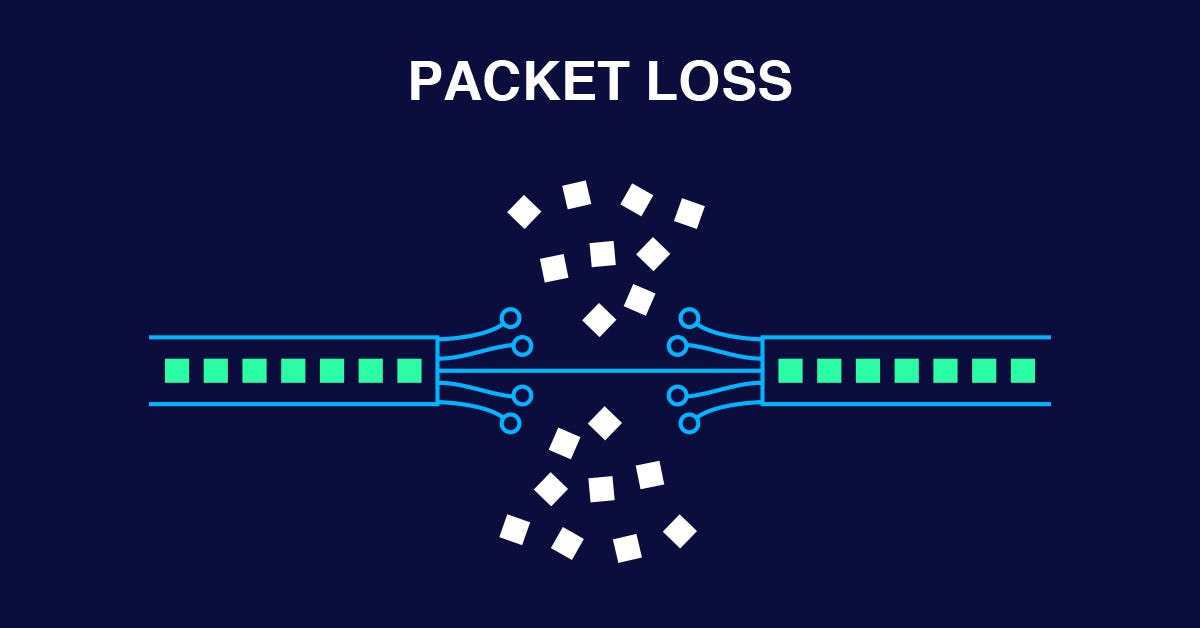
Introduction:
Small pieces of data that are transmitted via a network are referred to in data transmission as packets. Information is broken up into smaller units and sent through a network. Both the data being communicated and the control information required for its delivery are contained in these packets.
Packetization is the division of data into individual packets. It enables effective and dependable data transfer across networks. Each packet that makes up a file or message can travel a different path through the network before being put back together at the destination. This adaptability raises the reliability and efficiency of networks but sometimes, this technology suffers delays due to several reasons which we will discuss ahead what it is and why it happens.
What is Packet Loss in Gaming?
Packet loss in gaming is the loss or discarding of data packets as they are being transmitted over a network. When you play an online game, the game server receives your commands and inputs and transmits them back to you as packets along with the responses. Important details about your actions, movements, and the current status of the game are contained in these packets.
When these packets are not successfully sent from your device to the game server or vice versa, packet loss can happen. It frequently results from hardware faults, network infrastructure challenges, high latency, network congestion, and hardware concerns. The game may encounter several problems such as latency, delayed reactions, or even disconnections when packets are dropped.
Packet loss can have a huge effect on gaming and can ruin the weekends which you plan with your friends. As a result of the missing packets, the game server or your device may receive partial or stale information, which can cause inconsistent or sluggish gameplay. This may teleport your character into random locations, slow your movements on the map, or make other players' movements seem jerky.
Why does Packet Loss happen?
Now we know “what is packet loss in gaming” but we should explore why it happens. Well, this can happen because of both software and hardware issues which are stated as follows:
1. Latency describes the time it takes for data to travel from your device to its destination. Loss of packets is more likely when the delay is high. This may occur when there are large separations between the transmitter and receiver or when network problems are the cause of the delays. This is where a Network booster can save your day, as the Gearup Booster features high-speed dedicated servers placed all around the world to bypass slow networks and provide you with ultimate connectivity.
2. Network jitter is the variance in packet latency or delay. Packet loss can occur if packets arrive at erratic intervals. Network congestion, incorrect network setups, or irregular network device performance can all lead to jitter.
3. Network administrators occasionally use QoS policies to give some types of network traffic priority over others. Gaming performance may suffer if gaming traffic is not given enough priority, which might cause packet loss.
4. Many other network faults can be caused by several things, such as electrical noise, defective transmission medium, or defects introduced by network devices. These errors might happen while packets are being transmitted. If error detection and repair systems are ineffective, these faults may result in packet loss.
5. Packet loss can occur when using Wi-Fi connections due to interference from surrounding wireless networks or other nearby wireless devices. Packet dropouts or damaged packets can be the result of signal interference or poor signal strength.
How to deal with Packet Loss?
Several actions can be made to reduce packet loss while gaming:
1. Verify your network connection. Make sure your internet connection can handle the demands of online gaming and is reliable. If you can, stick with a cable connection because it is typically more dependable than Wi-Fi.
2. Reduce network congestion by shutting down unused devices or programs that may be using your network. This can aid in giving game-related traffic priority.
3. Hardware issues should be resolved by checking the connectivity of your network cables, router, and modem. Hardware issues may be a factor in packet loss.
4. Pick your gaming servers carefully: Choose gaming servers that are closer to your area geographically. Reducing the distance packets must travel, can lower the risk of packet loss.
5. Get a reliable game booster which is the best investment you will make if your network and your hardware are not faulty but the ISP is making problems. Also, if game servers are too far away, game boosters will again do the job and for that, Gearup Booster is the best choice to make. This concludes our take on the question of “what is packet loss in gaming” and why it happens and we hope now you are more aware to tackle this common problem.
About The Author
The End