How to Fix Valorant Stuck on Loading Screen?
Are you prepared to dive into a game of Valorant, only to be met with a black screen or an endless loading interface, leaving you stuck with no progress? Yes, you've encountered the frustrating issue of Valorant being stuck on the loading screen. This problem is often the result of network fluctuations and tends to occur without any prior warning, making it difficult for many players to diagnose. In this blog, we'll explore several solutions to help address this vexing issue and hopefully provide some relief for you.
Reasons of Valorant Stuck on Loading Screen
There are several reasons why Valorant could get stuck on the loading screen. These include but are not limited to:
- Network instability
- Server communication problems
- Incompatible hardware configurations
- Outdated game client or system drivers
Best Way to Fix Valorant Stuck on Loading Screen
The primary culprit behind Valorant being stuck on the loading screen is network-related issues. However, given that the game doesn't provide any prompts in such situations, you may find yourself unaware of this underlying problem. This is where GearUP Booster comes into play. Its user-friendly interface requires no specialized networking knowledge and can efficiently address your concerns. With its exclusive intelligent routing technology, GearUP Booster swiftly identifies suitable network nodes globally and connects them, resulting in a faster and more stable connection to servers.
In essence, GearUP Booster not only resolves loading issues caused by network troubles but also minimizes in-game latency and packet loss while avoiding network congestion - thereby offering you lower ping rates and a competitive edge during gameplay. Rest assured that GearUP's optimization methods do not compromise data privacy or security; rather, they solely focus on maintaining stable data transmission.

Key Advantages:
- Free trial available
- Incorporates multiple exclusive technologies
- Affordable subscription-based pricing
- Serves gamers worldwide
- Possesses years of gaming boost experience
Step 1: Download GearUP Booster
Step 2: Search Valorant.
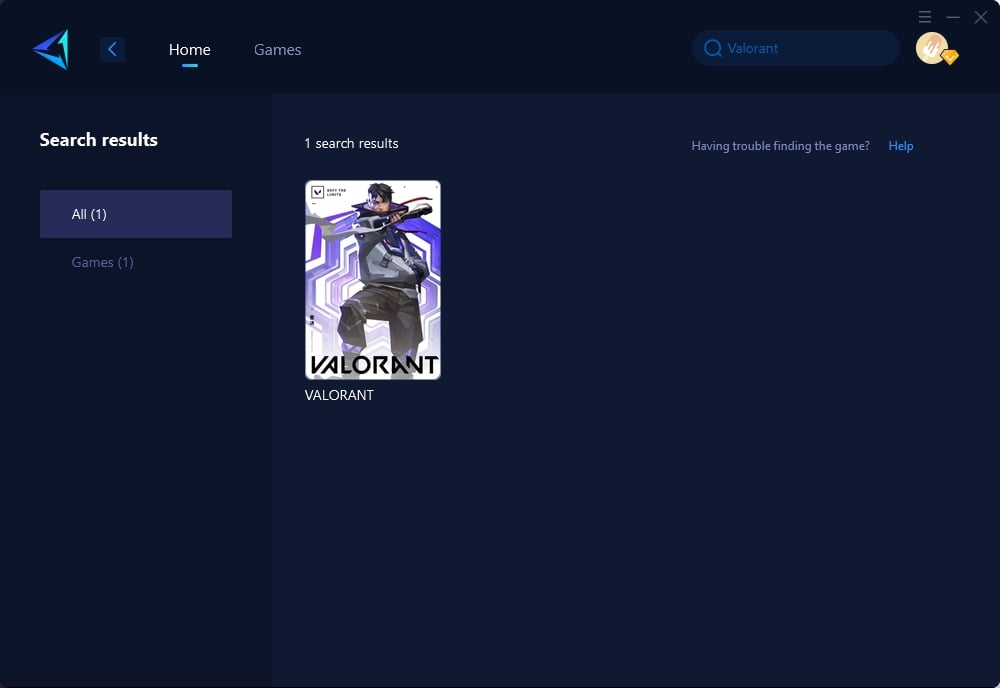
Step 3: Select Game Server and Node.
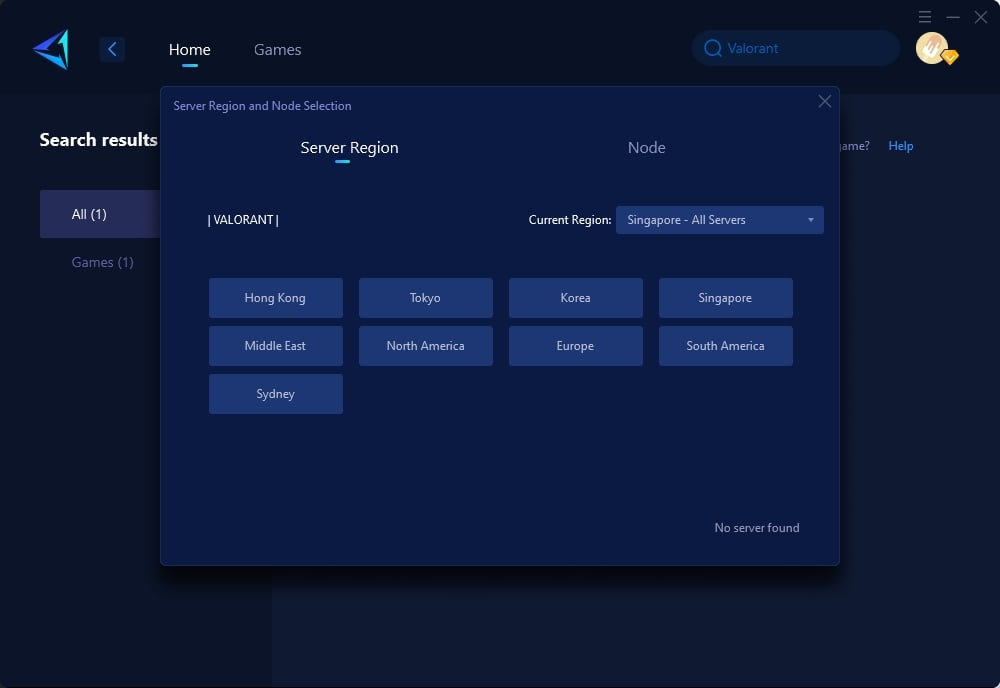
Step 4: Click on the "Confirm" first, and then launch Valorant.
Additional Methods to Address Valorant Stuck on Loading Screen
Verifying Game Files:
Use the game launcher to verify the integrity of Valorant's game files. This process ensures that all necessary game files are complete and uncorrupted, potentially resolving any issues causing the loading screen problem.
Updating Game Client and System Drivers:
Check for available updates for both the Valorant game client and your system drivers. Outdated software can cause compatibility issues, leading to loading screen errors. Ensuring that these are up to date can often resolve such issues.
Resetting Network Settings:
Occasionally, network configurations can lead to persistent loading screen problems in Valorant. Try resetting your network settings either by rebooting your router or switching between different internet connections, if available. Sometimes, this simple step can reset any network-related issues that might be causing the loading problem.
Conclusion
Encountering Valorant being stuck on the loading screen can be frustrating and inconvenient. By addressing potential network-related issues with solutions like GearUP Booster as well as exploring other troubleshooting methods mentioned here, players can significantly improve their gaming experience within Valorant while minimizing technical roadblocks.
About The Author
The End
