Best Way to Fix Valorant Matchmaking Failed
Are you experiencing long waiting times and consistent matchmaking failed in Valorant? If you've encountered this issue several times, chances are it's due to network-related problems or server issues. In most cases, resolving your own network issues can address this problem. This blog will recommend some solutions to assist you with these recurring issues.
Reasons Behind Valorant Matchmaking Failed
Valiant matchmaking failures can result from a variety of factors, including:
- Network Interruptions: Fluctuating internet connectivity, high ping, or packet loss can impede the matchmaking process.
- Server Issues: Overloaded servers or server maintenance may disrupt the matchmaking service, leading to failures.
- Regional Connectivity Problems: Geographical distance to game servers, routing issues, or regional server outages can contribute to unsuccessful matchmakings.
You may like: Valorant Redeem Codes(December 2023)
The Simplest Solution to Fix Valorant Matchmaking Failed
When it comes to Valorant matchmaking, successful connections to the game servers are vital. Any issues during this process might lead to failures. Instead of manually adjusting complex network configurations, we highly recommend trying GearUP Booster. Unlike traditional VPNs, GearUP is dedicated solely to optimizing gaming traffic. It leverages a global network of nodes to establish the best connection route based on each player's unique network circumstances.
Using GearUP Booster is incredibly simple. You don't need any specialized knowledge; just ensure a low-latency connection to a suitable server node, and it handles the rest of the optimization automatically—without compromising your data privacy thanks to GearUP's secure data transmission protocol.

Advantages:
- free trial
- Reduces Valorant latency
- Supports thousands of games
- Global service coverage
- Professional technical support team
Step 1: Download GearUP Booster
Step 2: Search Valorant.
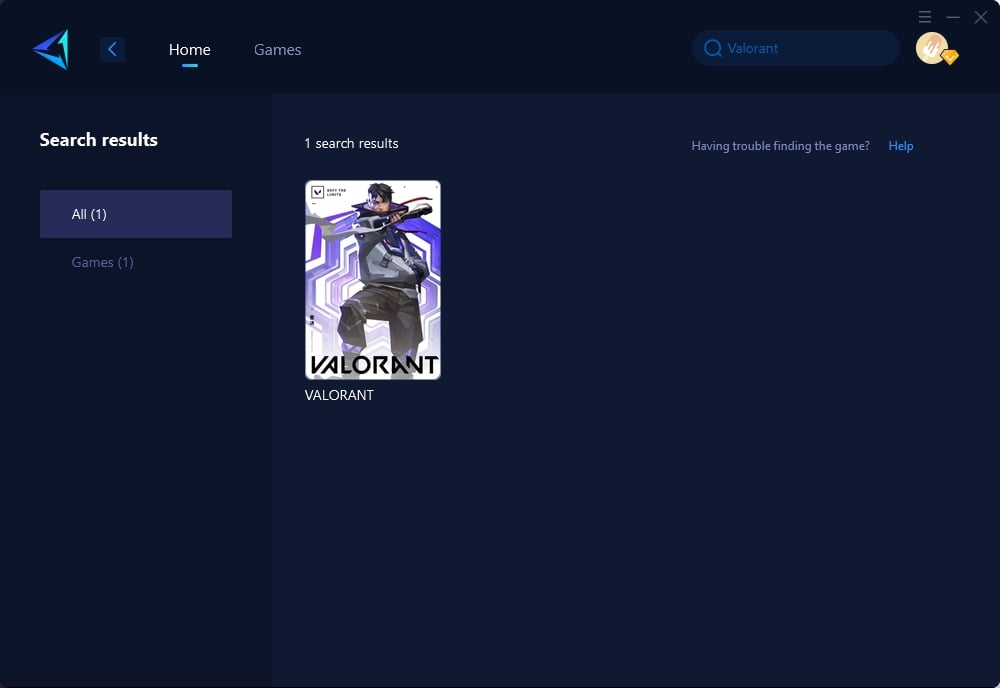
Step 3: Select Game Server and Node.
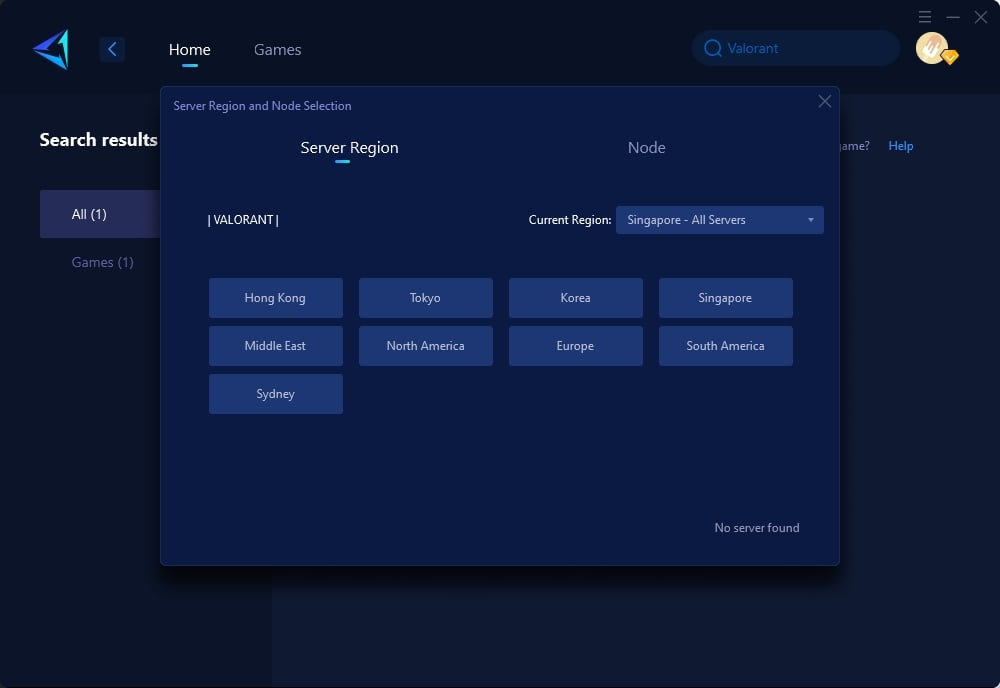
Step 4: Click on the "Confirm" first, and then launch Valorant.
Other Methods for Resolving Valorant Matchmaking Failed
In addition to using GearUP Booster, consider the following methods to resolve Valorant matchmaking failures, please note that these methods require manual adjustment of network configurations and may result in unknown errors:
- Check and Optimize Home Network Setup: Ensure your Wi-Fi or Ethernet connection is stable. Minimize other devices' bandwidth usage and consider using an Ethernet connection for more consistent performance.
- Verify Game Server Status and Select Optimal Regions for Gameplay: Prioritize game servers based on stability and proximity to reduce latency.
- Ensure System and Game Client Updates Are Current: Regularly update your operating system, graphics drivers, and Valorant client to maintain compatibility with the latest network protocols and features.
- Contact Your ISP: If persistent connectivity issues continue, reach out to your Internet Service Provider (ISP) to diagnose network-related problems.
Conclusion
If you're frequently encountering the "Valorant matchmaking failed" error, don't worry; there are ways to mitigate these frustrating interruptions. Whether through using specialized gaming optimization tools like GearUP Booster or addressing common networking and server-related concerns, taking these steps can significantly improve your overall gaming experience in Valorant.
About The Author
The End
