Fixing Valorant Error Code 43 On PC
In the realm of Valorant's myriad error codes, the error code 43 or VAL 43 is one of the most pervasive. If you've been troubled by this issue on your PC, you might wonder how to resolve this persistent obstacle. Look no further - this blog post provides a comprehensive troubleshooting guide to help fix the Valorant error code 43.
Understanding Valorant Error Code 43
Among PC players of Valorant encountering error code 43, they often see the message "There was an error connecting to the platform. Please restart your game client." As more and more players join Valorant, this error has become increasingly common. The causes typically revolve around connection issues, problems with the Valorant client, or server issues with Riot.
Methods to Resolve Valorant Error Code 43
Method 1: Check Riot Server Status
Before delving into other solutions, it's prudent to visit the Riot Games service status page and verify if there are any irregularities with Valorant's servers.
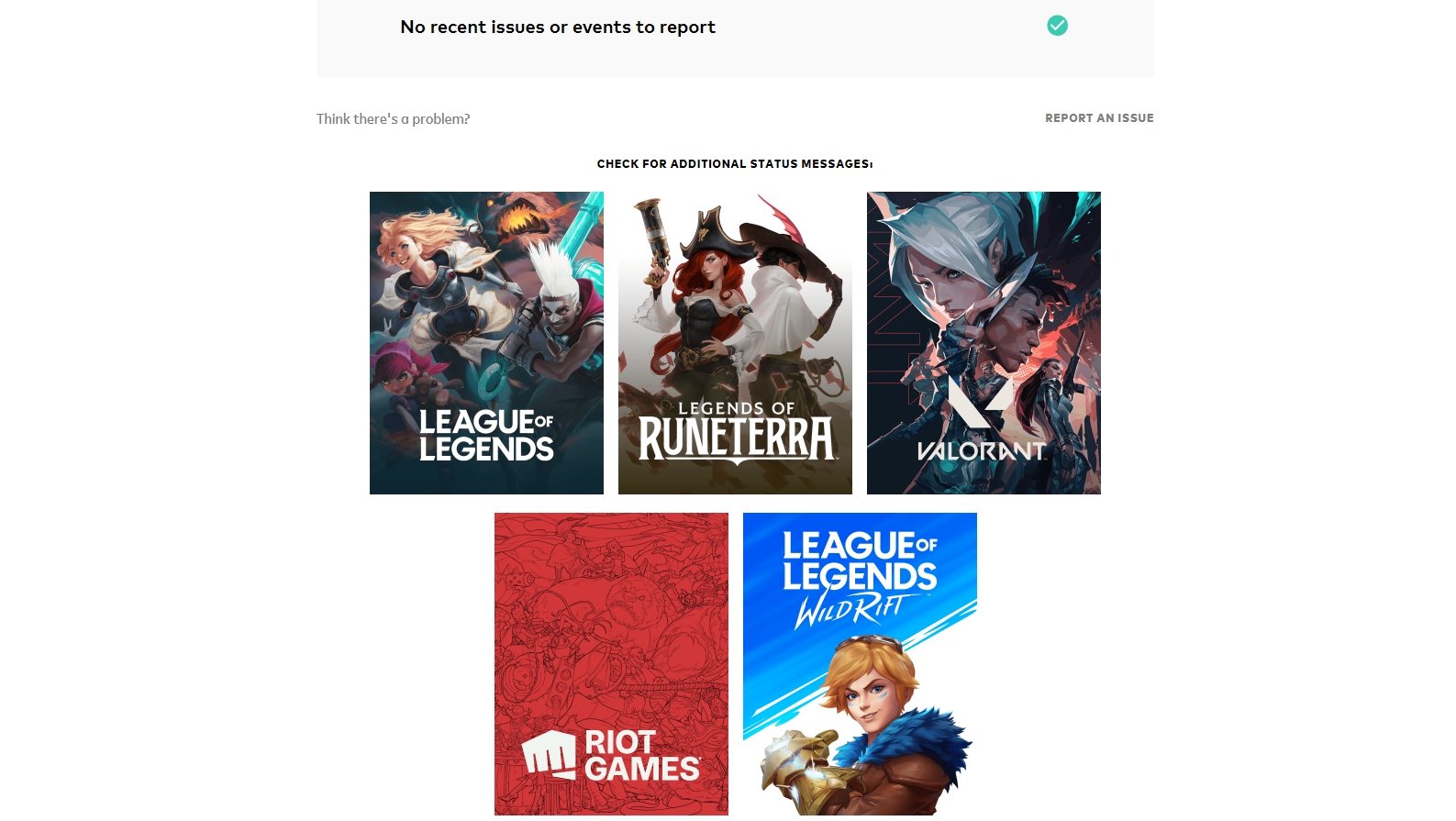
Method 2: Restart Valorant Client
At times, errors stem from a faulty operation of the Valorant client, leading to error code 43. In such cases, consider restarting the game client or your computer before attempting to re-enter the game.
Method 3: Utilize GearUP Booster
Network connectivity issues form a primary cause of VAL 43. GearUP Booster offers a straightforward gaming network optimization tool that aids in finding optimized pathways to connect to servers. It effectively addresses congestion and peak fluctuation during connections, thereby preventing failed connections in Valorant while reducing in-game ping and packet loss. Its adaptive smart routing technology automatically resolves fluctuations unnoticed by users without interrupting gameplay.
Benefits:
- Free trial for three days.
- Resolves various Valorant network issues.
- Ensures data privacy and security.
- User-friendly interface.
- Backed by professional technical and customer support teams.

Step 1: Download GearUP Booster
Step 2: Search Valorant.
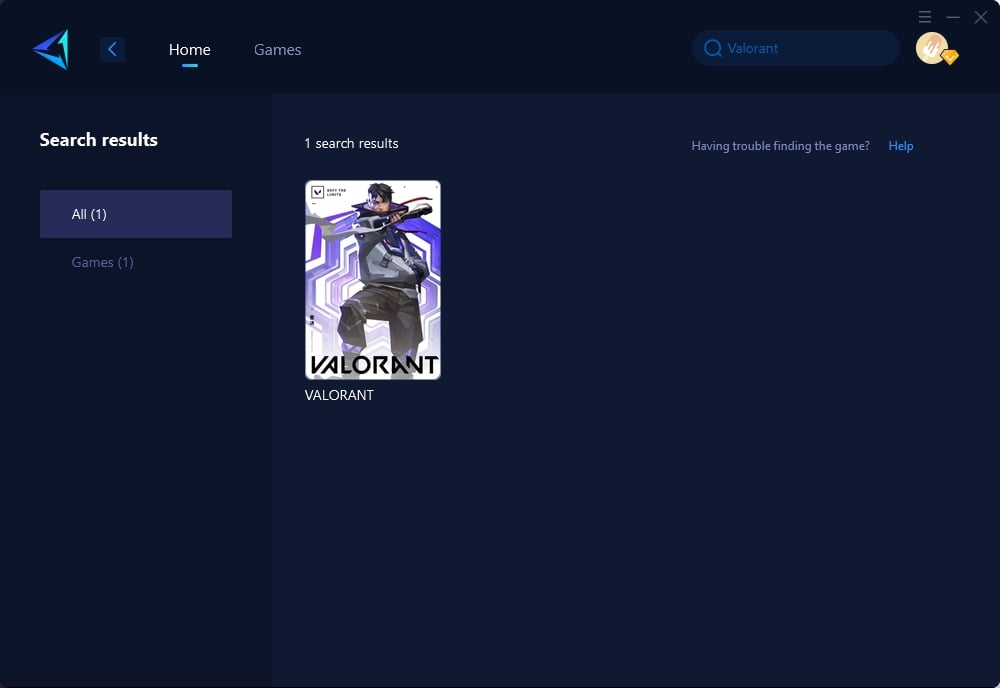
Step 3: Select Game Server and Node.
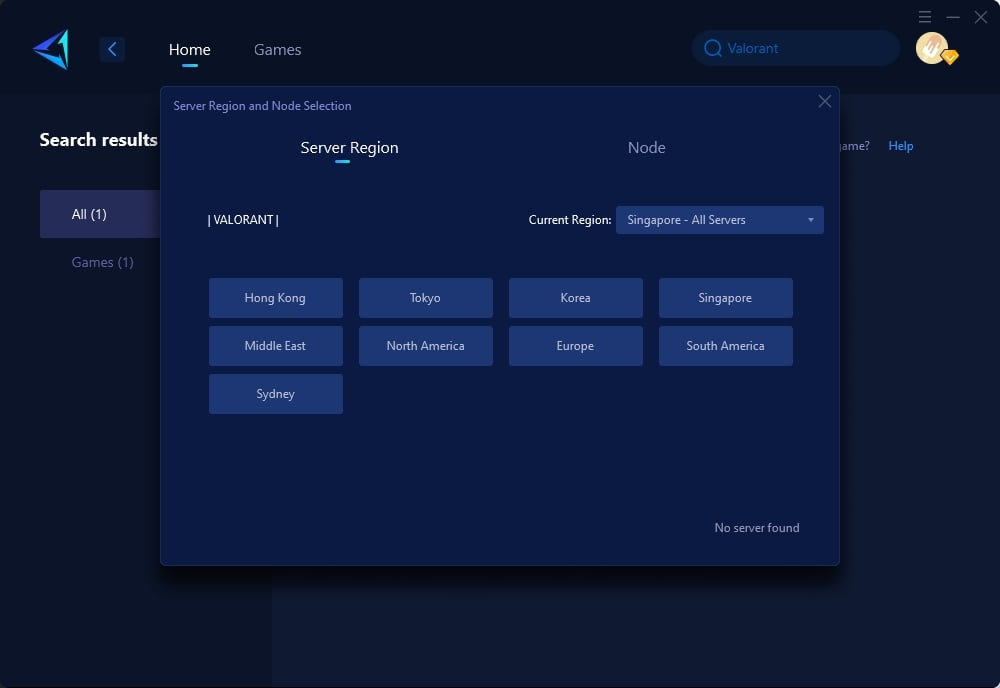
Step 4: Click on the "Confirm" first, and then launch Valorant.
Method 4: Reset Riot Client Settings
An effective remedy for the Valorant error code 43 involves resetting the Riot client settings. These settings could potentially be the root cause of VAL 43. Here's how you can do it:
- Press Win + R to open the Run dialogue.
- Enter %AppData% and press Enter to access the Roaming folder within the AppData directory.
- Navigate back to AppData and proceed to Local > Riot Games > Riot Client > Data.
- Locate the file named RiotClientPrivateSettings.yaml, right-click on it, and select Delete.
- After removing this file, restart Valorant as an administrator and check if the error is resolved.
Method 5: Enable Vanguard Service
Riot Vanguard serves as Riot’s new anti-cheat system necessary for playing VALORANT. Ensure it's enabled by following these steps:
- Press Windows logo key + R simultaneously to open Run.
- Type msconfig and hit Enter.
- Access the Services tab. Locate vgc service and enable it by ticking its box. Apply changes & restart your system.
You may like: How to Fix Valorant Error Retrieving Settings From Server?
Conclusion
In conclusion, resolving Valorant error code 43 demands cautious troubleshooting owing to its varied sources. By diligently following these methods – from server checks to network optimization tools – you can steer clear of VAL 43 troubles on your PC while enjoying stable gameplay in your favorite first-person shooter.
About The Author
The End
