Valorant Can't Connect to Server? Here's What You Can Do
Valorant, the massively popular first-person shooter game, consistently draws in scores of players every day. But with this immense popularity comes server congestion, which can lead to connectivity issues for some players. When encountering these problems, it's vital to discern between server-related hiccups and potential personal network malfunctions. This blog aims to address these complications, providing solutions to help get you back in the game.
Why My Valorant Fail to Connect to Server?
Valorant fail to connect to servers can stem from various underlying causes:
Server Overload: Due to the high number of concurrent players, Valorant servers may become congested, leading to difficulties in connecting.
Fluctuating Network: Individual players may face challenges due to unstable or fluctuating personal network connections that hinder their access to the game servers.
Data Transmission Issues: Sometimes connectivity problems emerge from failures in transmitting data between the player's location and the game servers, resulting in connection breakdowns.
Fixing Connectivity Issues in Valorant
When encountering Valorant can't connect to server challenges, it's likely that your network connection is experiencing congestion, fluctuations, or even data transmission failures. GearUP Booster offers a straightforward solution with its automated design that optimizes your network upon server and node selection. Leveraging widespread nodes globally, it ensures an optimal connection route no matter your location, granting the best possible ping while preventing latency and packet loss.
Moreover, GearUP Booster operates seamlessly in the background without significantly impacting your PC's performance. This tool is particularly beneficial for players with lower-end configurations due to its exceptional value for enhancing both network quality and gameplay experience.

Advantages:
- free trial
- Stable connectivity for Valorant
- Exclusive technologies
- Supports thousands of games
- Affordable subscription-based pricing
Step 1: Download GearUP Booster
Step 2: Search for Valorant.
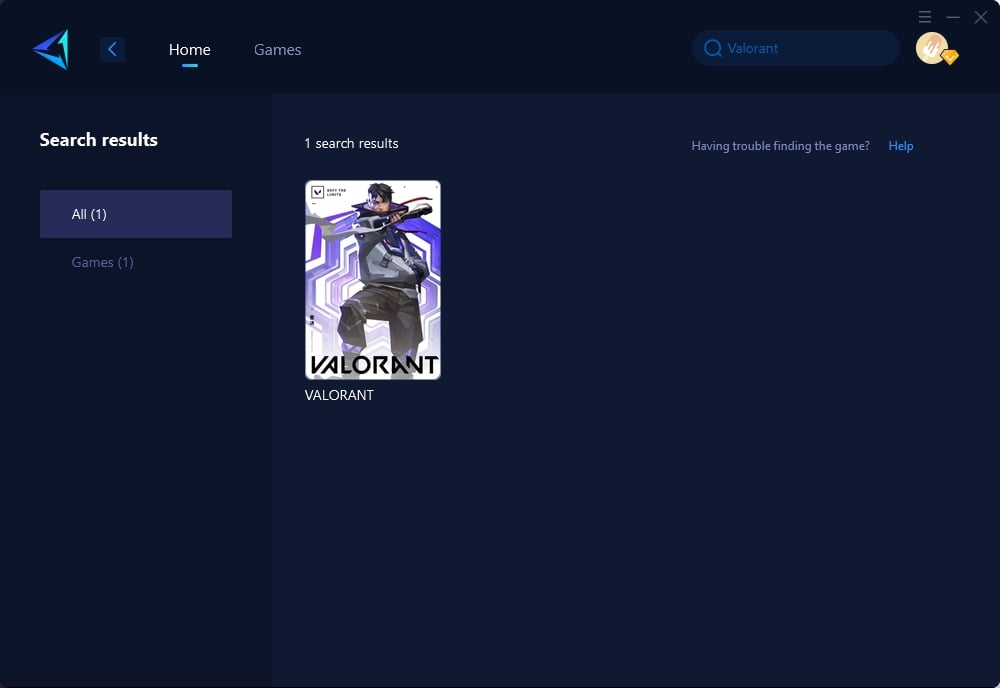
Step 3: Select Game Server and Node.
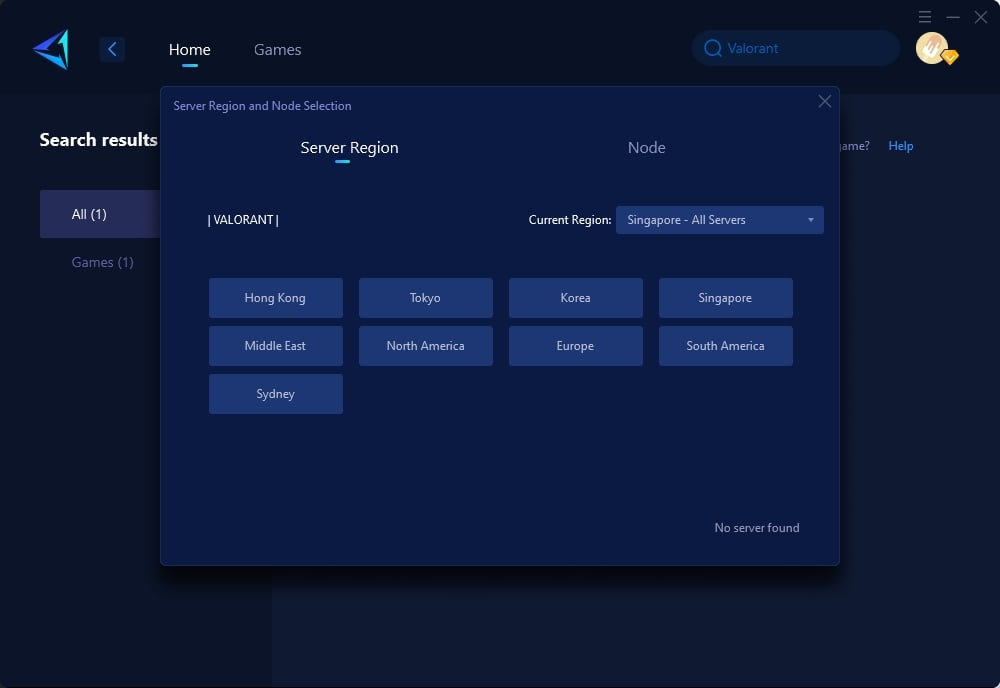
Step 4: Boost the game first, and then launch Valorant.
Additional Solutions for Valorant Can't Connect to Server
In addition to utilizing GearUP Booster, consider these alternative methods:
- Checking Firewall Settings: Adjusting firewall settings can sometimes resolve connectivity issues by ensuring that Valorant has the necessary permissions.
- Verifying Internet Connection Stability: Confirm that your internet connection remains stable without any disruptions that could affect gameplay.
- Updating Network Drivers: Outdated or faulty network drivers can contribute to connectivity problems—ensure drivers are up-to-date for smooth gameplay experiences.
In Conclusion
Don't let connectivity issues hinder your gaming experience in Valorant. By understanding the causes behind such obstacles and employing tools like GearUP Booster or exploring additional troubleshooting methods such as adjusting firewall settings or updating network drivers, you can ensure that your journey through this action-packed game remains uninterrupted despite server demands or personal network inconsistencies.
About The Author
The End
