How to Fix TRIBES 3 Disconnections?
TRIBES 3 officially launched on March 12, and although it received some criticism due to various reasons, loyal fans of The TRIBES series are eager to immerse themselves in the classic competitive thrills the franchise is known for.
Nevertheless, inadequate server deployment has resulted in frequent TRIBES 3 disconnected scenarios, whether you're trying to join a game or in the midst of the action, hampering the enthusiasm of veteran players. This guide aims to discuss methods for resolving TRIBES 3 disconnections.

Reasons of TRIBES 3 Disconnections
TRIBES 3 disconnected issues often stem from network problems, which can be complex. The common culprits include:
- Unstable internet connection
- ISP throttling during peak hours
- Server overload and downtime
- Outdated network drivers or game patches
- Wireless interference
The Best Solution for TRIBES 3 Disconnections
For players troubled by frequent TRIBES 3 disconnections without a reliable fix, consider GearUP Booster. This user-friendly yet powerful network optimization tool employs smart algorithms to dynamically safeguard your connection against unexpected fluctuations and congestion, preventing game disconnections. It operates autonomously, ensuring seamless optimization even during intense matches. GearUP Booster also addresses high ping and latency issues in TRIBES 3, which are detrimental for this fast-paced game, enhancing your gaming experience with smoother gameplay.
Benefits of GearUP Booster:
- Free trial available.
- Easy to use interface.
- Protects TRIBES 3 network connections.
- Supports thousands of games.
Step 1: Download GearUP Booster.
Step 2: Search for Genshin Impact.
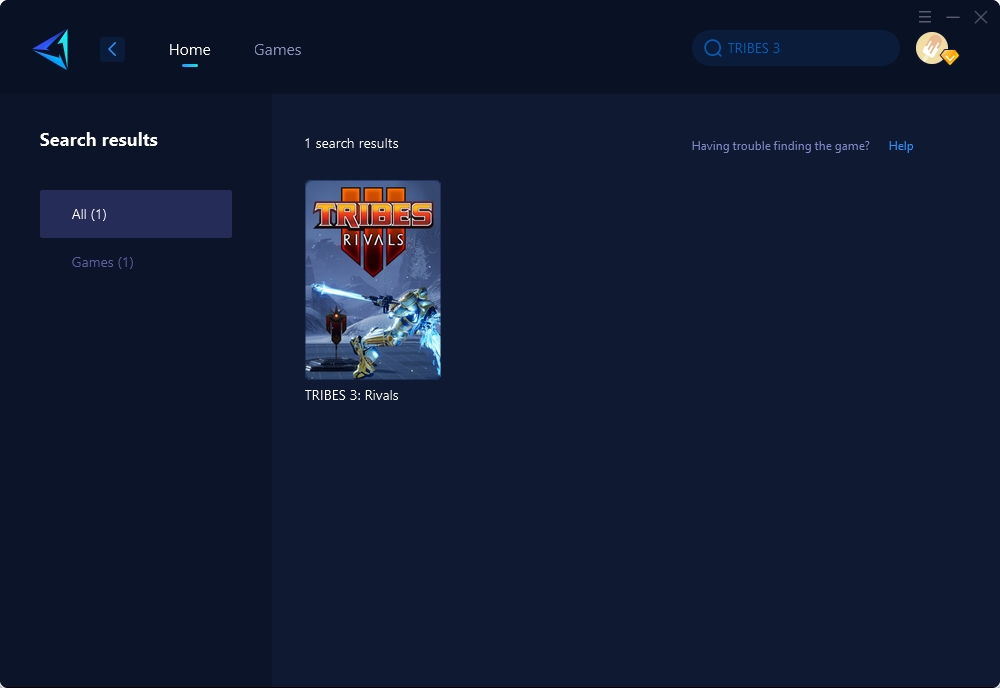
Step 3: Select a server and node, or you can use the automatic node selection feature.
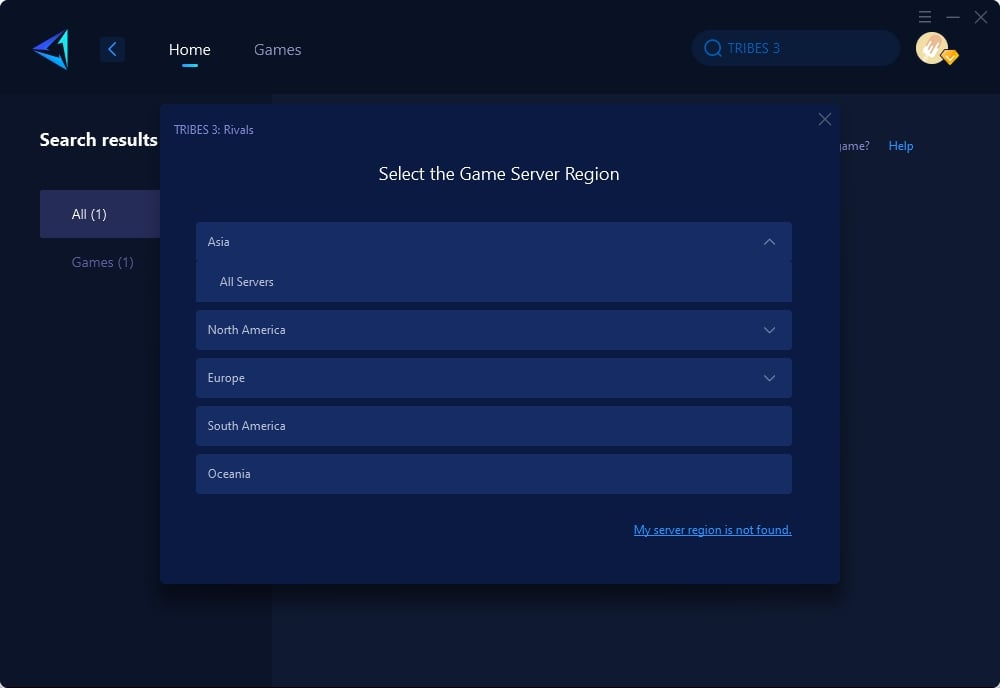
Step 4: Confirm the boost and then launch the game.
Alternative Methods
If you're looking for other methods to prevent TRIBES 3 from disconnecting, here are several additional solutions:
- Check your internet connection: Ensure your connection is stable and meets the game's requirements.
- Update your network drivers and game patches: Stay up to date with the latest releases.
- Optimize your Wi-Fi setup: Position your router for optimal signal strength and minimal interference.
- Contact your ISP: Inquire about potential throttling or service issues that may affect your gaming.
It should be noted that these methods may carry operational risks, so please use them with caution.
Conclusion
Persistent TRIBES 3 disconnections can disrupt your gaming experience, but with the right tools and practices, such as GearUP Booster and the aforementioned methods, you can enjoy uninterrupted gameplay. By addressing the common network issues and optimizing your setup, you'll be back to enjoying TRIBES 3's competitive action in no time.
About The Author
The End
