How to Resolve TRIBES 3 Can't Matchmake?
TRIBES 3 is renowned for its multiplayer online competitive gameplay, whether you're pairing up with strangers or teaming up with friends. A good network condition is vital for the matchmaking process to work seamlessly.
However, players may sometimes find themselves in a situation where TRIBES 3 can't matchmaking, regardless of how long they wait to start the game. In this article, we'll discuss various solutions to resolve TRIBES 3 matchmaking issues.

Causes of Matchmaking Issues in TRIBES 3
The matchmaking system in TRIBES 3 takes into account the server connection, the number of players, and player levels. If you're failing to match, it's likely due to one of the following reasons:
- Server Overload: Too many players trying to connect at once can cause delays.
- Network Congestion: Your network may be experiencing high traffic, affecting connectivity.
- Regional Restrictions: Some servers may have restrictions based on geographical locations.
- Outdated Game Version: Running an older version of the game can prevent matchmaking.
The Simplest Way to Solve TRIBES 3 Matchmaking Problems
To fix matchmaking issues in TRIBES 3, you can either optimize your network or switch to a different server. GearUP Booster can assist with both. Its unique adaptive smart routing algorithm enhances your connection efficiency and stability to the game servers, improving your chances of matching with other players. If you're aiming to connect to servers in different regions, GearUP Booster is your go-to solution. With network nodes deployed globally, it can minimize latency and ensure a stable connection, making server switching effortless.
Advantages:
- Free trial.
- Improved TRIBES 3 matchmaking efficiency.
- Reduced TRIBES 3 latency.
- User-friendly interface.
- Enhanced cross-region multiplayer experience.
Step 1: Download GearUP Booster.
Step 2: Search for Genshin Impact.
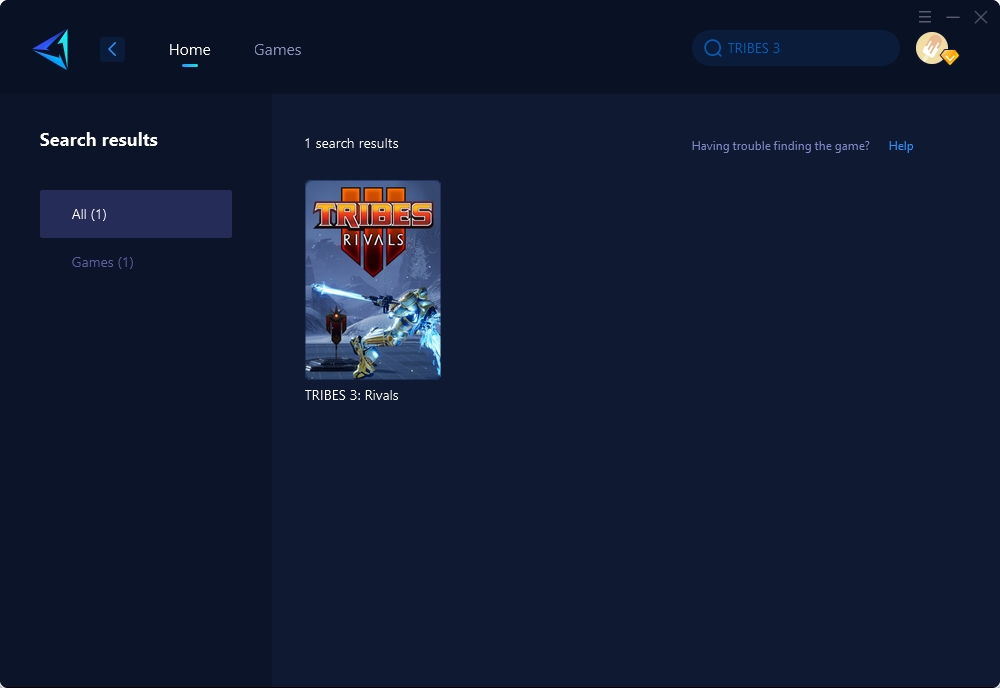
Step 3: Select a server and node, or you can use the automatic node selection feature.
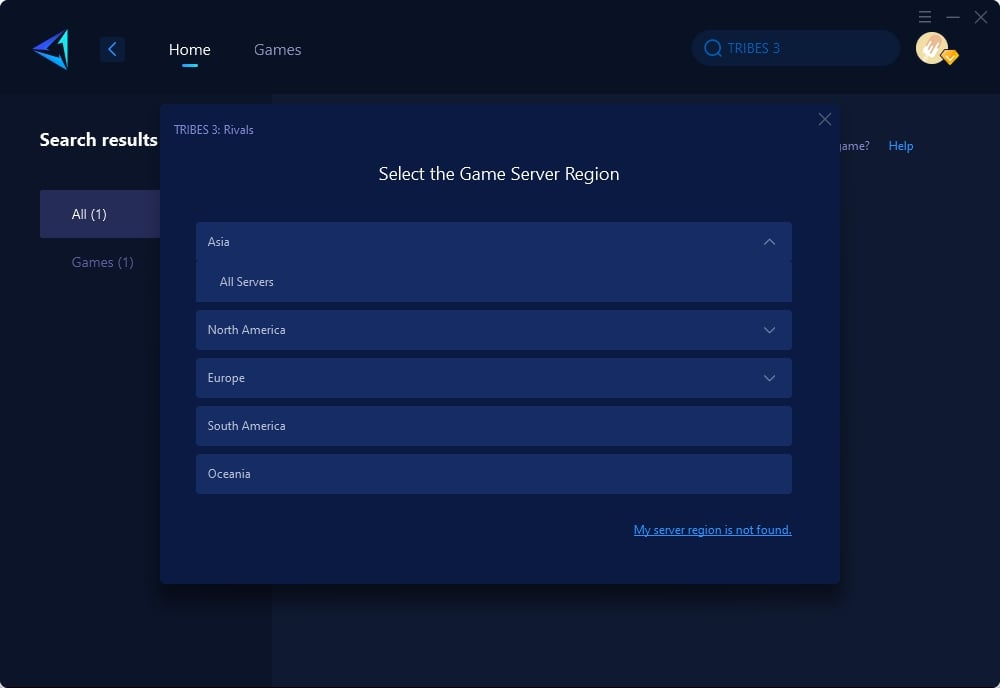
Step 4: Confirm the boost and then launch the game.
Other Effective Methods to Resolve TRIBES 3 Matchmaking Issues
1. Check Game Updates
- Open the platform where TRIBES 3 is installed (e.g., Steam).
- Navigate to the game's page and check for available updates.
- Download and install any updates found.
- Restart the game and attempt matchmaking again.
2. Alter Network Settings
- Access your router settings via the web interface.
- Enable Quality of Service (QoS) to prioritize gaming traffic.
- Set up port forwarding for TRIBES 3 to improve connection stability.
- Save the changes and reboot your router.
3. Adjust In-Game Server Preferences
- Launch TRIBES 3 and go to the matchmaking settings.
- Choose a server with lower player density or better connectivity.
- Save the settings and try matchmaking again.
Conclusion
In conclusion, addressing the "TRIBES 3 can't matchmaking" issue can often be resolved with simple fixes like optimizing your network, switching servers, or updating the game. Tools like GearUP Booster can be particularly effective in enhancing your matchmaking experience. By taking systematic steps to identify and resolve the problem, you can quickly return to enjoying TRIBES 3 with minimal disruption.
About The Author
The End
