How to Fix TRIBES 3 Can't Connect to Server?
TRIBES 3 stands as a fast-paced multiplayer competitive game that captivates players with its classic jetpack mechanics and flag-capture gameplay. Gamers can choose from various classes and abilities to battle across epic terrains, which should appeal to many veteran players.
However, online gaming sometimes comes with connectivity hitches, and some players have reported the frustrating "TRIBES 3 can't connect to server" error, preventing them from launching the game or causing abrupt disconnections. This guide aims to share solutions for addressing these server connectivity issues.
Content
1. Reasons Why TRIBES 3 Can't Connect to Server
2. Quick Fixes for TRIBES 3 Server Connection Issues

Reasons Why TRIBES 3 Can't Connect to Server
Encountering the "TRIBES 3 can't connect to server" message can be a result of various factors. Players may receive error notifications or experience game crashes, leading to an abrupt return to the desktop. Common causes for this include:
- Server Maintenance: The game servers may be temporarily down for routine maintenance or updates, which can prevent players from connecting.
- Firewall or Antivirus Settings: Your firewall or antivirus software could be blocking the game's access to the internet, resulting in connection failures.
- Outdated Game Client: An outdated version of TRIBES 3 can cause compatibility issues with the server, especially if updates have been rolled out.
- Network Restrictions: Certain networks, particularly those in schools or workplaces, may have restrictions that block gaming traffic.
- Poor Internet Connection: An unstable or slow internet connection can make it difficult to establish a connection with the game servers.
Quick Fixes for TRIBES 3 Server Connection Issues
When TRIBES 3 can't connect to the server, it typically indicates a data transmission problem between your device and the game servers. It's important to note that this isn't related to bandwidth or internet speed but rather normal data flow disruption due to network volatility and congestion. To swiftly address this, network optimization tools like GearUP Booster can be utilized. GearUP Booster offers stable server connections without complicated setups and features exclusive adaptive smart routing technology that dynamically adjusts the best route for server connection. Even during route failures in-game, it can automatically switch to an alternate suitable path.
In the event of a server outage, GearUP Booster also allows connections to servers across different regions, ensuring a stable link and providing network protection against unexpected failures. Rest assured, GearUP Booster complies with all gaming and network regulations ensuring complete safety.
Step 1: Download GearUP Booster.
Step 2: Search for Genshin Impact.
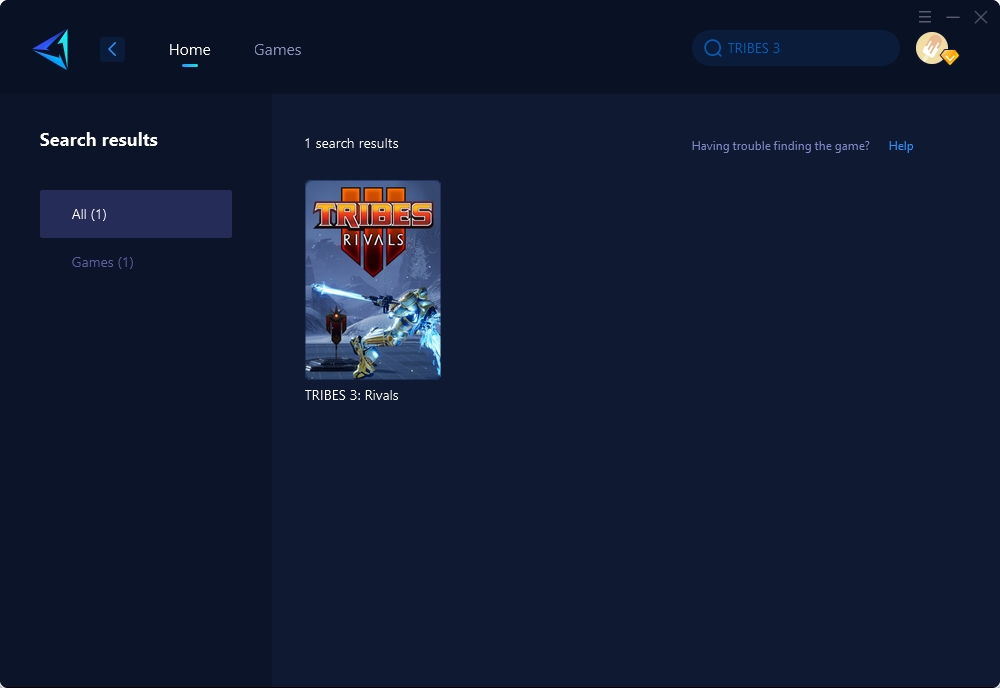
Step 3: Select a server and node, or you can use the automatic node selection feature.
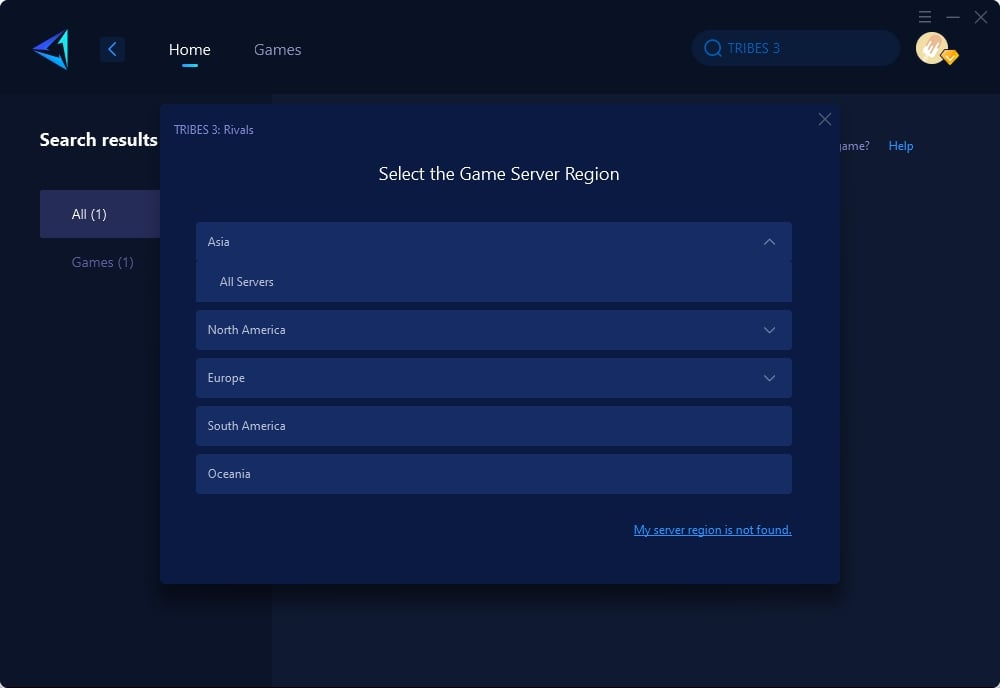
Step 4: Confirm the boost and then launch the game.
Other Methods
Beyond using network optimization tools, there are other approaches to tackle the TRIBES 3 can't connect to server issue:
- Check Server Status: Sometimes the issue is not on your end. Ensure that the TRIBES 3 servers are online and there is no scheduled maintenance.
- Update the Game: Running an outdated version of the game can cause connectivity issues. Make sure your game is updated to the latest version.
- Restart Your Router: This classic fix can often resolve temporary connectivity issues by refreshing your internet connection.
- Contact Support: If you've tried everything and still can't connect, reach out to the TRIBES 3 support team for help.
However, these methods may carry some risks and should be used with caution.
Conclusion
Experiencing connectivity issues in TRIBES 3 can be frustrating, but with these methods, you can swiftly address the "TRIBES 3 can't connect to server" problem. Take a step-by-step approach, and you'll likely find the solution that works for you. Happy gaming, and enjoy the seamless action that TRIBES 3 was designed to offer.
About The Author
The End
