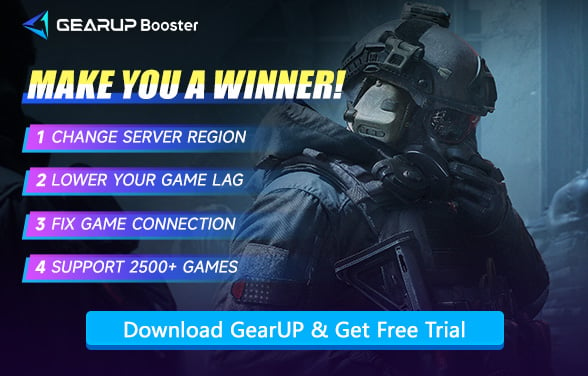Top 10 Skins in Arena Breakout: Infinite (2025)
Arena Breakout: Infinite is one of the most intense tactical shooters on the market. It's realistic, unforgiving, and loaded with high-stakes PvPvE action.
But beyond the adrenaline-pumping gameplay, one thing stands out—your look.
Skins aren't just for show. They’re how you express yourself, intimidate your enemies, and show off your grind.
In this article, we’ll break down the top 10 skins in Arena Breakout: Infinite (2025), explain how we ranked them, and show you how to keep your connection smooth with GearUP.
Types of Skins in ABI
Arena Breakout: Infinite features several skin categories:
- Weapon Skins – Visual upgrades for guns like AKs, M4s, SMGs, and snipers.
- Character Skins – Uniforms, tactical suits, and helmets.
- Gear Skins – Gloves, backpacks, and rigs with unique textures or colorways.
- Event Skins – Limited-time items released during special game events.
- Prestige Skins – Only unlocked through high-level progression or passes.
Each type has its own style and rarity, giving players lots of ways to stand out.

How We Ranked Them
To choose the top 10 skins, we focused on five things:
- Design quality – Does it look clean, bold, or unique?
- Rarity – Is it hard to get or exclusive to an event?
- In-game visibility – Can teammates and enemies see it clearly?
- Community feedback – Are players using it and talking about it?
- Prestige factor – Does it say “I’m elite” without saying a word?
Now let’s get into the list.

Top 10 Arena Breakout: Infinite Skins in 2025
10. Spectral Pulse (AK‑47)
Neon blue lines run across a matte black body. It's futuristic but not over the top.
Popular among newer players thanks to how easily it can be unlocked.
9. Cerulean Valkyrie (MP5)
A light blue glow with clean outlines makes this MP5 skin feel smooth and tactical.
Streamers love it for its clean vibe and visibility in darker maps.
8. Hellfire Operative (Character Set)
Armor laced with glowing red cracks.
Only available during the Inferno Siege event, which makes it rare and respected.
7. Obsidian Edge (M4)
Dark, heavy, and sharp—this skin features black gloss with obsidian accents.
It’s a prestige reward that takes real grind to unlock.
6. Toxic Reaper (UMP45)
Bright green poison drips with a skull motif.
It’s loud, aggressive, and one of the most visible skins in the game.
5. Midnight Diplomat (Character Skin)
A clean black suit with tactical modifications and silver accents.
This is the skin for players who like stealth and style. Only available through limited crate drops.
4. Crimson Serpent (G36)
A red dragon wraps around the weapon’s frame.
High rarity, killer detail. A favorite for anyone who loves aggressive aesthetics.
3. Ethereal Wraith (Bundle)
A ghostly cloak, white-mask helmet, and icy sniper skin.
It looks haunting in motion and was only available during the Hoplite event.
2. Nebula Overdrive (Shotgun)
Animated galaxy swirls move across the weapon body.
This prestige skin is hard to earn but impossible to ignore in-game.
1. Aurora Vanguard (Complete Set)
This bundle includes glowing armor, a sleek rifle skin, and matching gloves—all radiating with aurora-like light.
It’s exclusive to the Vanguard Pass and represents the highest level of style and achievement in 2025.
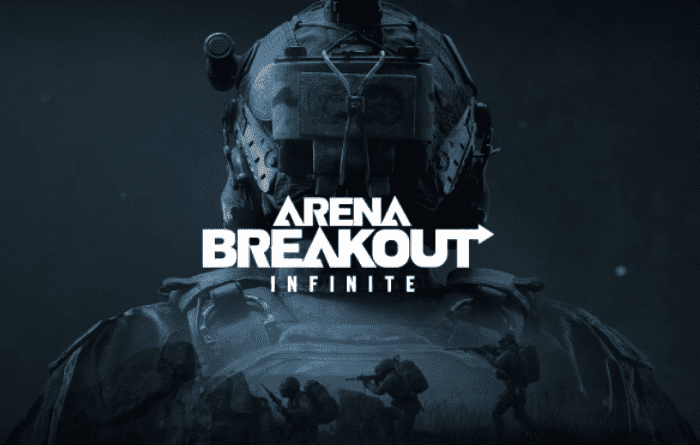
Connection Issues in ABI
Great skins mean nothing if you can’t stay connected.
Many players report:
- Long load times
- Login timeouts
- Game freezing during map load
- Disconnects during intense moments
These aren’t always server-side issues. Often, it's your connection path causing the problem—especially during high-traffic hours or when connecting from a long distance.

GearUP: The Fix You Need
GearUP solves these connection problems by:
- Rerouting your connection through faster, more stable paths
- Lowering ping and packet loss
- Helping you avoid overloaded servers
- Giving you better connection consistency in every match
It takes just one click to activate, and it works whether you’re using a PC or a cloud gaming setup.
If you want to match your elite skin collection with elite connection stability, GearUP is your go-to tool.
Here are steps to apply GearUP to Arena Breakout:
Step 1. Download and install GearUP Booster from the provided button.
Step 2. Launch the program and search for Arena Breakout in the game library.
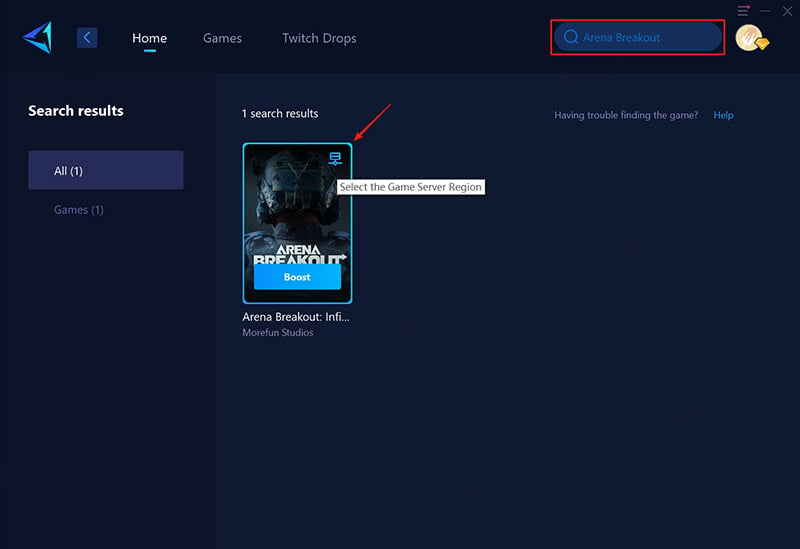
Step 3. Select the region and server you wish to connect to. On the game boost interface, you can also further select the node you want to connect to.
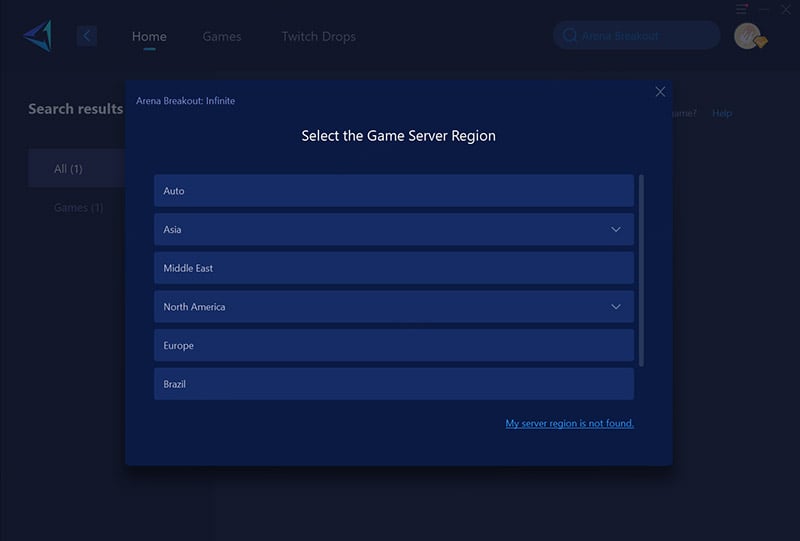
Step 4. Click to boost., and then launch Arena Breakout.
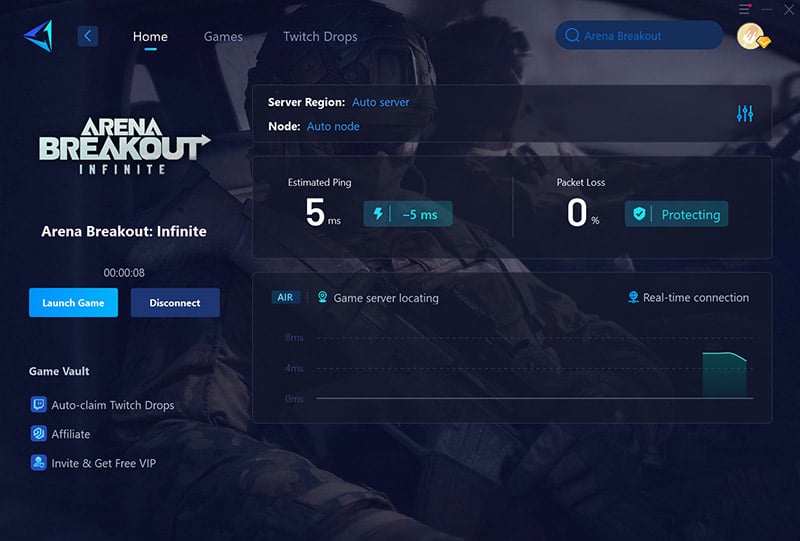
Final Thoughts
Arena Breakout: Infinite is as much about personal style as it is about tactical skill. The skins above represent the best of both worlds—great looks and great flex value.
But if your connection drops mid-raid, it doesn’t matter how cool your gear is. That’s why GearUP is essential. It keeps your experience smooth, fast, and reliable.
Play sharp. Stay connected. And let your style speak for itself.

FAQ – Arena Breakout: Infinite
Q1: How do I get rare skins?
Join seasonal events, complete battle passes, or trade from the marketplace if available.
Q2: Why does my game freeze or timeout when loading in?
Often it's network routing, not your hardware. GearUP fixes this with better paths.
Q3: Are skins just for looks?
Yes. Skins are cosmetic only. They don’t affect gameplay or stats.
Q4: Is GearUP safe to use?
Totally. It doesn’t interfere with your account or game files—just optimizes your connection.
Q5: Can GearUP help if I live far from the main servers?
Absolutely. It finds the best route so you don’t lag, no matter where you’re playing from.
About The Author
The End