How to Fix Lag in Daemon X Machina: Titanic Scion
Daemon X Machina: Titanic Scion returns in a new form. Players will don the mechanized battle armor known as 'Arsenal' and engage in fierce combat, freely traversing both ground and sky. Online multiplayer remains the core of this title, though you'll need to address potential latency issues—lag plagues many Titanic Scion players. If you're searching for a solution, this article’s introduction might be worth checking out.
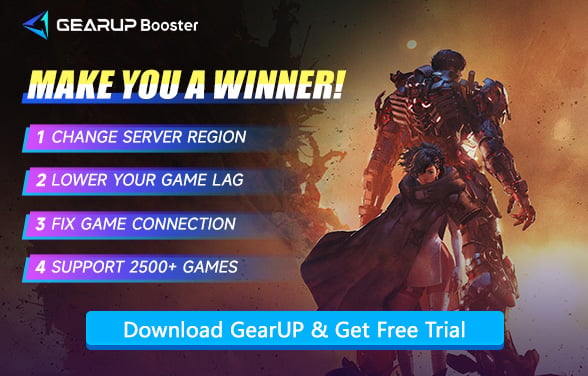
Why Does Lag Happen?
Lag in Daemon X Machina: Titanic Scion can appear for different reasons, and often it's not just one. Think of it as a chain — if one link is weak, the whole experience slows down. Common causes include:
- Network delay - High ping, unstable Wi-Fi, or poor routing.
- Server issues - Overloaded or geographically distant game servers.
- Hardware bottlenecks - CPU, GPU, or RAM just can't keep up.
- Background programs - Video streaming, downloads, or cloud syncing eating your bandwidth.


Basic Methods You Should Try First
The following methods may not directly resolve your game lag, but please prioritize them. Fixing certain local settings or network issues can help better troubleshoot and reduce connectivity problems:
- Use a wired connection - Wi-Fi drops packets. Cables don't. If you can, plug in directly to your router.
- Restart your router or modem - Old connections get messy. A restart refreshes your link to the internet.
- Lower graphics settings - Gorgeous visuals are nice, but if your hardware is struggling, reducing settings can make gameplay smooth.
- Shut down background tasks - Pause downloads, close browsers, and kill any apps hogging bandwidth.
- Update your system and the game - Developers often push out performance fixes. Missing updates can mean extra lag.
The Quick Network Fix: GearUP
GearUP provides automated network node optimization services. This is because network configurations are highly complex, and players struggle to manually adjust connection routes. Therefore, GearUP intelligently diagnoses network conditions to optimize connectivity. With 7,500 nodes deployed globally, it helps players in various regions reduce latency and minimize lag caused by network jitter or congestion, ensuring a smoother experience in Titanic Scion.
Step 1: Click this button to download GearUP.
Step 2: Search for Titanic Scion and locate the game.
Step 3: Select a server. "Auto" means GearUP will automatically connect you to the optimal route.
Step 4: Start boosting. You'll see real-time network data, and then you can launch the game.
More Advanced Tips
Here are some additional configuration adjustment methods you can try. However, please note that in-depth adjustments may potentially affect other functionalities, so proceed with caution:
1. Optimize Network via QoS (Quality of Service) Settings
Prioritizes game traffic over other devices/apps on your network.
- Access your router admin panel (usually by typing 192.168.1.1 or 192.168.0.1 in a browser).
- Log in with admin credentials (check router manual if unsure).
- Locate QoS Settings (often under "Advanced" or "Traffic Control").
- Enable QoS and assign highest priority to Titanic Scion or your gaming device’s IP/MAC address.
- Save settings and restart the router.
2. Manually Adjust GPU Settings for Performance
Overrides default graphics settings to reduce rendering delays.
- Open NVIDIA Control Panel (right-click desktop) or AMD Radeon Software.
- Navigate to 3D Settings > Manage 3D settings.
- Select Titanic Scion from the program list or add it manually.
- Key adjustments:
- Set Power Management Mode to "Prefer Maximum Performance".
- Enable Low Latency Mode (NVIDIA) or Anti-Lag (AMD).
- Cap Max Frame Rate to match your monitor’s refresh rate (e.g., 144 FPS for 144Hz).
- Apply changes and relaunch the game.
Why Fixing Lag Matters in Daemon X Machina: Titanic Scion?
This isn't just about numbers on a ping test. It's about immersion. Smooth gameplay means:
- Combat feels responsive and fair.
- Cinematic scenes play without stutter.
- Movement is fluid, making exploration satisfying.
- Multiplayer modes stay competitive.
When lag disappears, the whole game changes. You’re not fighting the controls or the connection — you're just playing.
Final Thoughts
Lag in Daemon X Machina: Titanic Scion can feel like an uninvited storm in the middle of your journey. But with the right steps, you can calm the seas.
Start with the simple fixes. If they don't cut it, let GearUP do the heavy lifting by optimizing your connection and stabilizing your link to the game servers. Once the lag is gone, the difference is immediate. The ocean feels bigger. Battles hit harder. Every moment unfolds exactly as the developers intended.
About The Author
The End
