How to Easily Solve Throne and Liberty High Ping?
Throne and Liberty is a massively multiplayer online role-playing game (MMORPG), serving as the sequel to the first installment of the acclaimed "Lineage" series. Since its announcement, the game has garnered significant attention from players worldwide. However, as more players join in on the adventure, some are encountering persistent high ping issues, experiencing unstable or consistently peak latency despite a seemingly normal network connection. This article delves into the causes of high ping in Throne and Liberty and how to effectively tackle this problem.
Causes of High Ping in Throne and Liberty
Encountering high ping in Throne and Liberty can manifest in various ways, such as consistently high latency, fluctuating ping, or sudden spikes to extreme values. These issues can severely impact gameplay fluidity. Common causes of high ping in Throne and Liberty include:
- Network Congestion: Your internet connection might be suffering due to peak usage times.
- Distance from Servers: The physical distance between you and the game servers can significantly affect your ping.
- Inadequate Network Hardware: Outdated or inadequate routers and modems can struggle to maintain a stable connection.
Solving High Ping with GearUP Booster
If Throne and Liberty high ping is dampening your gaming experience, GearUP Booster offers a robust solution. This user-friendly yet powerful network game booster dynamically analyzes your network status and adjusts connections using intelligent algorithms. It ensures you connect to servers via the best possible route, bypassing network congestion and fluctuations, thus smoothing out your game play. Despite its powerful capabilities, GearUP Booster is surprisingly simple, featuring a clear interface and a one-click boost function, making it accessible without the need for deep networking knowledge.
Advantages:
- Free trial
- Supports thousands of games
- Possesses several exclusive technologies
- Effect far surpasses other boosters
To begin, simply download and start your free trial by following these steps:
Step 1: Download GearUP Booster
Step 2: Search Throne and Liberty.
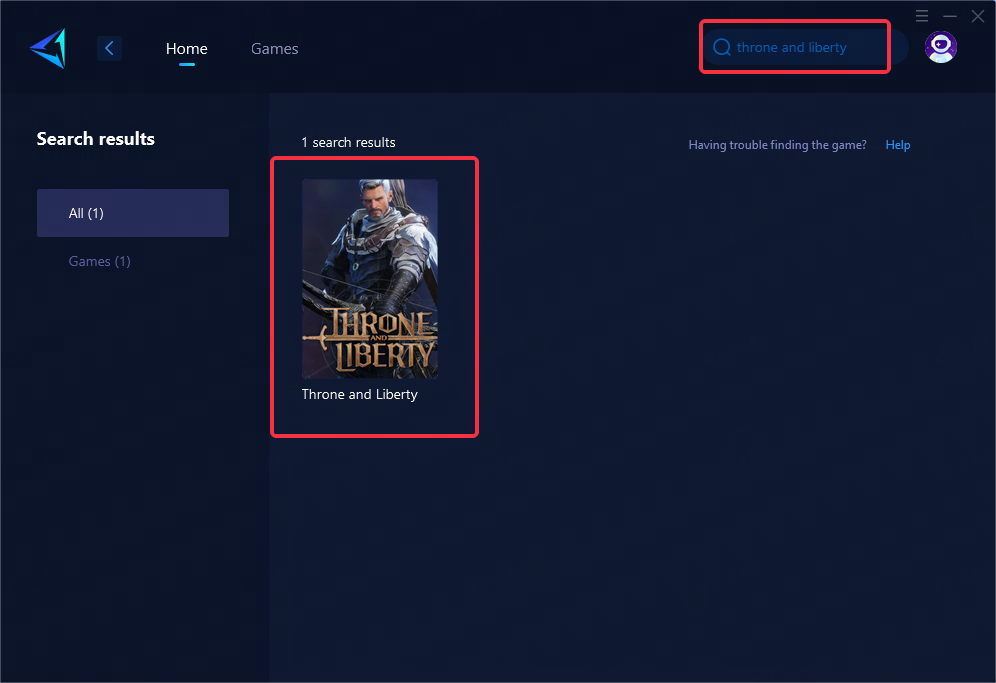
Step 3: Choose a server, Throne and Liberty has numerous servers worldwide.
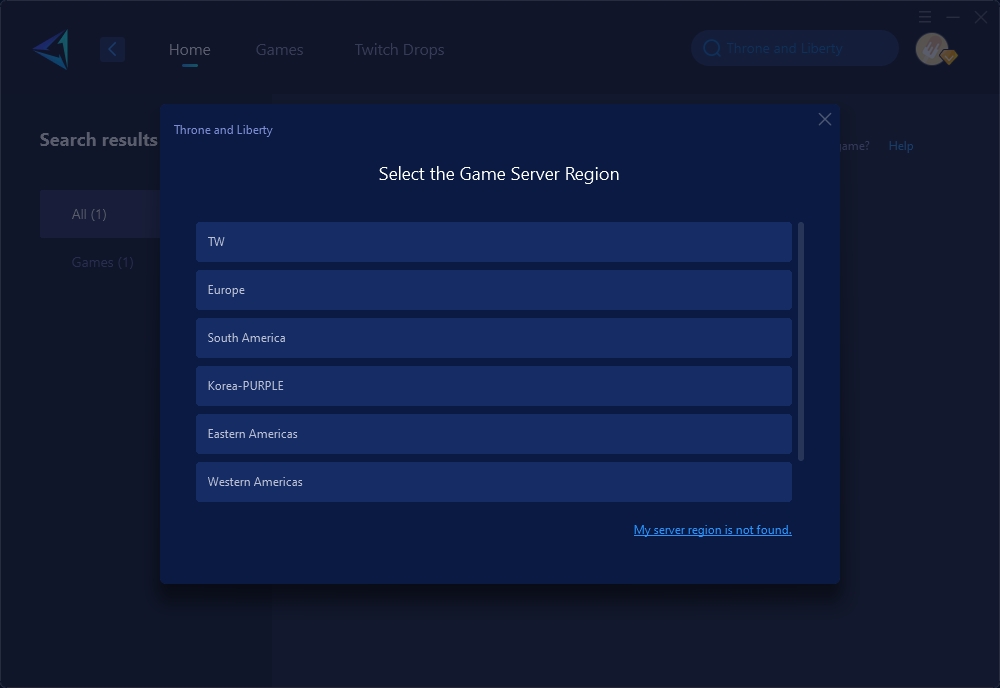
Step 4: Boost your game, you can check the current network status and change the connected node at any time. Then, launch Throne and Liberty and enjoy the game.
Other Methods
1. Optimize Your Local Network:
A stable internet connection is pivotal for online gaming. Ensuring your local network is optimized can significantly reduce high ping issues.
- Restart your modem and router.
- Connect to the internet via an Ethernet cable instead of Wi-Fi.
- Close background applications that consume bandwidth.
2. Adjust In-Game Settings:
Sometimes, high ping can be mitigated by tweaking certain settings within the game itself to lower the demand on your network.
- Lower the game’s graphical settings to reduce the load on your connection.
- Enable game mode in your system settings for prioritized gaming traffic.
3. Choose the Right Time to Play:
Network congestion can occur during peak hours when many users are online, potentially increasing your ping.
- Play during off-peak hours to avoid network congestion.
- Monitor your ping during different times to identify the best gaming windows.
Conclusion
High ping in Throne and Liberty can hinder your gaming experience, but with the right approach, it’s a solvable issue. From employing GearUP Booster for strategic network optimization to implementing simple yet effective local adjustments, you can significantly improve your connection stability. Enjoy Throne and Liberty the way it was meant to be experienced—with smooth, responsive gameplay.
About The Author
The End

