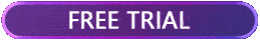How to Fix TEKKEN 8 Stuck on Loading Screen?
TEKKEN 8, the 3D fighting game developed by Bandai Namco, was officially released in January 2024. As a classic gaming series, TEKKEN 8 continues to captivate numerous hardcore fighting game enthusiasts with its exceptional game quality. However, some players have reported encountering issues such as getting stuck on the loading screen—experiencing black screens or progress bars freezing. If you're facing this problem, refer to our guide to find appropriate solutions.

Why is TEKKEN 8 Stuck on Loading Screen?
Being "stuck on the loading screen" refers to a scenario in which the game fails to progress past the loading phase, leaving players with either a black screen or a frozen progress bar. There are several reasons why TEKKEN 8 experiences loading screen issues
- Server Problems: Technical issues or server overload can lead to the game being stuck on the loading screen.
- Network Instability: Inconsistent or weak internet connectivity may be a cause of the loading screen freeze in TEKKEN 8.
- Storage Device Faults: Corrupted game data or issues with the storage device where the game is installed can result in loading problems.
- Software Glitches: Bugs or glitches within the game's software may cause it to get stuck during the loading phase.
How to Quickly Resolve TEKKEN 8 Stuck on Loading Screen?
When you encounter loading screen issues in TEKKEN 8 due to network problems, GearUP Booster can effectively assist you. Simply put, being stuck on the loading screen occurs when game data cannot smoothly transmit through the network due to possible network fluctuations or congestion. GearUP Booster utilizes its intelligent algorithm to efficiently find a more appropriate route in real-time and optimally connect without requiring manual operation. With its globally distributed network nodes ensuring stable connections and effectively reducing TEKKEN 8's ping and latency—crucial elements for fighting games—it's safe to say that GearUP Booster is an excellent companion for online matches in TEKKEN 8.
Advantages:
- Free trial available
- Stable network connection
- Supports switching global servers
- Effectively reduces ping
- Secure and compliant
Step 1: Download GearUP Booster
Step 2: Search for TEKKEN 8.
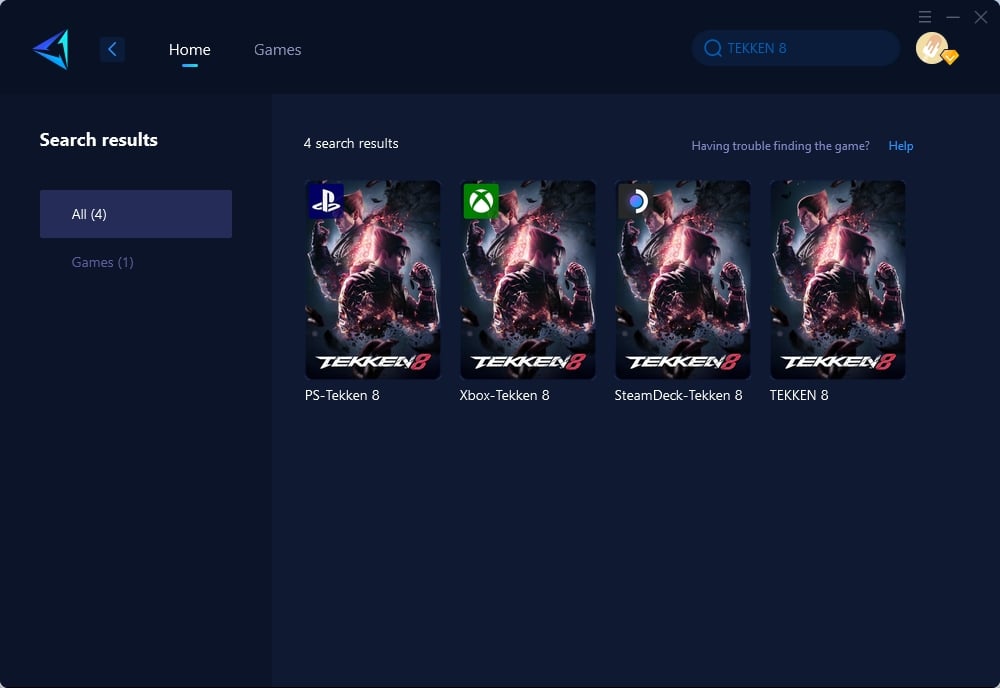
Step 3: Select Game Server and Node.
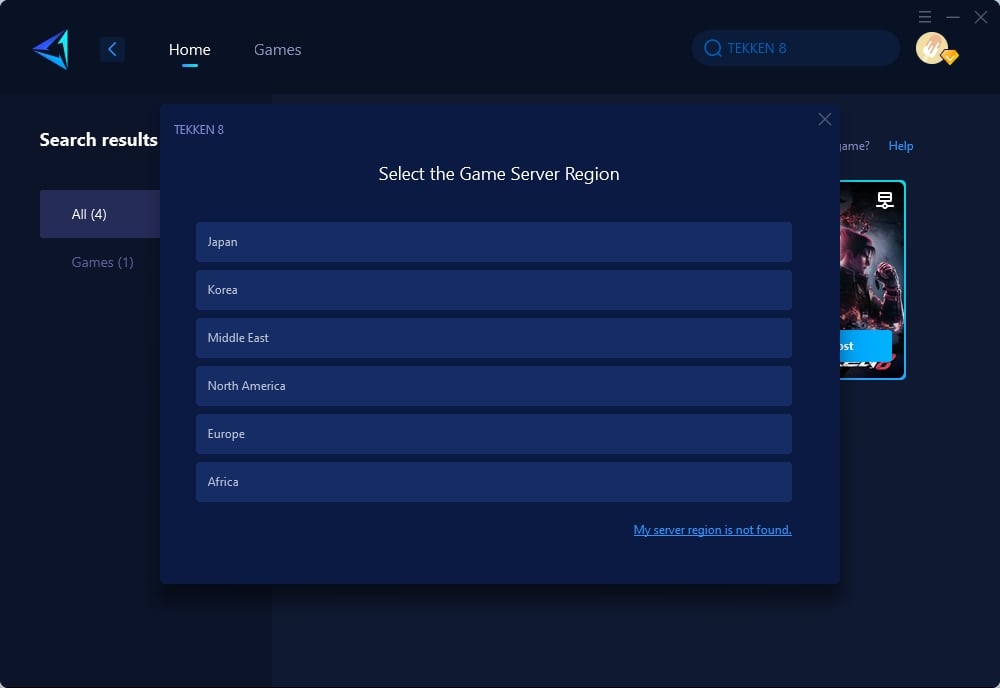
Step 4: Click "Confirm" first, and then launch TEKKEN 8.
Other Methods to Fix TEKKEN 8 Stuck on Loading Screen
- Clear Cache and Reboot: Clearing the game cache and rebooting your gaming system can sometimes resolve loading screen hang-ups.
- Update Graphics Drivers: Outdated graphics drivers can lead to performance issues. Updating them can address potential causes of loading problems.
- Check Network Connectivity: Verify your internet connection for stability and consider troubleshooting wireless or wired network configurations.
- Verify Game Files: Through the game launcher or platform (Steam, Epic Games, etc.), verify the integrity of the game files to identify and resolve any corrupted data.
- Reinstall the Game: As a last resort, uninstalling and then reinstalling TEKKEN 8 can address persistent loading problems by removing potential software glitches.
Conclusion
In conclusion, experiencing issues with TEKKEN 8 getting stuck on the loading screen can be frustrating but can be addressed through various means. Taking steps like leveraging reliable software solutions or seeking professional assistance when dealing with complex methods are essential when encountering such challenges in your gaming experience.
About The Author
The End