How to Fix TEKKEN 8 Crashing?
TEKKEN 8 has introduced an array of new gameplay features and innovative visual effects, drawing in hardcore fighting game enthusiasts. However, as players gear up for intense online matches, some may encounter issues with the game crashing. Fret not! This article will dissect the reasons behind these crashes and help you find effective solutions.
Why TEKKEN 8 Crashing?
TEKKEN 8 crashes can occur due to various reasons, each requiring distinct troubleshooting methods:
Game launch crashes:
- Possible causes include insufficient or incompatible hardware configurations, outdated drivers, or incomplete game files.
In-game crashes:
- Unexpected game crashes during matches might stem from software conflicts or firewall interference.
Loading screen crashes:
- Network issues can lead to data loading failures, resulting in crashes during screen transitions.
How to Resolve TEKKEN 8 Crashing?
To tackle TEKKEN 8 crashing issues, consider the following steps:
Update hardware and drivers:
- Update your hardware configurations and drivers. Ensure compatibility and download the latest versions for smooth gameplay.
Verify game files:
- Verify the integrity of the game files through the respective platform (Steam, PlayStation Network) to confirm no corrupted files are causing crashes.
Adjust firewall settings:
- Allow TEKKEN 8 through your firewall settings to prevent software conflicts that may lead to in-game crashes.
Fixing TEKKEN 8 Network Issues
When addressing network-induced TEKKEN 8 crashes, consider using GearUP Booster as a potential solution.
GearUP Booster serves as an excellent remedy for fixing network troubles. This tool employs intelligent algorithms to find the most optimal network routes, particularly during periods of network fluctuation or congestion, ensuring a stable and uninterrupted gaming experience. By automatically switching to the best available route, GearUP Booster not only preserves your gaming endeavors but also safeguards the most stable network connection possible. Its ability to reduce ping and packet loss is paramount, guaranteeing that you can perform at your best during online matches. In essence, this not only enhances your chances of victory but also ensures that you play without the impediment of lag.
Moreover, rest assured that GearUP Booster's network optimization fully complies with gaming regulations, eliminating any risk of account suspension or bans.
Advantages:
- Free trial
- User-friendly interface
- Global server support
- Enhanced match smoothness
- Industry-leading game booster
Step 1: Download GearUP Booster
Step 2: Search for TEKKEN 8.
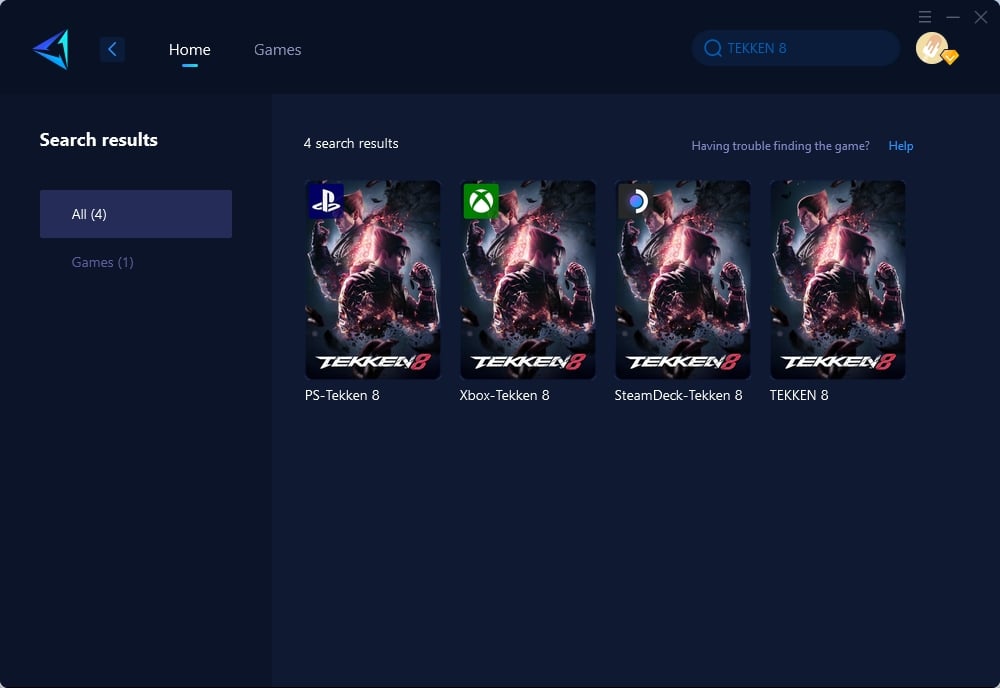
Step 3: Select Game Server and Node.
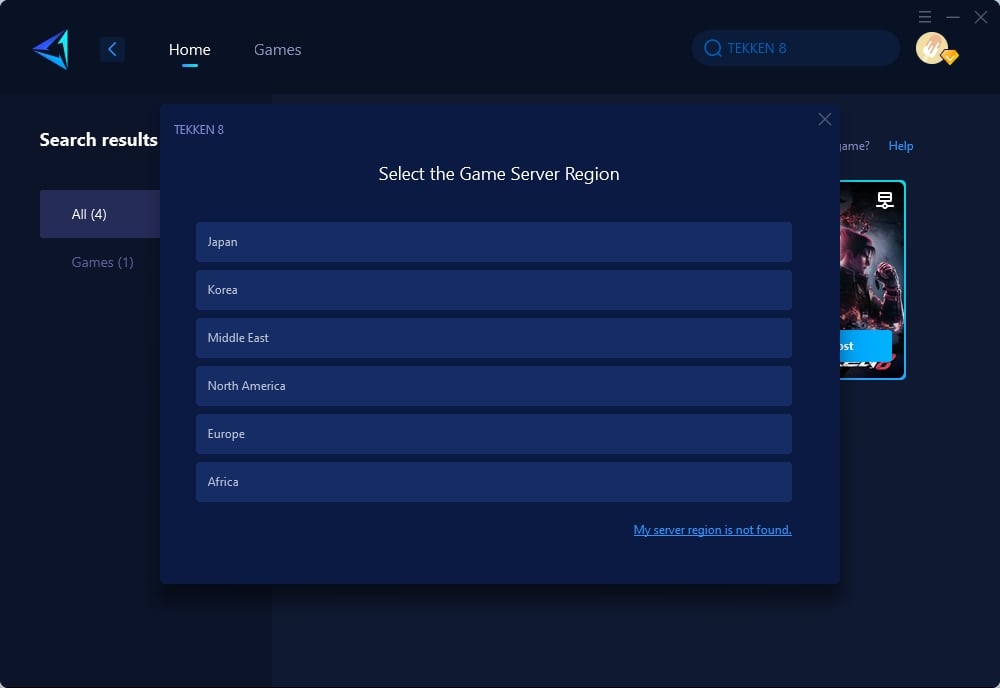
Step 4: Click "Confirm" first, and then launch TEKKEN 8.
Conclusion
In conclusion, encountering TEKKEN 8 crashing issues doesn't have to be a roadblock in your gaming journey. By following the troubleshooting steps provided in this guide and considering optimization tools like GearUP Booster for network stability, you can ensure seamless combat encounters while exploring all that this captivating fighting title has to offer!
About The Author
The End

