How to Change Servers in TEKKEN 8?
Many players worldwide seek to connect to specific server regions for a stable online battle in TEKKEN 8, yet face unstable network connections. Is there a solution? This article provides insights to resolve this issue.
Why Change TEKKEN 8 Servers?
TEKKEN 8 allows server switching, offering distinct advantages:
- Decreased Latency: By joining servers closer to your location, enjoy smoother gameplay with reduced latency.
- Challenge Global Players: Accessing popular regions allows you to engage with skilled local players, enriching your competitive experience.
- Server Stability: Avoid overloaded or crashing servers by seamlessly switching to alternative locations for uninterrupted gameplay.
How to Change TEKKEN 8 Servers
To change TEKKEN 8 servers, follow these steps:
- Launch TEKKEN 8 and navigate to the settings or options tab in the main menu.
- Select the server or network option to access the server selection feature.
- View the available servers and choose one that aligns with your preferences.
- Confirm your new server selection before restarting the game for changes to take effect.
How to Fix High Ping While TEKKEN 8 Switching Servers
GearUP Booster offers ample support for connecting to global TEKKEN 8 servers. This software optimizes network stability regardless of your chosen server, effectively handling issues like high ping, latency fluctuations, and packet loss. Notably simple to use, its intelligent algorithms operate without any risks of violation or privacy breaches, ensuring compliance with regulations.
Advantages of GearUP Booster:
- Free trial.
- User-friendly interface.
- Significant reduction in TEKKEN ping.
- Global server support.
- Minimal impact on computer performance.
- Superior performance compared to other game boosters.
Step 1: Download GearUP Booster
Step 2: Search for TEKKEN 8.
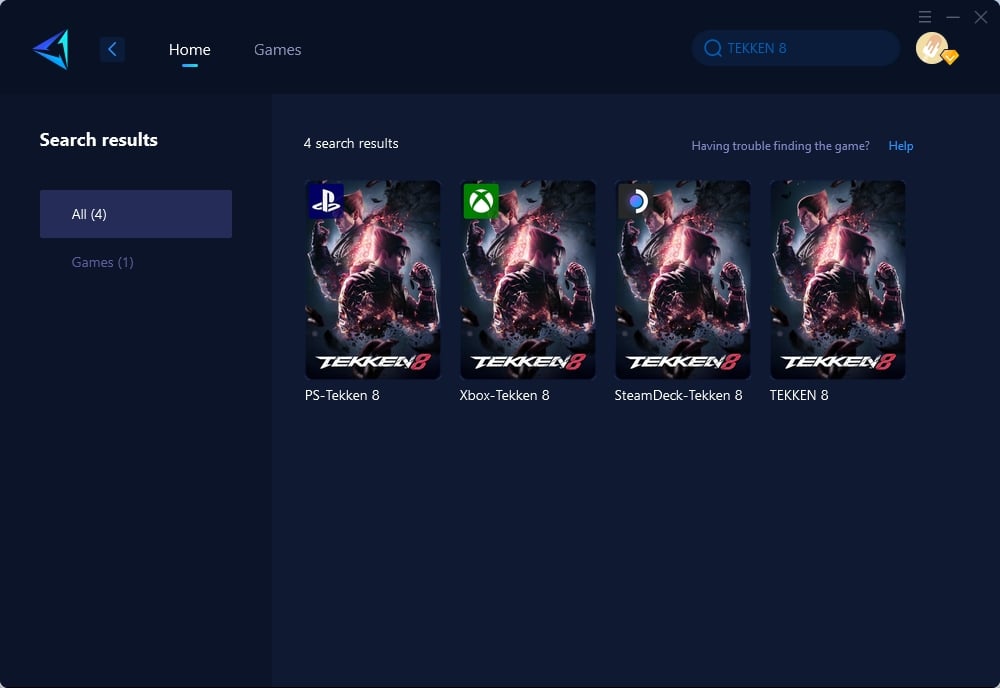
Step 3: Select Game Server and Node.
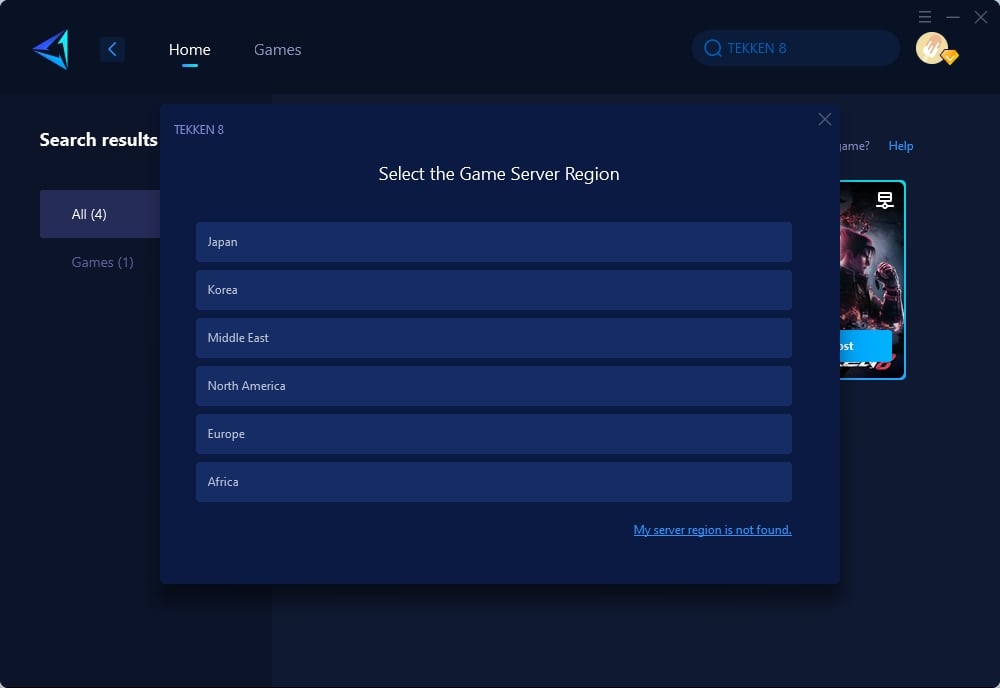
Step 4: Click "Confirm" first, and then launch TEKKEN 8.
Conclusion
TEKKEN 8 offers an encompassing solution for those seeking a stable online gaming environment across various server regions. With these valuable insights on changing servers and maximizing ping stability using GearUP Booster, enhance your overall gaming experience within TEKKEN 8.
About The Author
The End

