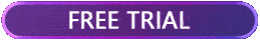How to Resolve TEKKEN 8 A-00100-00002-3 Error Code
The release of TEKKEN 8 has been a thrilling event for fighting game enthusiasts worldwide. However, some players have been facing the A-00100-00002-3 error code which prevents access to the game, significantly dampening the gaming experience. If you're struggling with this problem, this guide will walk you through the solutions to tackle this error head-on.
The TEKKEN 8 A-00100-00002-3 error code is typically associated with poor network connections or server downtime, so addressing network issues should be your first step.

How to Fix the TEKKEN 8 A-00100-00002-3 Error Code?
Check Server Status
Before you take any action, it's wise to check TEKKEN 8 community forums and official accounts for the latest server updates. If the error is due to server downtime, you might consider switching servers or simply waiting for the issue to be resolved by the game's technicians.
Resolve Network Issues
In most cases, the TEKKEN 8 A-00100-00002-3 error code is caused by network problems, such as congestion, data transmission blocks, or incorrect network configurations. Instead of manually tweaking complex network settings, we highly recommend using GearUP Booster. This tool automatically updates connection routes and finds better connection nodes in real time amidst network fluctuations, ensuring stable and efficient server connections and thus avoiding error codes. For players wanting to switch to different servers due to TEKKEN 8 server issues, GearUP Booster is also of great assistance as it is the best method for cross-regional online play. Not only does it reduce latency due to physical distance, but it also ensures a stable connection, preventing disconnections during matches. GearUP Booster is indeed an excellent ally for playing TEKKEN 8.
Step 1: Download GearUP Booster
Step 2: Search for TEKKEN 8.
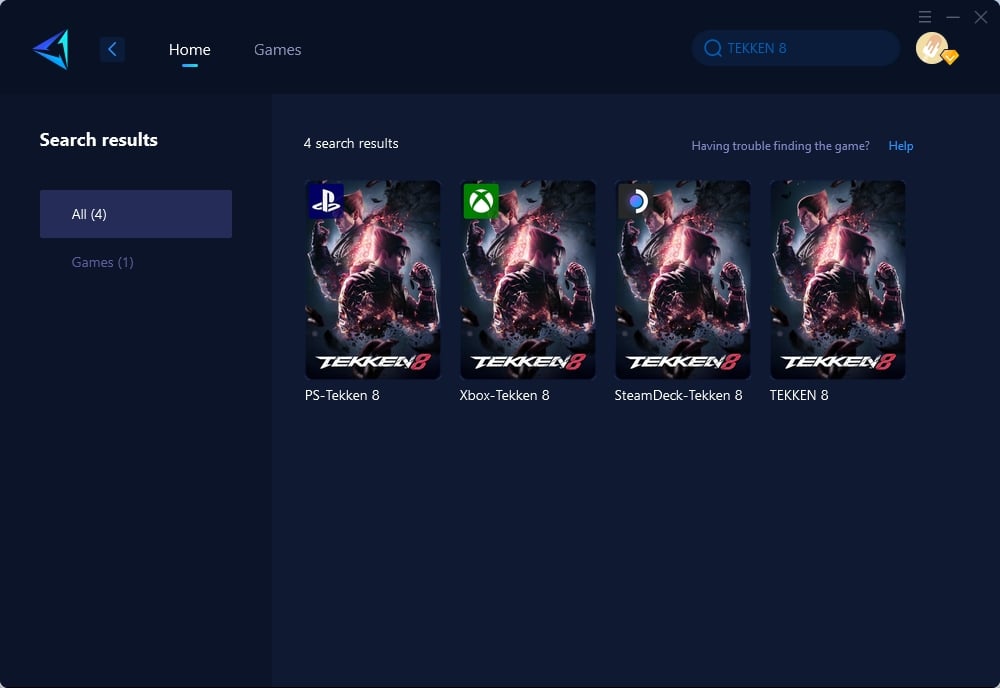
Step 3: Select game server and node you want.
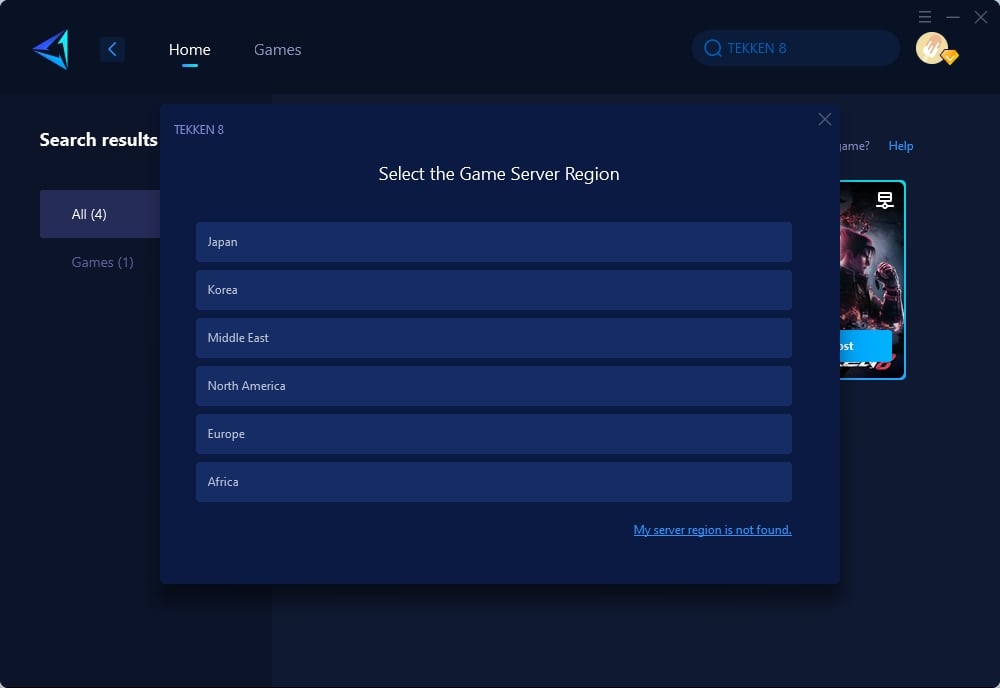
Step 4: Click to boost first, and then launch TEKKEN 8.
Restart the Game
Sometimes, the simple act of restarting the game can resolve the error. This method can clear temporary glitches and re-establish a fresh connection to the game servers. Close the game completely and relaunch it to see if the error persists.
Conclusion
In conclusion, the TEKKEN 8 A-00100-00002-3 error code can be a major hurdle for players eager to jump into the action. By following the steps outlined above, such as checking server status, resolving network issues with GearUP Booster, and restarting the game, you can swiftly deal with this connectivity problem. With these solutions, you can restore your TEKKEN 8 experience and return to the adrenaline-pumping battles that the game is known for.
About The Author
The End