How to Fix Splatoon 3 Big Run Event Disconnection
The Splatoon series is one of the most popular games on the Nintendo Switch console. It debuted alongside Nintendo's groundbreaking console and quickly captivated players worldwide with its outstanding visual style and engaging gameplay. In the game, you transform into "Inklings" and compete in teams to claim victory by splattering ink. The game features a rich arsenal of weapons and imaginative designs, alongside a competitive pace that keeps it constantly entertaining for players.
Now, with the newest installment, Splatoon 3, the game introduces a limited-time event known as Big Run. This event, which activates sporadically, not only offers unique gameplay but also exclusive rewards, making it a must-participate for many players. However, issues like Splatoon 3 Big Run event disconnection can arise, preventing you from rejoining and causing you to miss out on the event and its rewards. This is one of the most frustrating problems for Splatoon 3 players. But don't worry—it's not unsolvable! By reading this article, you'll find the best ways to fix Splatoon 3 Big Run event disconnection.
Why Does Splatoon 3 Big Run Event Disconnection Occur
In reality, Nintendo’s servers are not as stable as many might think, often causing connection issues in their online games. However, there are several other reasons why you might experience Splatoon 3 Big Run event disconnection:
- Server Overload: High player activity during the Big Run event may overload the servers, leading to disconnections.
- Network Instability: Unstable or slow internet connections can cause disconnections during the event.
- Software Bugs: Game or console software bugs can disrupt the connection.
- Router Issues: Problems with your router or network setup can lead to frequent disconnections.
- ISP Throttling: Internet Service Providers (ISPs) may throttle your connection during peak times, impacting your gameplay.
How to Fix Splatoon 3 Big Run Event Disconnection
To resolve network connection issues, the best solution is to use a suitable Splatoon 3 game VPN, such as the highly recommended GearUP Booster. You might be familiar with this product as it offers network optimization services for numerous PC games, but it can also resolve network issues for console games. Here are two methods:
Using GearUP Booster on PC
If you choose to use GearUP Booster on your PC, you can take advantage of its PC Share Mode to easily configure the network settings for your console devices on the same network. This allows you to enjoy game boost services. Its exclusive adaptive smart routing technology automatically adjusts the connection path based on your real-time network status.
In other words, if your current network experiences sudden fluctuations, it will instantly switch to another network path to ensure a stable connection to the servers at all times. This prevents disconnections, packet loss, and lag in Splatoon 3, which is crucial as any minor mistake could lead to a reversal of your battle outcome and ultimately, failure.
Follow these steps to easily master and try out GearUP Booster for free:
Step 1: Download and install GearUP Booster.
Step 2: Use the search function in the top right corner to search for Splatoon.
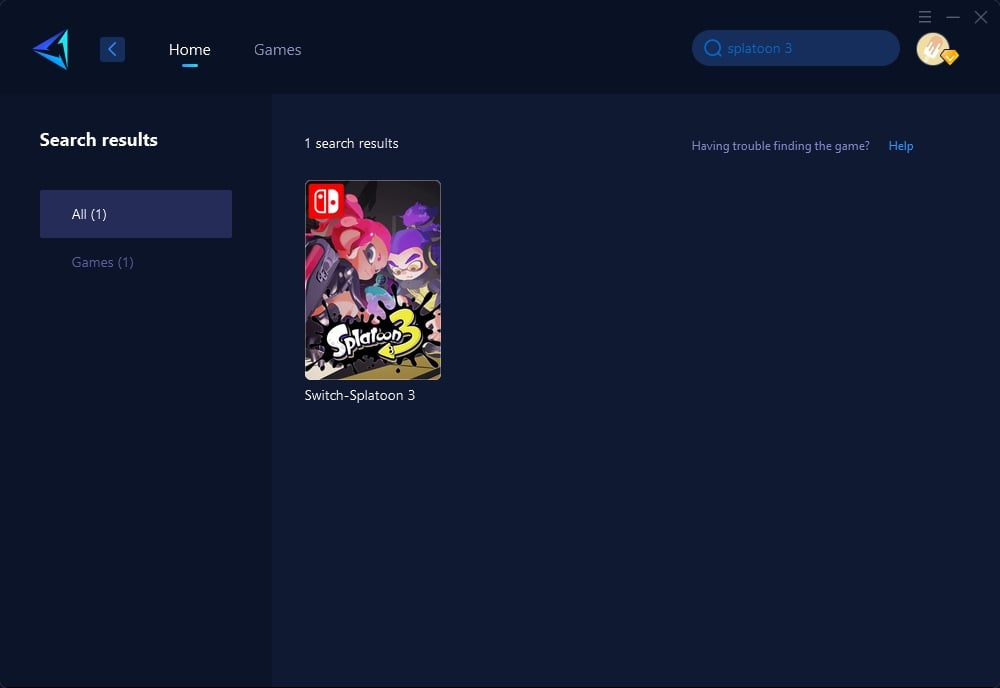
Step 3: Select the server you want to connect to and click to boost.
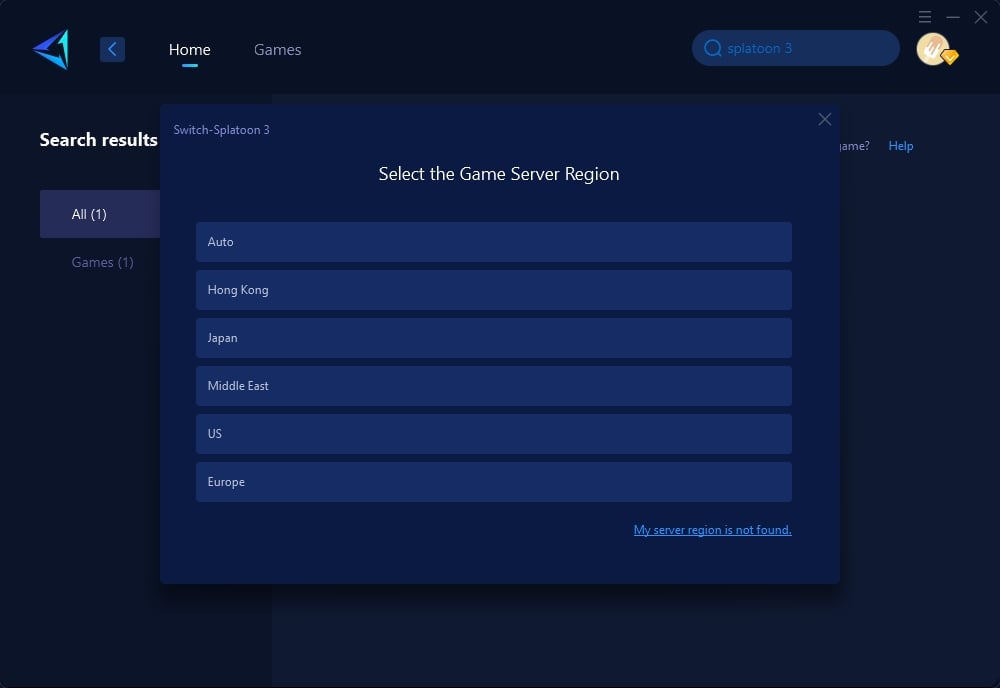
Step 4: Follow the instructions on the boost interface to configure the corresponding network settings on your Nintendo Switch.
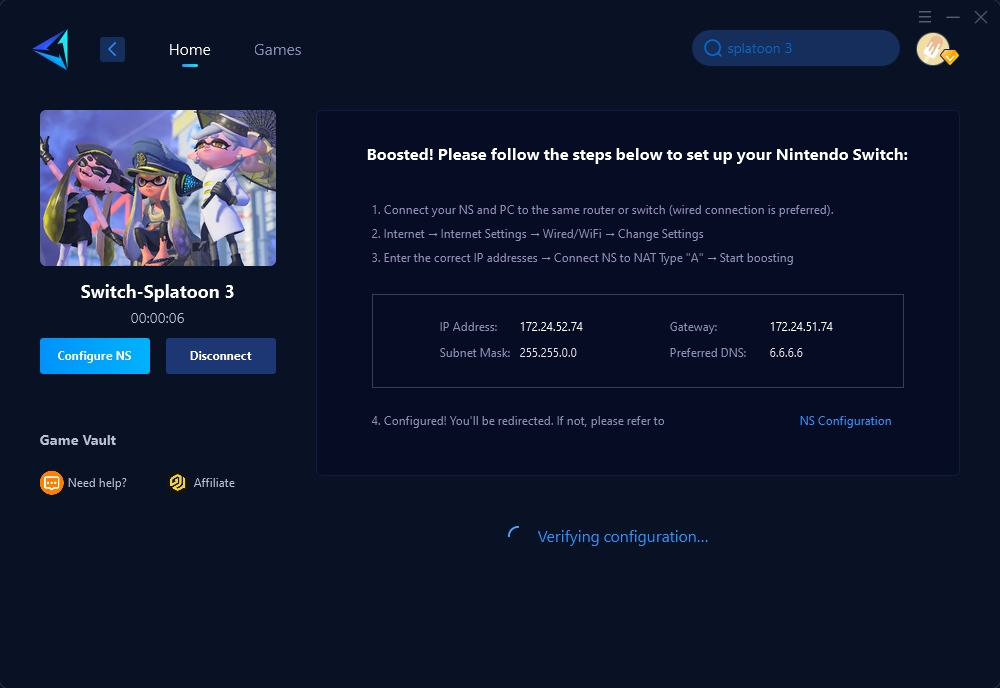
Using HYPEREV Hardware
Of course, you might not want to keep your PC on while playing console games. In that case, GearUP Booster also offers a hardware product called HYPEREV. This secondary router-type tool uses the same technology as the PC software version but is simpler to use. You only need to connect it to your main router with the included Ethernet cable and then connect your console via WiFi or a wired connection. You can control it through a mobile app to achieve one-click boost, and this setup only needs to be done once. HYPEREV can also optimize your PC games, making it highly versatile.
As a hardware product, you might be concerned about its appearance. HYPEREV features a minimalist and tech-savvy design, complete with blue lighting effects that give it a futuristic look. Placing it among your desktop gaming equipment will surely make it a standout piece.
- Stable Ethernet connection.
- Remote control via mobile app.
- Compatible with all consoles.
- Supports over 2000 games.
- Compact and portable design with a sleek, futuristic look.
Here's an introduction and usage guide for HYPEREV. If you're interested, click the button below the video to visit the official store and claim a 5% limited-time discount.
Other Methods to Fix Splatoon 3 Big Run Event Disconnection
Method 1: Reset Your Router:
Sometimes, simply resetting your router can resolve connectivity issues. Unplug your router, wait for about 30 seconds, and plug it back in. This can help clear any temporary issues and improve your connection.
Steps:
- Unplug your router and modem.
- Wait for 30 seconds.
- Plug your modem back in first, then your router.
- Wait for the router to fully restart and reconnect to your devices.
Method 2: Update Firmware and Software:
Ensure that your console's firmware and the Splatoon 3 game itself are updated to the latest versions. Developers often release updates to fix bugs and improve network stability, which can help reduce the chances of disconnections.
Steps:
- Navigate to your console's settings menu.
- Check for system updates and install any available updates.
- Launch Splatoon 3 and check for game updates.
- Download and install any available updates for the game.
FAQs about Big Run Event
If I disconnect from the Big Run Event, can I continue after reconnecting?
A: Unfortunately, if you disconnect from the Big Run Event, you will need to start over upon reconnecting. This is a stark reminder of the importance of a stable network connection. GearUP Booster can help you maintain a consistent connection, preventing such frustrating disconnections.
Can I change servers to participate in the Big Run Event in Splatoon 3?
A: Splatoon 3 doesn't restrict server changes, so you can use the server options in GearUP Booster to switch servers. However, the Big Run Event is unified across all servers, so the event will be the same regardless of the server you choose. Switching servers might be useful if you wish to play with friends from different regions.
Conclusion
Avoid the frustration of Splatoon 3 Big Run event disconnection with these effective solutions. Use tools like GearUP Booster and HYPEREV for stable connections, and apply other methods like resetting your router, updating software, and optimizing network settings. Ensure a smooth and enjoyable gaming experience in Splatoon 3.
About The Author
The End


