How to Update Splatoon 3 Faster
Splatoon 3, developed by Nintendo, is one of the most innovative action-shooter games in recent years. The game’s unique concept of transforming players into "Inklings" adds a distinctive mobility and combat style. Coupled with a wide array of weapons and varied game modes, Splatoon 3 pushes the boundaries of players' imaginations. Its artistic style has also set a benchmark in the gaming industry, inspiring numerous other games.
More importantly, Splatoon 3 maintains a high frequency of updates, continually introducing new activities and balancing gameplay. Even two years post-release, it boasts a vast online player base. However, this eagerness to experience new content often meets a hurdle: slow Splatoon 3 updates. So, how can you speed up the update process? This article will share effective methods to make your Splatoon 3 download faster.
Why Splatoon 3 Updates Are Slow
During a Splatoon 3 update, you might notice download speeds dropping to a few KB per second, or even stalling entirely. You may also see the speed fluctuating wildly between high and low, which isn't normal. Common causes include:
- Network Congestion: High traffic on your network or Nintendo's servers can slow down your download speed.
- WiFi Interference: Physical obstructions and electronic devices can disrupt your WiFi signal.
- ISP Throttling: Your Internet Service Provider may intentionally slow down your connection during large downloads.
- Outdated Firmware: Using outdated firmware on your Nintendo Switch or router can result in slower download speeds.
- Background Applications: Other applications using bandwidth on your network can reduce the available speed for your update.
Why We Need to Update Splatoon 3
As mentioned earlier, each Splatoon 3 update not only optimizes game performance but also introduces new activities and content. As an online multiplayer game, it's essential that all players are on the same game version to ensure balanced matchmaking and gameplay. Failing to update the game can prevent you from matching with other players or even logging into the game. Therefore, keeping Splatoon 3 updated is necessary.
How to Speed Up Splatoon 3 Updates
To resolve slow updates, the key is to address data transmission stability. Many people think that slow updates mean the network has crashed, but that's not the case. Most of the time, your network access is normal, but various potential fluctuations and jitter issues can affect download speeds. To solve this problem, you need an effective Splatoon 3 game VPN. Unlike traditional VPNs, tools specialized in optimizing game traffic—like the one we recommend, GearUP Booster—are more effective.
You might have heard of similar tools, but GearUP Booster stands out with its unique algorithms and data transmission protocols. It can leverage network nodes in over 150 countries and regions worldwide. It specifically optimizes game traffic without negatively impacting other applications. It can dynamically switch connection routes to ensure data transmission stability while reducing Splatoon 3's lag and stuttering.
To try GearUP Booster, follow these easy steps to download and start your free trial:
Step 1: Download and install GearUP Booster.
Step 2: Use the search function in the top right corner to search for Splatoon.
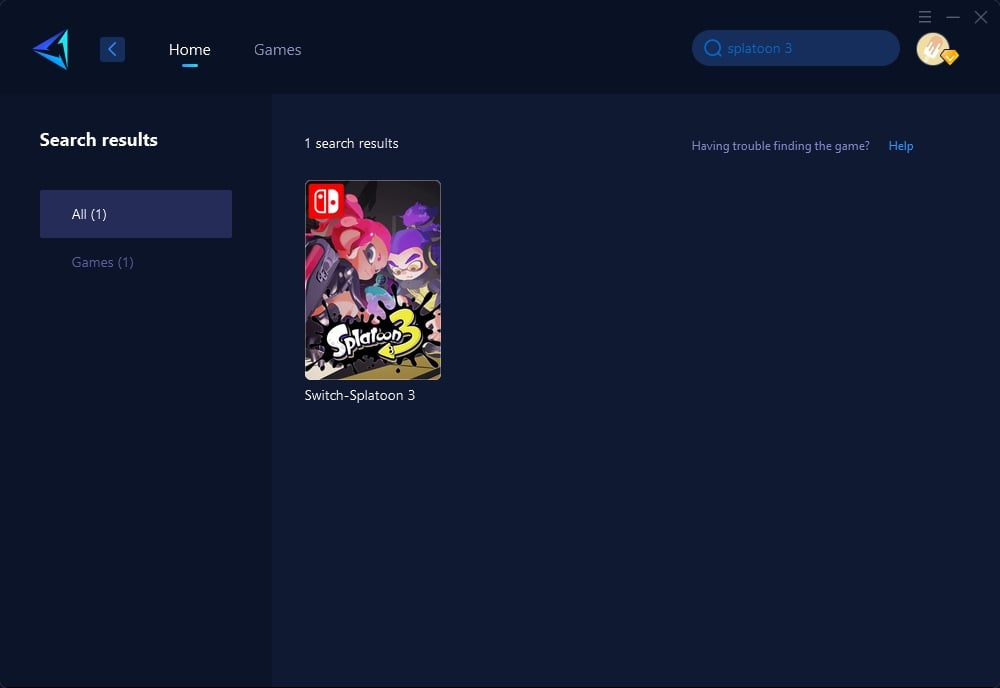
Step 3: Select the server you want to connect to and click to boost.
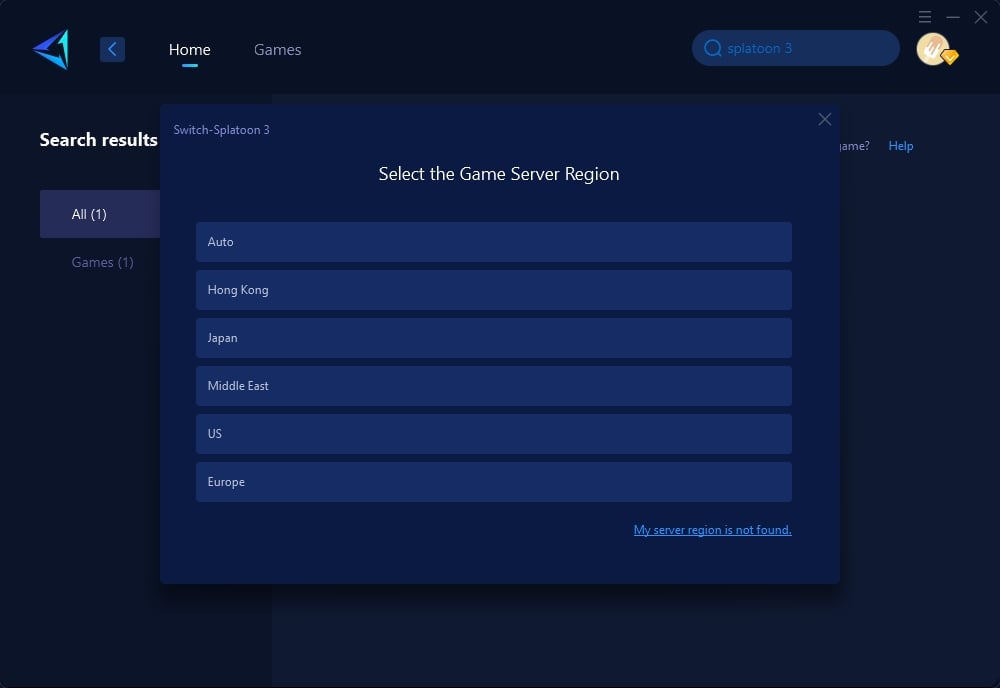
Step 4: Follow the instructions on the boost interface to configure the corresponding network settings on your Nintendo Switch.
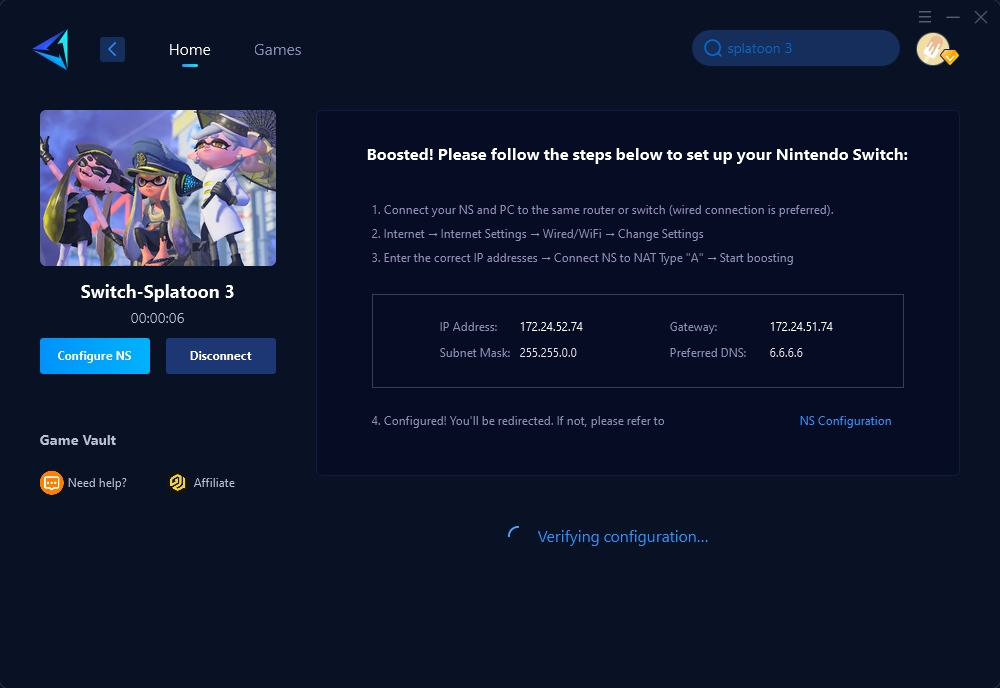
For console gamers, GearUP Booster also offers HYPEREV, a hardware device similar to a secondary router. You won't need to run your PC to use the PC Share Mode for game optimization. Simply connect HYPEREV to your main router via an Ethernet cable and control it using a mobile app. It’s extremely user-friendly. Since HYPEREV uses the same technology as GearUP Booster and supports wired connections, it can sometimes deliver even better results. Additionally, HYPEREV can act as a WiFi extender, providing regular network connections for all devices without conflicting with its booster effects, making it cost-effective.
The video below explains how to use HYPEREV in detail.
Other Methods to Update Splatoon 3 Faster
Apart from addressing data transmission issues, there are other methods to speed up Splatoon 3 updates:
Method 1: Use a Wired Connection
- Connect your Nintendo Switch directly to the router using an Ethernet cable for a more stable and faster connection.
Method 2: Update Firmware and Software
- Ensure your Nintendo Switch and router have the latest firmware updates.
- Navigate to system settings on your console and check for updates.
Method 3: Adjust Router Settings
- Access your router's settings through a web browser.
- Change the WiFi channel to a less congested one.
- Enable Quality of Service (QoS) to prioritize gaming traffic.
Conclusion
Speeding up Splatoon 3 updates is crucial for enjoying the latest game content and maintaining a competitive edge. While GearUP Booster and HYPEREV offer highly effective solutions, there are also simpler methods like using a wired connection, updating firmware, and adjusting router settings that can contribute to faster downloads.
About The Author
The End


