How to Fix Splatoon 3 Lag
Splatoon 3, a highly innovative action-shooter game by Nintendo, transforms players into "Inklings" who compete in teams to win battles through splattering ink. The game stands out with its imaginative weapon system and constantly updated gameplay mechanics. Players utilize the game’s features to create unique strategies and techniques, offering both entertainment and competitive elements.
However, like any competitive game, Splatoon 3 demands a stable network connection. Even a second of lag or high ping can disrupt your gameplay rhythm, causing you to lose battles or even the entire match. Therefore, Splatoon 3 lag is a significant concern for many players. But don't worry; we have solutions to help you resolve this issue. Let’s dive in!
Causes of Splatoon 3 Lag
It must be noted that due to the unique design of the Nintendo Switch, there are more factors that can cause Splatoon 3 lag. Before finding the appropriate solution, we need to understand these causes to address them more accurately.
- Network Congestion: High traffic on your network can cause delays and interruptions.
- WiFi Interference: Physical obstructions and other electronic devices can interfere with your WiFi signal.
- Server Overload: Nintendo's servers might be overloaded during peak playing times, causing high ping.
- Outdated Firmware: Using outdated firmware on your Nintendo Switch or router can lead to connectivity issues.
How to Quickly Fix Splatoon 3 Lag
If you want to solve Splatoon 3 lag, the best method is to use a professional gaming VPN. We highly recommend GearUP Booster. Unlike traditional VPNs, GearUP Booster focuses solely on optimizing game traffic, making its performance more accurate and effective. Its exclusive adaptive smart routing technology is designed to address network fluctuations and congestion issues often encountered in gaming. While these fluctuations may not cripple your network, their impact on gaming is significant. In Splatoon 3, you might experience unresponsive attacks, character rollback, and other issues caused by lag. GearUP Booster has network nodes deployed in over 150 countries and regions worldwide, allowing it to switch paths according to real-time network conditions, ensuring a stable connection.
Using GearUP Booster is very simple. Follow these steps, and you can master it in just a few minutes:
Step 1: Download and install GearUP Booster.
Step 2: Use the search function in the top right corner to search for Splatoon.
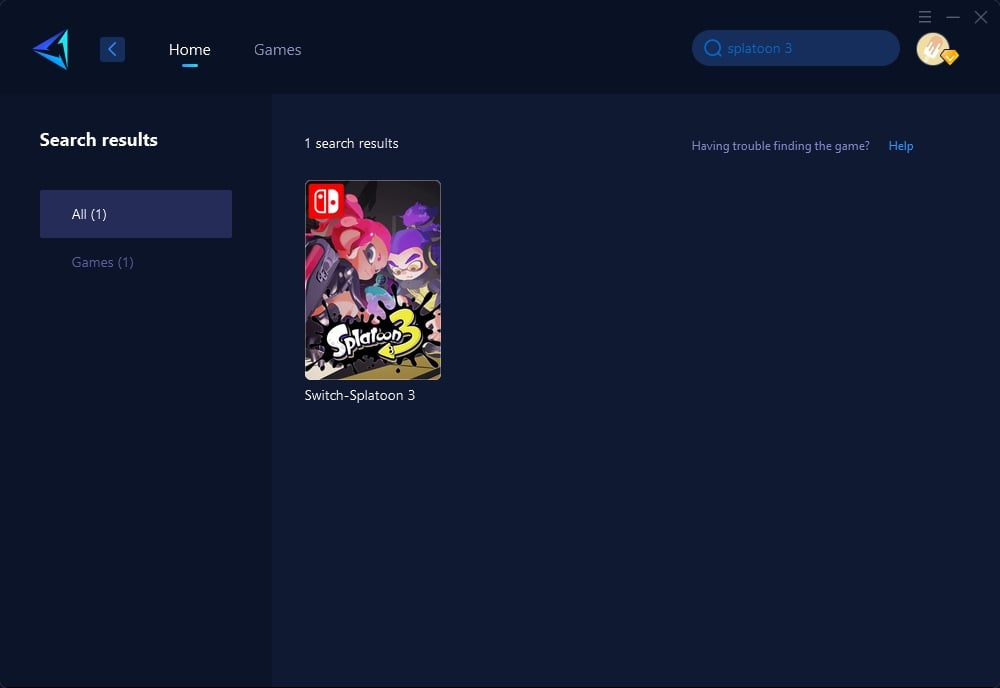
Step 3: Select the server you want to connect to and click to boost.
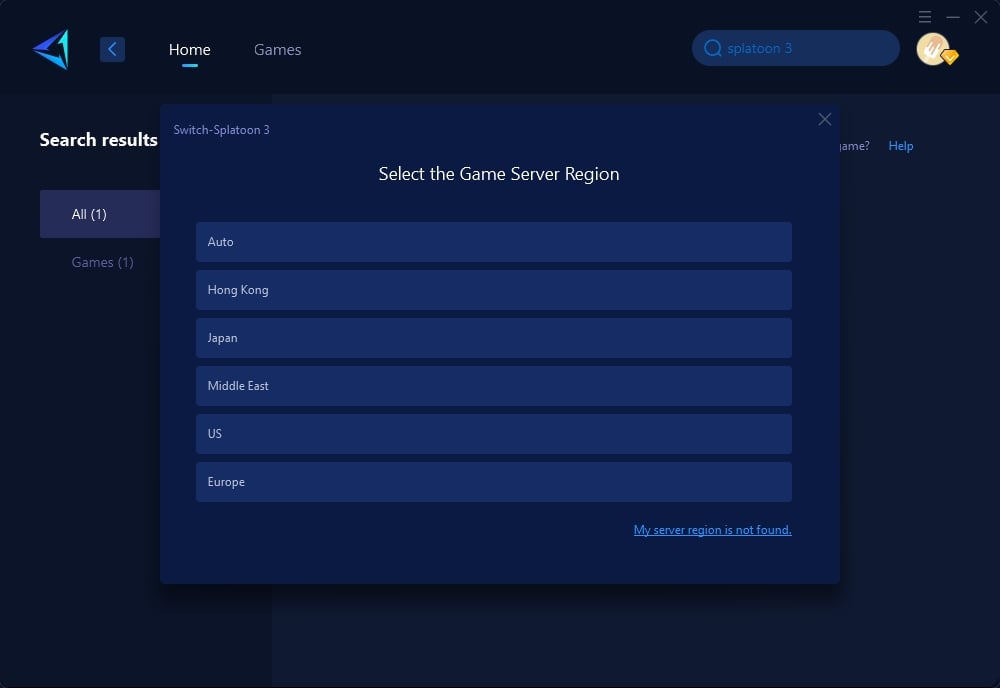
Step 4: Follow the instructions on the boost interface to configure the corresponding network settings on your Nintendo Switch.
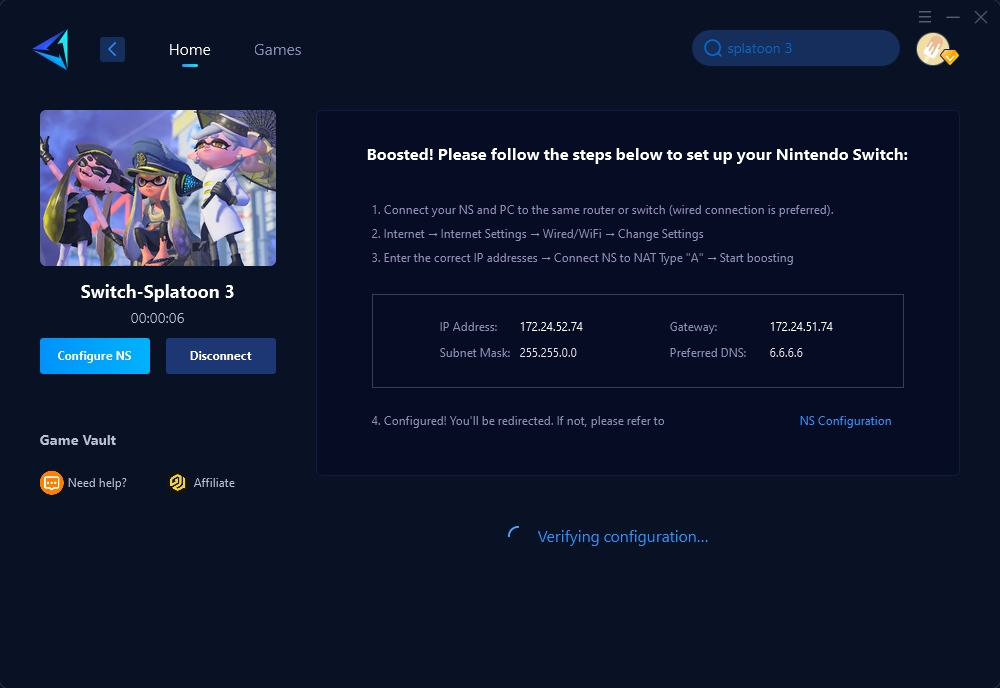
Not everyone likes to keep their computer on while playing Splatoon 3. That's not a problem; you can achieve network optimization with HYPEREV. This is a hardware product launched by GearUP, utilizing the same technology but with a simpler usage method. Connect it to your main router with the included Ethernet cable, and then use WiFi or a wired connection to optimize your console's network. All this requires only one-time setup, and you can control it using a mobile app, making it very simple and convenient. Moreover, you can use HYPEREV as a secondary router to provide regular network connections for other devices, without affecting the gaming boost—truly a win-win solution. You’ll also love its futuristic design and striking lighting effects.
Watch this video for a detailed guide on using HYPEREV. If interested, click the button below the video to visit the official store and claim a 5% limited-time discount.
Other Methods to Fix Splatoon 3 Lag
Of course, there are other methods, but they are more complex to operate and come with certain risks, so we recommend proceeding with caution.
Method 1: Use a Wired Connection:
- Connect your Nintendo Switch directly to the router via an Ethernet cable for a more stable and faster connection.
Method 2: Update Firmware and Software:
- Ensure your Nintendo Switch and router have the latest firmware updates.
- Navigate to system settings on your console and check for updates.
Method 3: Optimize Router Settings:
- Access your router’s settings through a web browser.
- Change the WiFi channel to a less congested one.
- Enable Quality of Service (QoS) to prioritize gaming traffic.
Additional Reading: FAQs About Splatoon 3 Lag
Is There a Way to Boost the Nintendo Switch Signal?
- A: Unfortunately, due to Nintendo's hardware limitations, it is difficult to optimize the signal through hardware upgrades. However, you can consider using a better router (if you are on WiFi), such as WiFi 7. Nonetheless, the best method is to use GearUP Booster to optimize the data transmission path.
What is the Optimal Latency for Splatoon 3?
- A: In fact, Splatoon 3 does not display specific latency (ping) numbers. However, for this type of game, anything below 60ms is ideal. In actual gameplay, you can try moving your character; as long as your character responds quickly to your commands, the latency is suitable. If there is a slight delay before your character starts moving, you likely have a network latency issue.
Conclusion
Resolving Splatoon 3 lag and high ping is essential for an enjoyable gaming experience. Using GearUP Booster or HYPEREV can significantly reduce lag and enhance your gaming experience.
About The Author
The End


