How to Solve Unable to Read Persistence Data in Battlefield 2042?
Battlefield 2042, developed by EA, is a first-person shooter game that has gained significant popularity among players. However, recently some players have reported encountering an issue where they are unable to read persistence data while playing Battlefield 2042. This has significantly impacted everyone's gaming experience. In response, we have compiled a few solutions to share with you.
Solutions for Battlefield 2042's Persistence Data Reading Issue
First method:
Switching Game Server Regions
Sometimes the issue may not lie with your network but rather with an overcrowded or faulty server in your region. In such cases, switching to another server can resolve the problem and allow you to continue playing.
Second method:
Optimize DNS and Close Unnecessary Background Processes
Using tools to optimize your computer's DNS can improve network speed and stability. Additionally, excessive background processes can hinder game performance, especially for a AAA title like Battlefield 2042, which heavily relies on memory and graphics resources.
Third method:
Disable Cross-Platform Matching
Some players may experience difficulties reading persistence data when using cross-platform matching. You can try closing cross-platform matching and then restarting the game to potentially resolve the issue.
Best method:
Use Network Optimization Tool — GearUP Booster
The error is likely related to network factors since Battlefield 2042 servers are located across different countries and regions. If a player's location is far from the game server's location, it can prevent access to the game. GearUP Booster is a professional game network optimization tool equipped with exclusive adaptive intelligent routing technology that automatically matches you with the best connection route, avoiding server congestion and peak fluctuations. This ensures stable gameplay while effectively reducing in-game ping. GearUP Booster also offers other advantages:
- Free trial
- 24/7 customer support services
- Support for thousands of games
- Global server support
- Simple operation with one-click boosting
Step1. Click the button below to download GearUP Booster.
Step2. Search for Battlefield 2042.
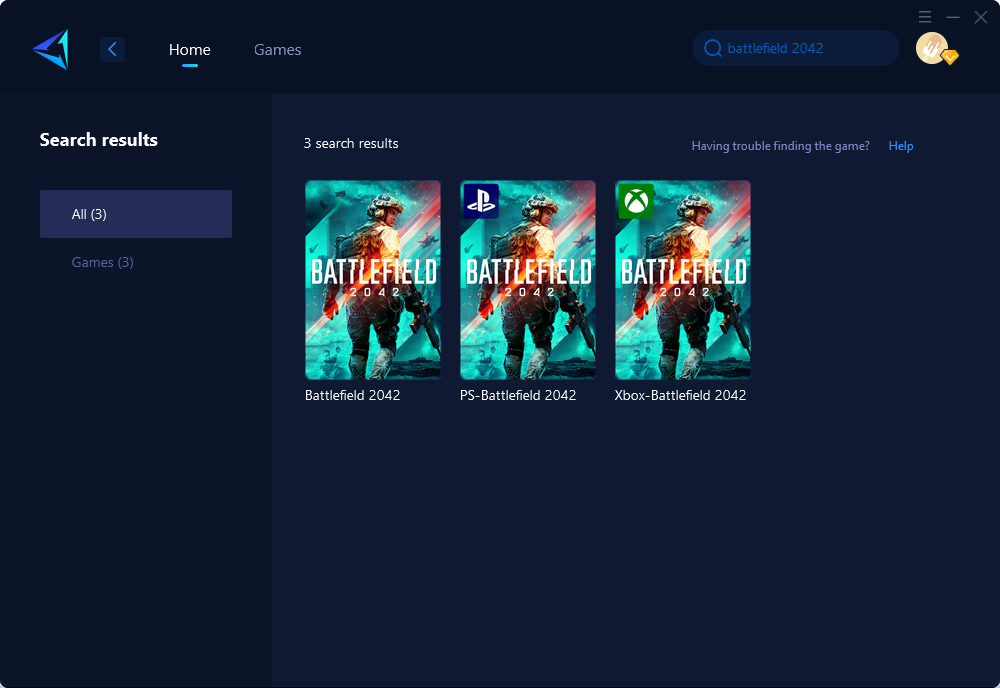
Step3. Select the server and node.
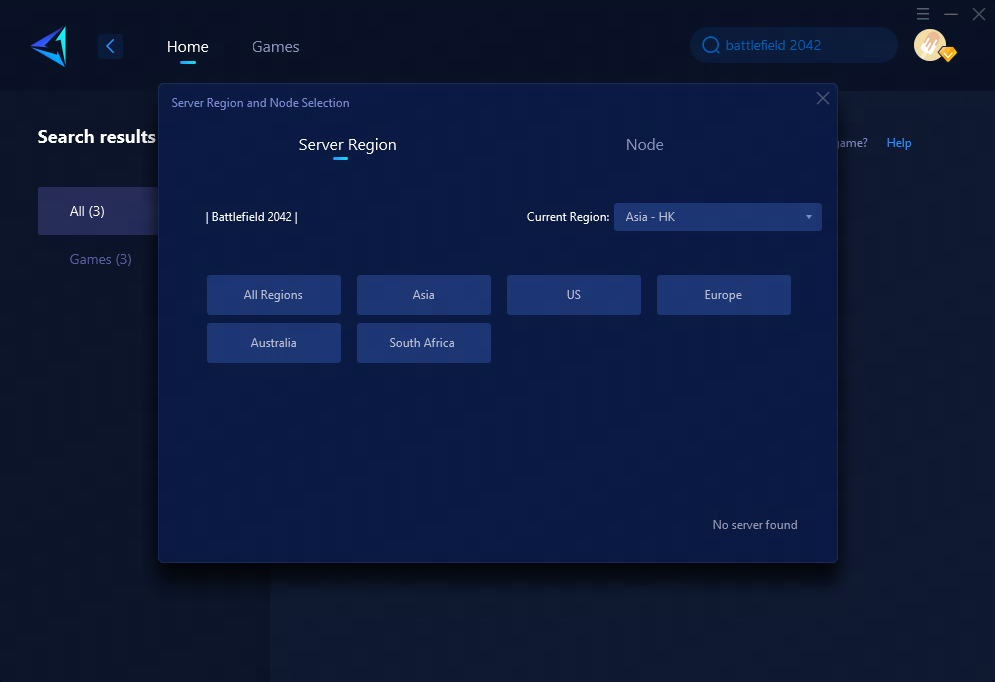
Step4. Click to boost, and then launch the game.
In conclusion
If you're experiencing issues reading persistence data in Battlefield 2042, these solutions should help address the problem effectively. Remember that optimizing your network and adjusting server settings can greatly enhance your overall gaming experience in Battlefield 2042.
About The Author
The End

