One Simple Trick to Solve Lag and Frame Drops in Baldur's Gate 3
Baldur's Gate 3 is an epic RPG set in the Dungeons & Dragons universe. The game is renowned for its high level of freedom, diverse events, intricate causeandeffect relationships, and immersive roleplaying experiences. Additionally, it supports multiplayer gameplay with up to four players.
Instead of flashy action sequences, Baldur's Gate 3 excels in meticulously crafting its vast environments, character factions, and major and minor events. For instance, after surveying a grand scene, you might need to retrieve a small key from beneath a giant table.
Part 1: Why Do Frame Drops and Lag Occur in Baldur's Gate 3
Part 2: How GearUP Booster Can Help
Why Do Frame Drops and Lag Occur in Baldur's Gate 3
The massive world in Baldur's Gate 3 is filled with seemingly unrelated but intricately connected scenes, richly populated with characters and items that interweave relationships and events.However, the game's expansive world, numerous items, and complex scenes can cause performance issues. When large scenes and particle effects become overwhelming, frame drops and lag are common. This is where GearUP Booster can make a significant difference.
How GearUP Booster Can Help
GearUP Booster offers several features designed to enhance your Baldur's Gate 3 experience:
- Optimal Server Selection:
GearUP Booster automatically connects you to the nearest and most optimal server, reducing latency and enhancing connection stability.
- MultiChannel Acceleration:
If a particular route is congested or interrupted, GearUP Booster will automatically switch to a smoother acceleration channel, ensuring a stable gaming experience.
- RealTime Monitoring:
GearUP Booster continuously monitors server performance. If congestion or lag is detected, it seamlessly switches your connection to the best available route.
- Improved Frame Stability:
By ensuring a stable server connection, GearUP Booster helps reduce the risk of ingame frame drops and lag, providing a smoother gameplay experience.
Step 1: Download GearUP Booster
Step 2: Search Baldur's Gate 3.
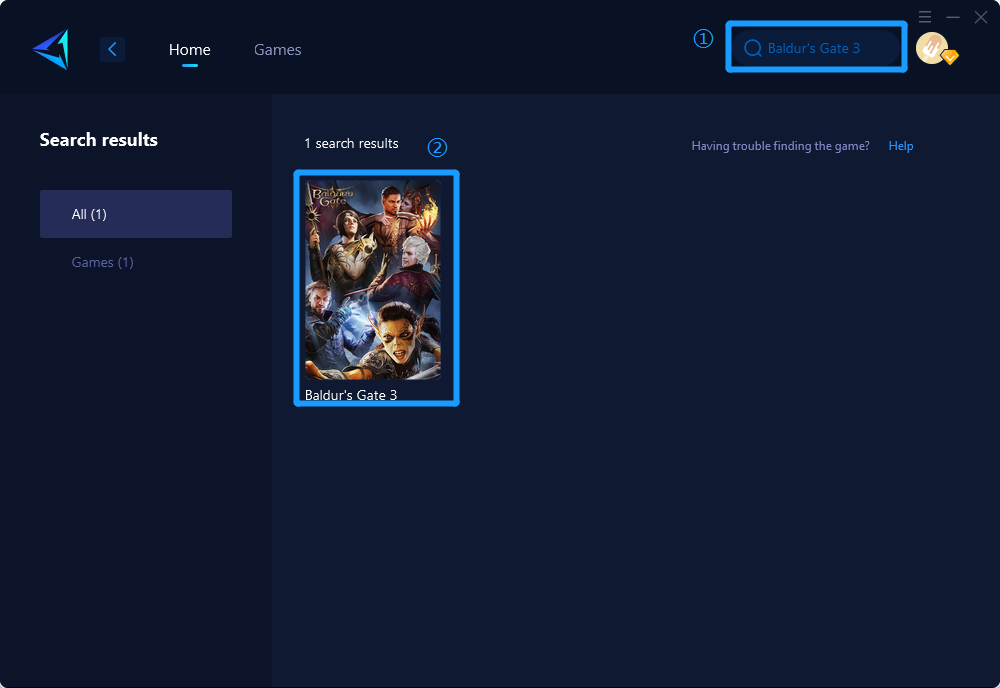
Step 3: Select Server and Node.
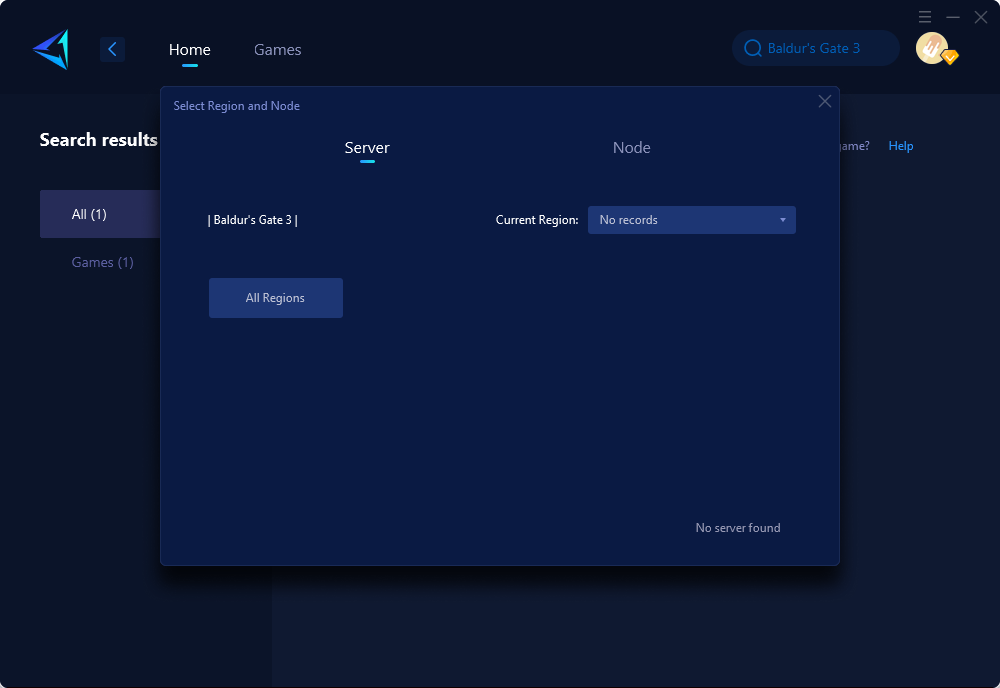
Step 4: Click "Launch Game" , obtain the best network connectivity immediately.
Conclusion
Baldur's Gate 3 is a complex and richly detailed game, but its expansive world and numerous particle effects can cause performance issues like frame drops and lag. GearUP Booster can help you overcome these challenges by optimizing server selection and providing multichannel acceleration. Follow our stepbystep guide to enhance your Baldur's Gate 3 experience. Download GearUP Booster now and enjoy a seamless and lagfree gaming experience!
About The Author
The End

