How to Solve Hunt Showdown Crashing Issues?
Hunt Showdown is a game that supports solo, two-player, or three-player team play, where players must search for clues and track targets. While contending with brutal creatures and deadly monsters, players also face competition from other hunters for the same rewards. The collection of bounties initiates attacks from other players on the map, attempting to seize the hard-earned loot. However, experiencing game crashes during play significantly impacts the overall gaming experience. Below are some methods to resolve Hunt Showdown game crashing.
What Ways to Fix "Hunt Showdown" Crashing Issues?
1: Use Network Optimization Tools
GearUP Booster is a professional game network optimization tool with exclusive adaptive intelligent routing technology that automatically matches the best connection route for stable gaming and effectively reduces ping spikes while avoiding congestion. It can also address server connection failures and network instability issues in Hunt Showdown. GearUP Booster offers:
- Free trial
- 24/7 online customer support
- Compatibility with thousands of games apart from Hunt Showdown
- Global server support for optimal routes worldwide
- Resolution of high ping, reducing packet loss, and simple one-click boosting
Step 1: Download and install GearUP Booster from the button.
Step 2: Launch the program, search Hunt Showdown.
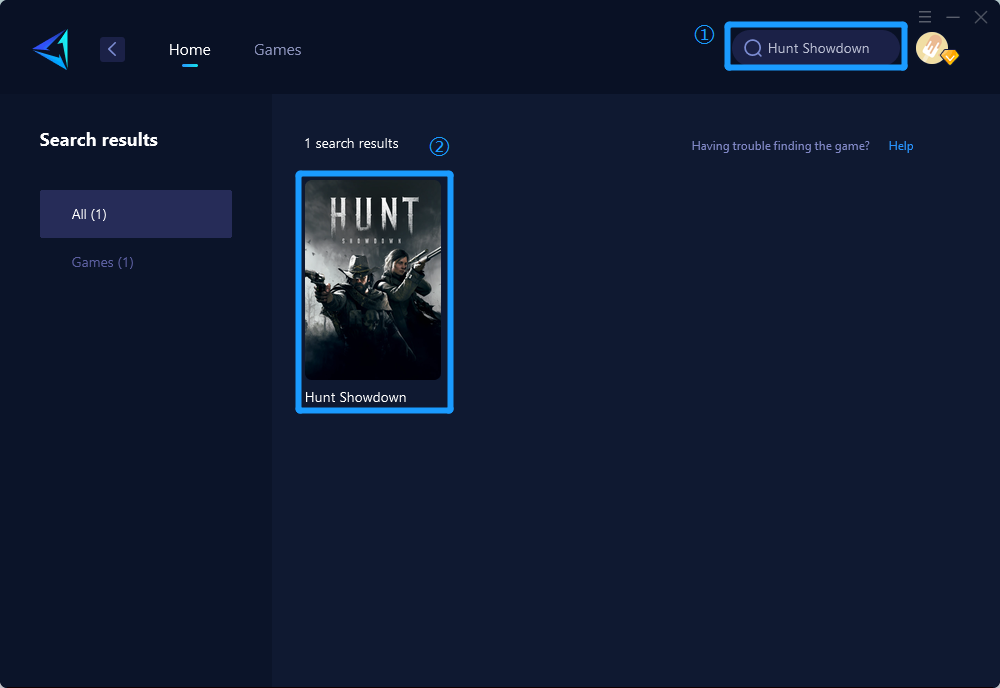
Step 3: Select Server and Node.
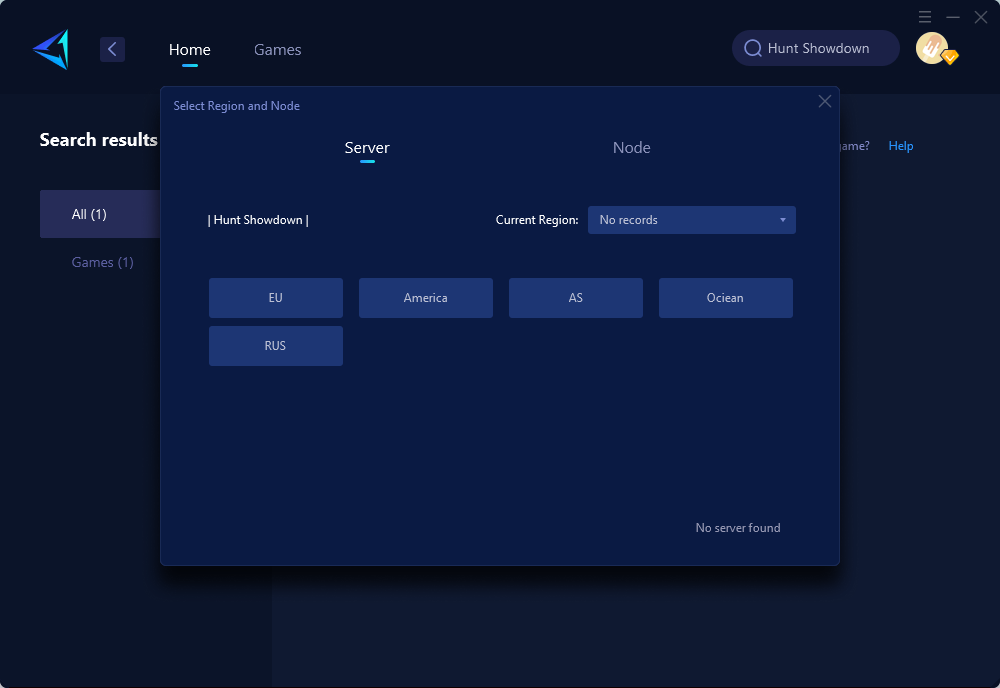
Step 4: Click on the "Confirm" button, and GearUP Booster will optimize your network settings.
2: Validate File Integrity
Use Steam's game validation tool to verify the consistency of game files and repair any damaged files to address crash issues.
3: Disable Antivirus Software
Antivirus software interference is a significant cause of lagging and crashing. Players can close all antivirus software before starting the game and then restart it.
4: Disable Firewall
If encountering issues like black screens upon entering the game, error notifications, failure to launch, or unresponsive servers might be due to the computer's firewall intercepting game files. Players can navigate to their system settings, locate firewall settings, choose to disable the firewall or remove intercepted files to prevent games from being blocked and servers from being inaccessible.
5: Close Unnecessary Background Applications
Encountering login errors or being unable to enter the game may be due to background applications consuming network resources excessively. Using the system's "Task Manager," players can close high network resource-consuming background applications. Closing unnecessary processes occupying significant network and memory space might resolve any issues upon entering the game.
In Conclusion
The methods outlined above provide viable solutions for addressing flashback issues in Hunt Showdown. Players can optimize their network connections, validate file integrity, manage security software settings efficiently by following these steps mentioned above. By adhering to these guidelines, gamers can expect a more stable and enjoyable gaming experience in Hunt Showdown.
About The Author
The End

