How to Solve DayZ Crashing Issues?
As a thrilling survival game against the undead, DayZ offers players an intense zombie apocalypse experience. In this world infested with zombies, players must find resources, such as food and water, to sustain their energy and weapons to defend themselves. Despite the game's popularity, players often encounter frustrating crashes without knowing the cause. This article delves deep into the reasons behind DayZ crashes and provides effective solutions.
Why Does DayZ Crash?
Experiencing DayZ crashes can disrupt the tense survival gameplay, leaving players searching for answers. Key factors to investigate when encountering these crashes include:
Unstable Network Connection: A shaky internet link can often lead to game crashes.
Missing Game Files: Incomplete or corrupt game files can cause the game to malfunction.
Outdated Graphics Drivers: Old or incompatible graphics drivers can prevent the game from running smoothly.
How to Fix DayZ Crashes?
To counteract DayZ crashing issues, players can adopt several strategies:
1.Optimize Network with GearUP Booster
A primary solution for resolving DayZ crashes lies in stabilizing your internet connection using GearUP Booster, a specialized game network optimization tool. Most crashes stem from network instability or server issues, making GearUP Booster an essential fix. It features smart routing technology that automatically selects the best connection path, reducing lag and ensuring a stable gaming experience. Additional benefits of GearUP Booster include:
- Free trial available
- Supports thousands of games besides DayZ
- Global server support
- Fixes unstable wireless connections
- Easy-to-use with instant results
p>Step 1.Click the button below to download GearUP Booster.
Step 2.Search for DayZ.
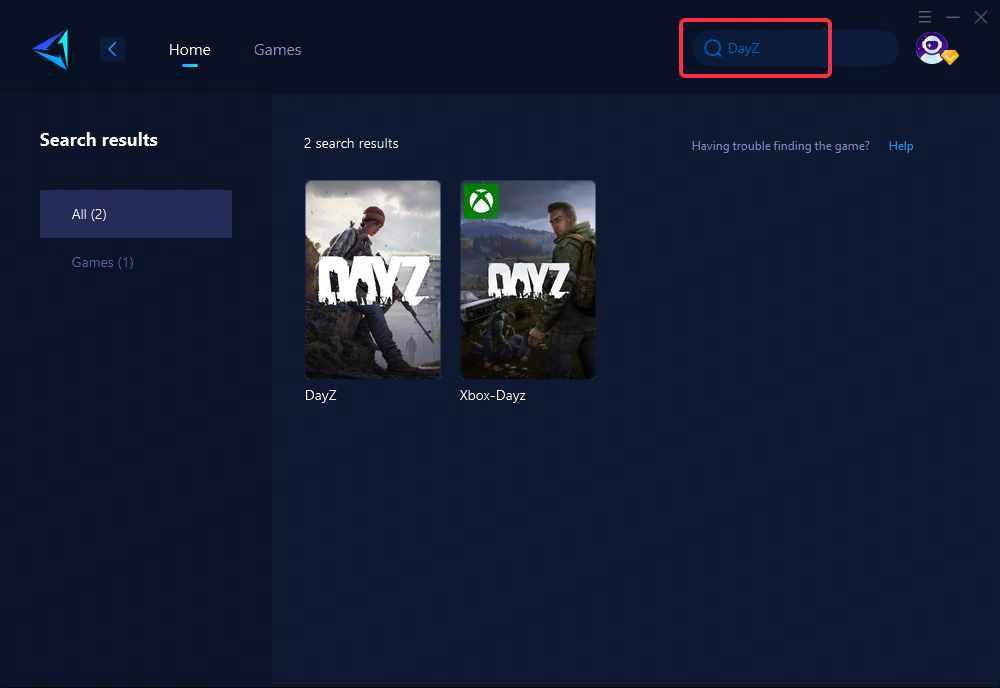
Step 3.Select your desired server and node.
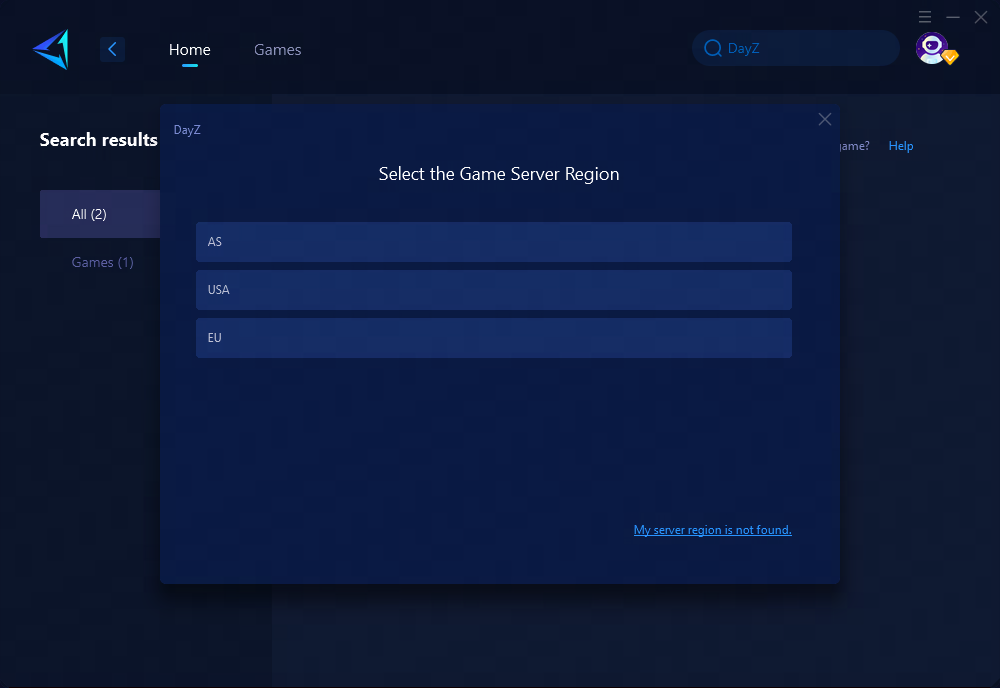
Step 4.Click "Confirm" and you can start the game.
2.Check Local File Integrity
Missing or corrupt files can lead to crashes. To verify the integrity of your local files on Steam:
- Right-click on DayZ in your Steam library, select 'Properties'
- Click on 'Local Files', then select 'Verify Integrity of Game Files'
- The system will automatically download any missing files. If "file verification failed" appears, re-verify until it confirms all files are intact.
3.Update Graphics Drivers
Outdated or incompatible graphics drivers can be a culprit behind game crashes. Regularly checking and updating your graphics drivers from your card manufacturer's official website can prevent these issues and enhance game performance.
Conclusion
Navigating through the apocalyptic world of DayZ should be thrilling, not frustrating due to crashes. By addressing unstable network connections with tools like GearUP Booster, ensuring game files are complete, and keeping graphics drivers updated, players can significantly reduce the chances of DayZ crashing. Stay vigilant in maintaining these aspects for an uninterrupted DayZ adventure.
About The Author
The End

