How to Solve Battlefield 2042 Won't Launch Issues?
Battlefield 2042 has captivated many gamers since its release, continually attracting fresh recruits to its intense battlefields. However, nothing dampens the spirit of these enthusiastic new players like launch failures and unexpected crashes, especially when they're up against seasoned opponents. Fret not, as this guide is specifically crafted to address the woes of Battlefield 2042 failing to start and to enhance your gaming experience.

Why Won't Battlefield 2042 Launch and How Can You Fix It?
1.DirectX Issues: Battlefield 2042 Launch Error
Despite meeting DirectX requirements, receiving an error can be troubling.
Solution: Try reinstalling DirectX or use a DirectX repair tool for a potential fix.
2.Graphics Card Woes: “Please update your graphics card…”
Ensure your GPU meets the minimum game requirements.
Solution: Update your graphics card drivers to the latest version available.
3.Product Code Prompt after Launching Battlefield 2042 with Origin
Solution: Download and install the EA Desktop app and bind your Steam account through the 'Add a Friend' interface.
4.Encountering Easy Anti-Cheat Errors after Battlefield 2042 Launch
Solution: Locate the game installation folder, right-click on BF2042_launcher.exe, and select "Run as administrator." Try relaunching the game afterward.
5.Networking Difficulties Hindering Battlefield 2042 Startup
Experiencing “Disconnected from EA servers” upon login, or errors like “Unable to connect to online services”.
Solution: Power up your network connection with GearUP Booster, a premier gaming network optimization tool, specifically tailored for Battlefield 2042 and other major titles. Not only does this tool rectify network lag and disconnections, but its exclusive adaptive intelligent routing technology also ensures the best possible connection, bypassing server congestion and minimizing fluctuations in multiplayer sessions to deliver a stable gaming experience with reduced ping.
Additional advantages of GearUP Booster include:
- Free trial period
- Supports thousands of games, not just Battlefield 2042
- Global server support for optimal routing regardless of location
- Resolves high ping and packet loss issues
- User-friendly one-click boosting
Step1. Click the button below to download GearUP Booster.
Step2. Search for Battlefield 2042.
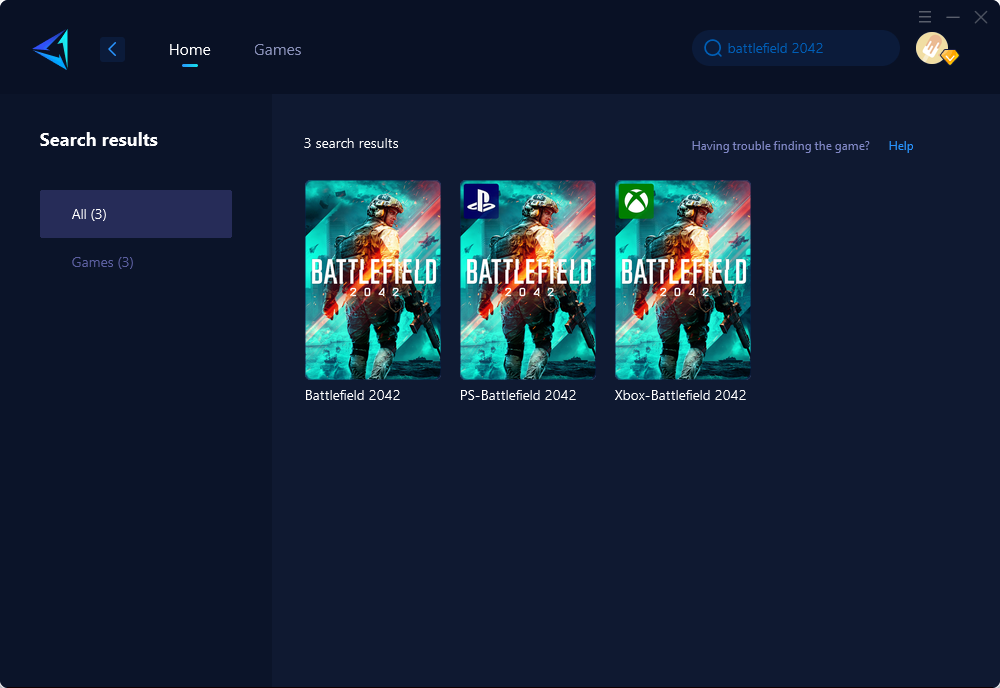
Step3. Select the server and node.
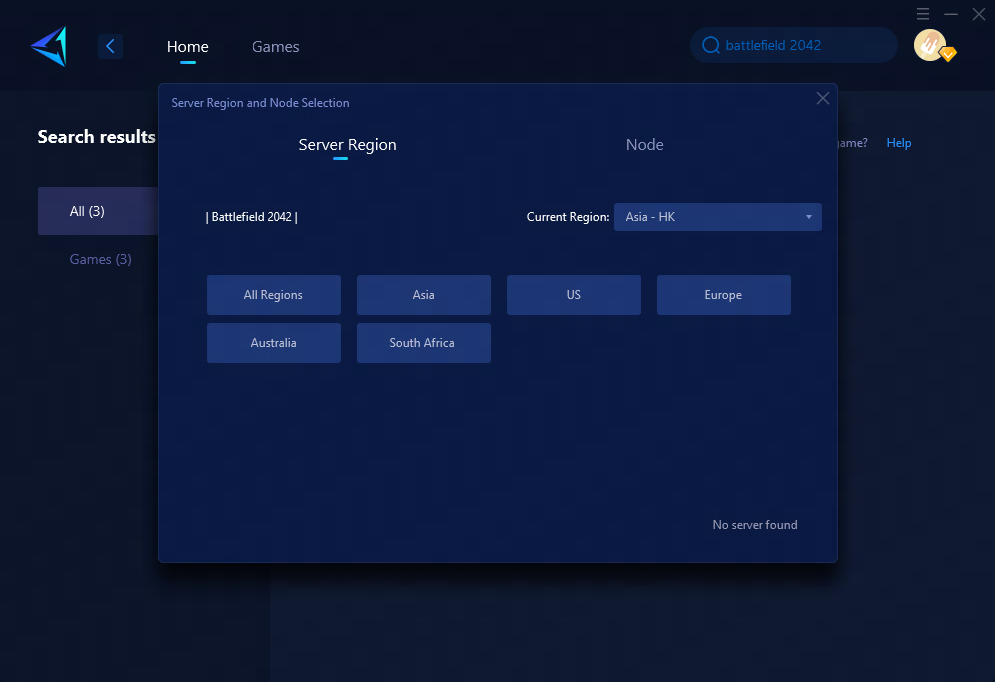
Step4. Click to boost, and then launch the game.
In summary, gamers who struggle with "Battlefield 2042 won't launch" issues can breathe a sigh of relief by employing the practical solutions provided in this comprehensive guide. Whether dealing with DirectX errors, outdated graphics drivers, platform-related hiccups, anti-cheat glitches, or network-related hindrances, there's a fix to get players back into action promptly. GearUP Booster stands out as a particularly effective ally in overcoming network challenges, ensuring a seamless combat experience in Battlefield 2042's vast arenas. With this guide, you're equipped to tackle and resolve launching problems, paving the way for countless hours of gaming enjoyment.
About The Author
The End
