How to Resolve Hunt Showdown Error Code 0x20005?
Hunt: Showdown, developed by the creators of "Crysis," presents players with a competitive first-person PvP bounty hunting game rich in PvE elements. However, despite its exceptional appeal, many encounter a vexing issue: the formidable error code 0x20005. This error frequently disrupts the matchmaking process, preventing players from joining games, particularly when playing alongside friends or other participants. This article aims to assist players in resolving this issue, ensuring an uninterrupted gaming experience.
Why Does Hunt Showdown Encounter Error Code 0x20005?
5 Methods to Fix Hunt Showdown Error Code 0x20005
Best Solution for Enhancing the Hunt Showdown Gaming Experience
What is Error Code 0x20005?
Hunt Showdown error code 0x20005 is a specific error encountered by players within the game. Typically occurring during matchmaking, it prevents players from joining games, especially when attempting to play with friends or other participants. While the precise reason for this error may vary, it usually relates to issues with connectivity, server problems, or conflicts within the game's matchmaking system.
Why Does Hunt Showdown Encounter Error Code 0x20005?
Several factors could lead to the appearance of error code 0x20005. Common causes include:
1.Server Issues: Technical difficulties or ongoing maintenance on the game's servers may lead to connectivity problems for players.
2.Network Problems: Poor internet connections or network congestion can trigger error code 0x20005, resulting in game interruptions.
3.Software Updates: Occasionally, updating game or console software may inadvertently introduce errors or compatibility issues, thus leading to error code 0x20005.
4.Firewall Settings: Firewall configurations on your device or network might block the game's connection to servers and consequently cause errors.
5 Methods to Fix Hunt Showdown Error Code 0x20005
1.Check server status
Before attempting any troubleshooting steps, it is important to verify that the game servers are functioning properly, so players can visit Hunt Showdown's official website or social media channels for any announcements regarding server maintenance or outages.
2.Restart your device
Sometimes, simply restarting your console or computer can resolve a temporary glitch and restore connectivity.
3.Test your internet connection
Make sure your internet connection is stable and performing well, therefore, gamers are advised to use a speed test tool to check your network speed and latency.
4. Disable firewall or antivirus software
Temporarily disable any firewall or antivirus software running on your device to rule out any potential interference with your game connection.
5.Update games and consoles
Make sure your PC operating system has the latest patches and updates for Hunt Showdown. Developers frequently release fixes for known issues, including error code 0x20005.
Best Solution for Enhancing the Hunt Showdown Gaming Experience
Players can follow these suggested methods to resolve Hunt Showdown error code 0x20005 and return to gaming with friends. To enhance your gaming experience, we strongly recommend using GearUP—a comprehensive and user-friendly gaming booster designed to address various gaming issues and optimize gameplay seamlessly. With GearUP, players can automatically switch to stable routes and ensure they don't get caught in broken pathways while maximizing FPS through optimization of their device's system settings. Its login repair feature ensures seamless game logins without interruptions. Importantly, compared to other gaming boosters available at more affordable prices that offer multiple subscription plans.
Step 1: Download and install GearUP Booster from the button.
Step 2: Launch the program, search Hunt Showdown.
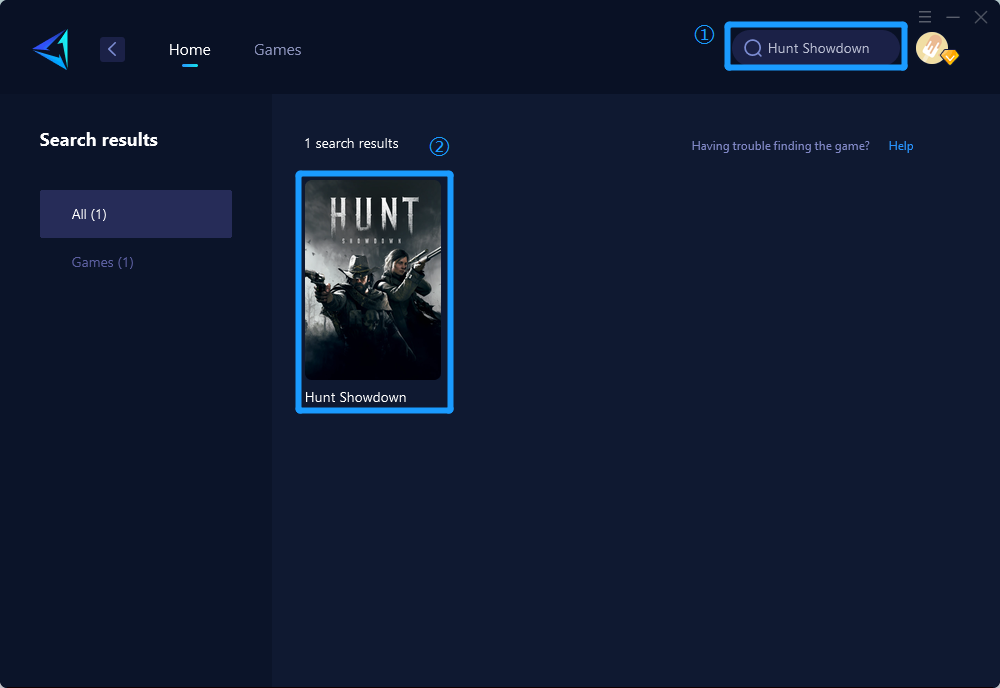
Step 3: Select Server and Node.
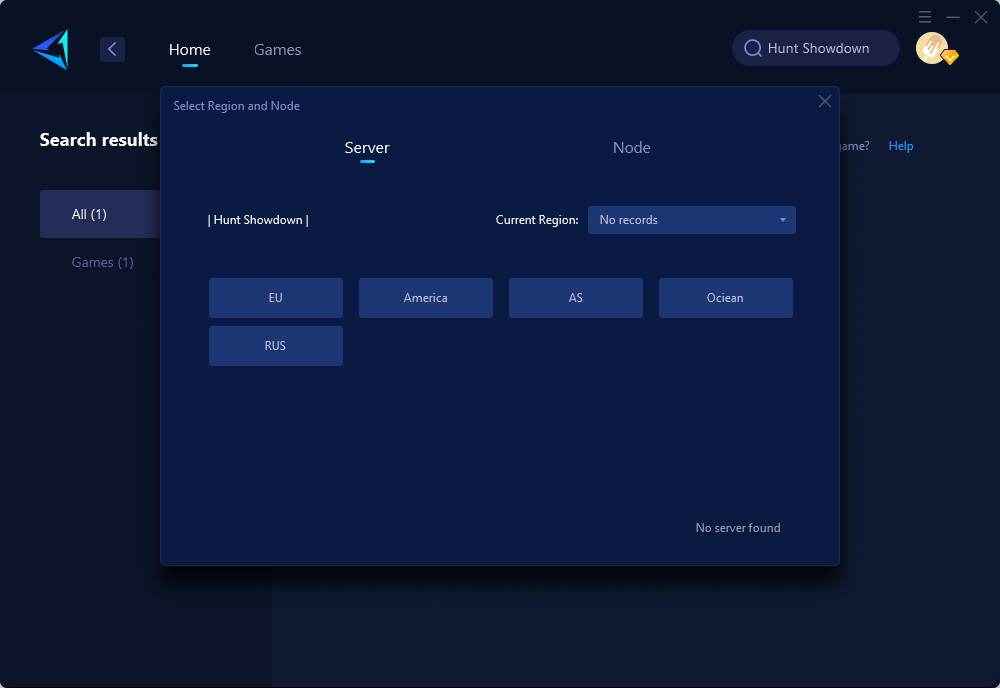
Step 4: Click on the "Confirm" button, and GearUP Booster will optimize your network settings.
In summary
Resolving Hunt Showdown's error code 0x20005 is crucial in ensuring a seamless gaming experience. By understanding the nature of the error and implementing the best methods outlined in this article, players can address connectivity issues, server problems, and conflicts within the game's matchmaking system. Additionally, by leveraging GearUP as a game booster, players can further enhance their gaming experience through optimized performance and stable gameplay. With these solutions at hand, players can overcome error code 0x20005 and elevate their overall enjoyment of Hunt Showdown.
About The Author
The End

