How to Fix Remnant 2 Not Launching Issue
Remnant 2, with its high-quality design, continues the high popularity of its predecessor after its release. The magical yet dark world setting makes the adventure thrilling and exciting, while the rich character skill design ensures the game's combat is smooth and exhilarating. Players can also choose to explore in a trio for added fun. But, before you dive into this experience, you might face issues with the game not starting, which can certainly dampen your enthusiasm to join in. Therefore, this blog will discuss the reasons why Remnant 2 won't launch and find appropriate solutions.
Why is My Remnant 2 Not launching?
When it comes to issues preventing Remnant 2 from starting, several factors can be at play. Understanding these can help in troubleshooting and resolving the problem effectively. Here are some common reasons:
Outdated or Corrupted Game Files:
- If game files are not up-to-date or have become corrupted (due to incomplete downloads, system crashes, or disk errors), Remnant 2 may fail to launch. Regular updates are essential for compatibility and performance, while corrupted files can hinder the game's ability to start or function correctly.
Incompatible System Requirements:
- Remnant 2 has specific minimum and recommended system requirements. If your PC does not meet these requirements, especially in terms of CPU, GPU, RAM, or available storage, the game might not start. Ensuring your system's compatibility is crucial for the game to run.
Outdated Graphics Drivers:
- Graphics drivers play a critical role in gaming performance. Outdated or corrupted drivers can lead to various issues, including the inability to launch games. Regularly updating your graphics drivers to the latest version can help avoid such problems.
Network Configuration Issues:
Explanation: Sometimes, the game may not start due to problems related to your network settings or configuration. Strict firewall settings, incorrect DNS settings, or an unstable internet connection can prevent Remnant 2 from connecting to its servers, which is crucial especially for initial authentication and updates.
How to Fix Remnant 2 Not Launching?
1. Optimize Network with GearUP Booster
If you're unable to start Remnant 2 due to network issues, you might want to try GearUP Booster. It can fix network problems in the simplest way with its exclusive adaptive intelligent routing and anti-packet loss technologies suitable for every player. By testing network conditions and matching the best connection routes, it avoids the impacts caused by network congestion and peak fluctuations, ensuring stable data transmission to the servers, thereby solving the startup issue. Of course, all of this can be achieved with just a few simple steps.
Step 1: Download GearUP Booster
Step 2: Launch and search Remnant 2.
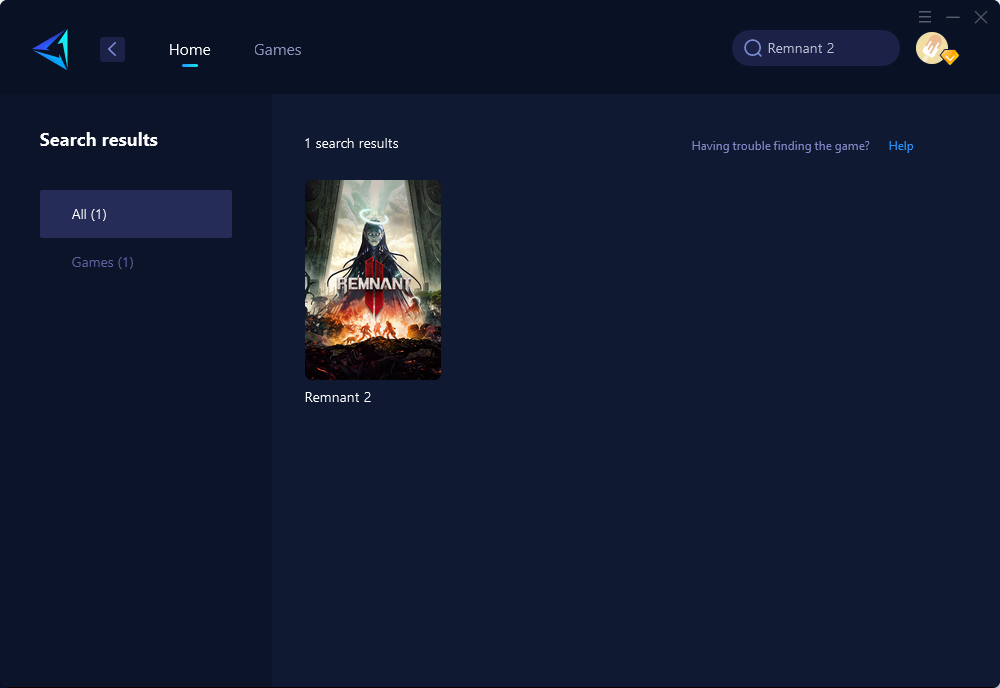
Step 3: Select Game Server and Node.
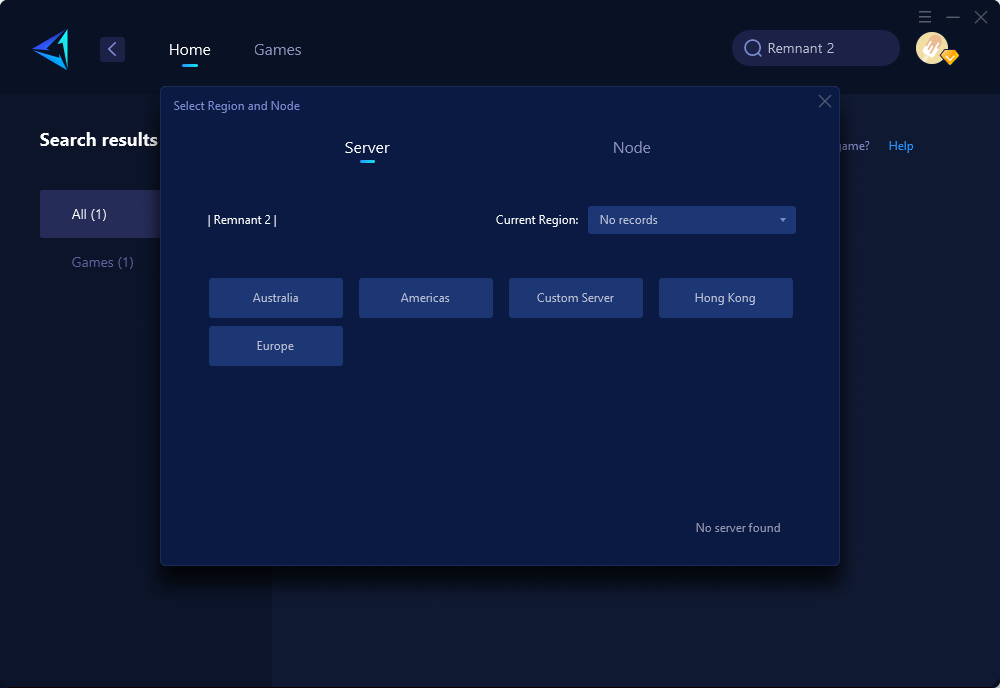
Step 4: Click "Confirm" first, and then launch the game.
1. Verify Game Files Integrity
Steam:
- Open Steam and navigate to the Library.
- Right-click on Remnant 2 and select "Properties."
- Go to the "Local Files" tab and click on "Verify integrity of game files."
- Wait for the process to complete and try to launch the game again.
Epic Games Launcher:
- Open the Epic Games Launcher and go to your Library.
- Find Remnant 2, click the three dots under the game, and select "Verify."
- Allow the verification process to run and then attempt to start the game.
2. Update Graphics Drivers
- Identify your graphics card model (NVIDIA, AMD, Intel).
- Visit the official website of your graphics card manufacturer.
- Navigate to the "Drivers" or "Support" section.
- Find the most recent drivers for your specific model and download them.
- Run the installation file and follow the on-screen instructions.
- Restart your computer and try launching Remnant 2 again.
3. Configure Firewall and Antivirus Settings
- Open your Firewall or Antivirus settings from the control panel or system tray icon.
- Look for a section labeled "Exceptions," "Allowances," or "Whitelist."
- Add Remnant 2 and the game launcher (Steam, Epic Games Launcher) to the list of exceptions.
- If you're unsure how to do this, refer to the software's help resources or website for specific instructions.
- Save your changes and attempt to start the game to see if the issue is resolved.
Conclusion
In summary, this article discusses the technical problems players may encounter when trying to launch Remnant 2, such as software incompatibility, errors in game files, or hardware setup issues. A recommended solution to these issues is the use of GearUP Booster, a game optimizer that reduces latency, stabilizes network connections, and prioritizes bandwidth for game downloads and updates resulting in smoother gameplay.
About The Author
The End

