Quick Solutions to Fix World of Tanks L0A Login Error
World of Tanks is a popular game that allows players to engage in tank battles and strategic gameplay. Despite being a well-established game, it is not immune to login errors such as the L0A error on Xbox consoles. In this article, we will share strategies and solutions to quickly fix this issue.
Reasons for World of Tanks L0A Login Error
The World of Tanks L0A login error can occur due to various factors, including problems with Xbox services, misconfigured network devices or consoles, issues with MAC addresses, outdated software on your Xbox, or heavy cache files on your console. It can also be triggered by using a wireless connection or more severe technical problems with your Xbox console.
Resolving Network Issues in World of Tanks
It is evident that the occurrence of the L0A login error is closely related to network connectivity. If you have confirmed that there are no issues with Xbox services, then the problem lies within your personal network setup. You may wonder how to resolve it without specialized network knowledge. Introducing GearUP Booster, a customized network optimization tool designed for easy operation and solving various complex network issues like the L0A login error, high latency, packet loss, and congestion encountered while gaming. GearUP effectively maintains network stability and prevents gameplay disruptions caused by peak fluctuations. Many players have given positive feedback after using GearUP due to its numerous advantages:
- Free trial available.
- Supports thousands of games and all gaming platforms.
- Exclusive adaptive intelligent routing technology.
- Simple operation without requiring specialized knowledge.
- Comprehensive technical support and customer service team.
Step 1: Download GearUP Booster
Step 2: Search World of Tanks.
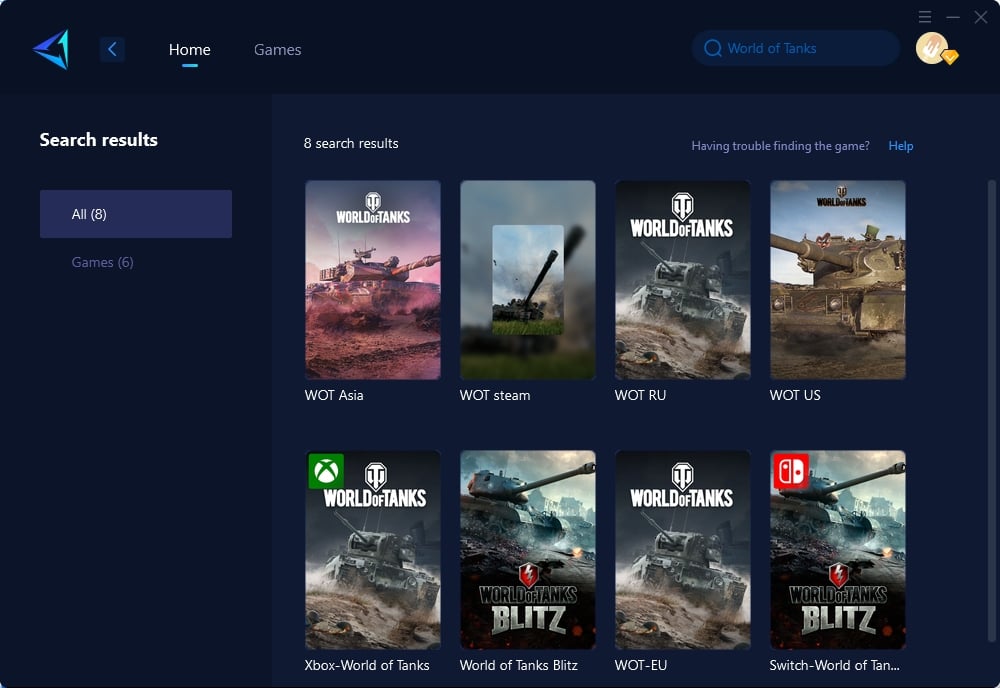
Step 3: Select Game Server and Node.
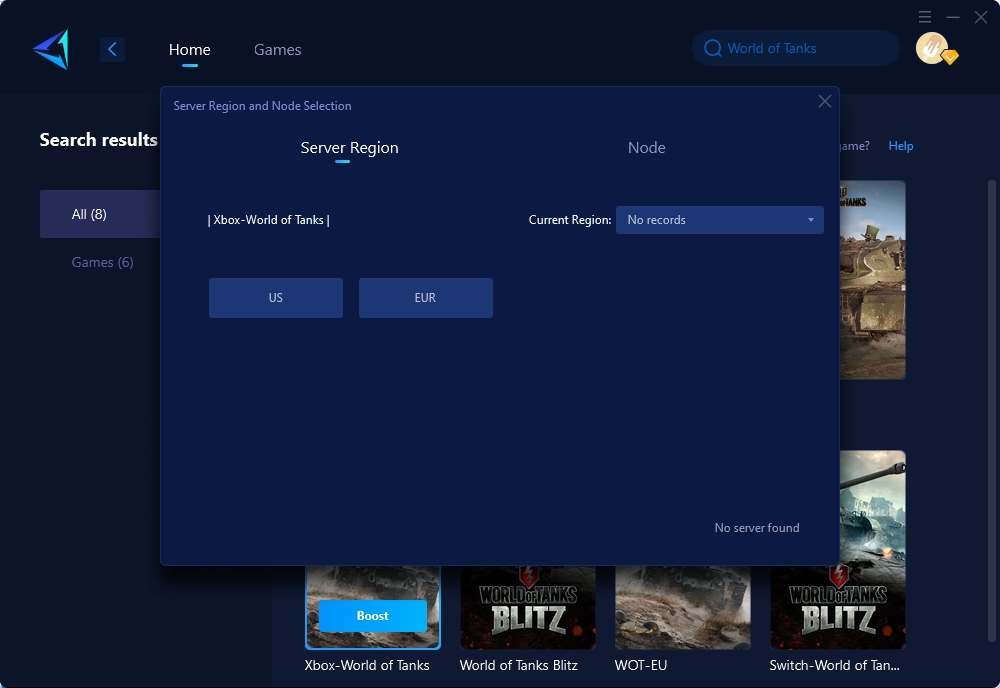
Step 4: Click "Confirm" , GearUP Booster will optimize the network settings.
If you prefer not to use GearUP PC Booster on your computer for boosting your Xbox console, you have another option: purchasing HYPEREV, a game router device developed by GearUP. It connects between your console and router via Ethernet cable and can be controlled through the GearUP Console Booster mobile app with just a simple connection process in a few steps. Currently, you can order HYPEREV from platforms like Amazon or AliExpress.
Other Methods for Fixing World of Tanks L0A Login Error
Below are alternative methods you can try to fix the World of Tanks L0A login error:
- Reset all network devices by pressing their reset buttons or performing a power cycle (unplugging them from electricity for a few minutes).
- Restart your Xbox console by heading to Settings -> General -> Power Plan -> Restart Now.
However, it's important to note that these methods may involve complex operations and potentially irreversible consequences compared to the convenience offered by GearUP. Exercise caution when attempting these solutions.
Conclusion
In conclusion, encountering the World of Tanks L0A login error on your Xbox is not an insurmountable problem. By following the strategies discussed in this article — particularly using GearUP Booster or HYPEREV — you can quickly resolve the issue and enjoy uninterrupted gameplay without being hindered by networking problems
About The Author
The End
