How to Solve Packet Loss in PlayStation Helldivers 2
Helldivers 2 has undoubtedly achieved global success, thanks to its completely innovative gameplay and challenging cooperative mode which has kept its popularity high since release. Many gamers have opted to experience this game on the PlayStation platform, where it is exclusively optimized and offers unique controller vibration feedback.
However, being an online game, some PlayStation players have encountered the troublesome issue of packet loss. This article will analyze the causes of packet loss in PlayStation Helldivers 2 and detail how to resolve it.
Why Does PlayStation Helldivers 2 Experience Packet Loss?
Packet loss in Helldivers 2 manifests as sudden gameplay lag, characters freezing or teleporting, delayed action responses, and occasionally being disconnected from the server. These issues can significantly disrupt the gameplay experience, making missions more challenging than intended.
Causes of Packet Loss:
- Network Congestion: High traffic on your home network or your ISP’s network can lead to packet loss.
- Wireless Interference: Wi-Fi connections are prone to interference from other devices, which can cause packet loss.
- Faulty Hardware: Outdated or malfunctioning routers, modems, or Ethernet cables can contribute to packet loss.
- Server Overload: When game servers are overloaded with too many players or data requests, packet loss can occur.
Quick Fixes for PlayStation Helldivers 2 Packet Loss
Due to the closed nature of the console platform, it's challenging to significantly adjust PlayStation's network settings or even know how to do so effectively. This is where GearUP Booster can assist. It features exclusive adaptive intelligent routing and anti-packet loss technologies. Through algorithms, it matches you with the best connection nodes, ensuring stable links to the game servers and securing data transmission. This helps avoid Helldivers 2 packet loss caused by network congestion and peak fluctuations. All you need to do is configure your console network following GearUP Booster's straightforward guidelines, without needing any prior knowledge or risking anything. GearUP Booster also effectively reduces game ping and latency, offering a smoother gaming experience.
Advantages of GearUP Booster:
- Free trial.
- User-friendly interface.
- Supports thousands of games and all consoles.
- Features multiple exclusive technologies.
- Does not consume computer performance.
Step 1.Download GearUP Booster on Windows PC.
Step 2.Search for PS-Helldivers 2.
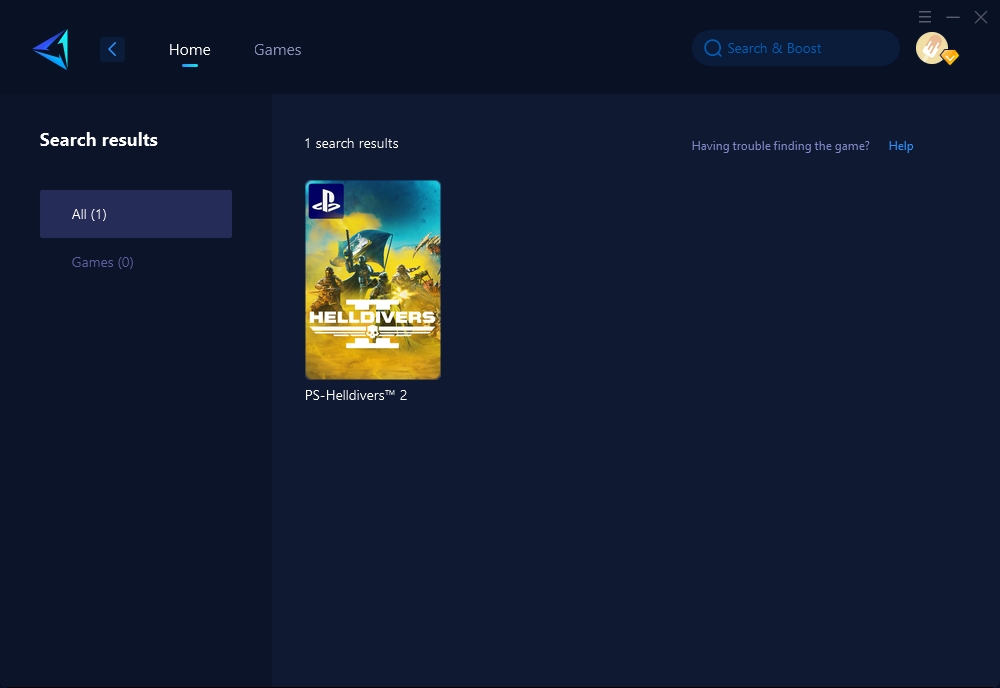
Step 3.Select the server and node.
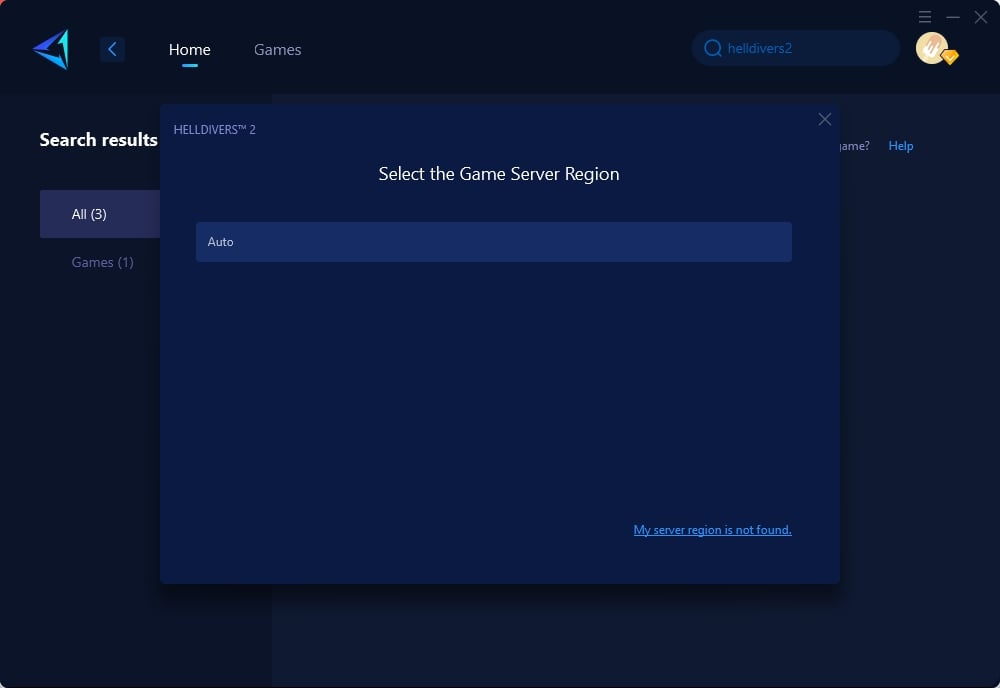
Step 4.Click to boost, and follow the instructions to set up your console.
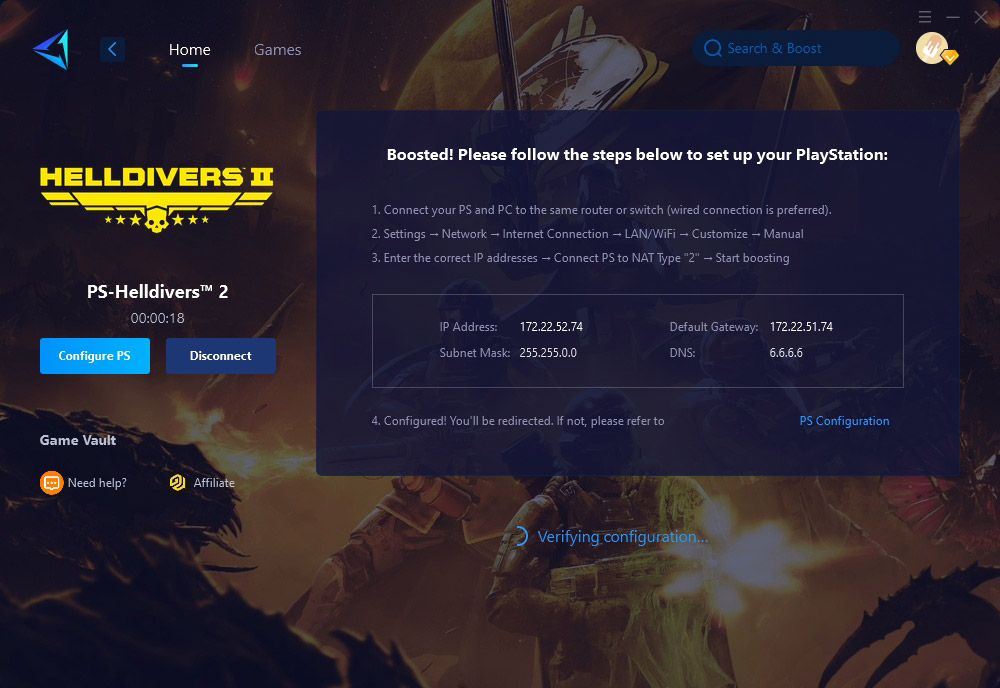
You can also check out this detailed guide: PlayStation Boosting Instructions
Another simple method is using the GearUP Booster's hardware product, HYPEREV, a router-like device that's tech-savvy and compact. It can easily be placed next to your PlayStation and comes with the same network optimization function as the GearUP Booster PC version, even supporting PC games boost. You only need to connect HYPEREV to your router and optimize your device's network via Wi-Fi or a wired connection, with a simple mobile app for control. Follow the guide videos to learn how to use HYPEREV effortlessly.
Other Methods
Here, we'll list and explain three additional methods to solve PlayStation Helldivers 2 packet loss, including step-by-step instructions for each.
Method 1: Optimize Your Home Network
Steps:
- Limit Bandwidth Usage: Ensure no heavy bandwidth-consuming activities (like streaming or large downloads) are happening in your network during gameplay.
- Upgrade Router Firmware: Check your router's manufacturer website for firmware updates and follow their instructions to update.
- Use a Wired Connection: Connect your PlayStation directly to the router using an Ethernet cable for a more stable connection.
Method 2: Refreshing Your PlayStation Network Connection
Steps:
- Restart Your PlayStation: Initially, perform a simple restart of your console. This can help clear temporary network glitches.
- Test Your Network Connection: Go to Settings > Network > Test Internet Connection on your PlayStation. This test can provide basic insights into whether your console is experiencing network issues.
- Disconnect and Reconnect: Manually disconnect your PlayStation from the network via Settings > Network > Setup Internet Connection, then reconnect. Sometimes, re-establishing your network connection can resolve packet loss issues.
Method 3: Optimizing PlayStation's Network Settings for Helldivers 2
Steps:
- Adjust MTU Settings: Access your PlayStation’s network setup under Settings > Network > Set Up Internet Connection. When prompted, choose Custom setup. For MTU Settings, experiment with lowering the MTU value to 1473, which some users find can reduce packet loss.
- Change DNS Servers: During the same network setup process, select Custom > Automatic (for IP Address) > Do Not Specify (for DHCP Host Name) > Manual (for DNS Settings). Try using Google’s DNS (8.8.8.8 for Primary, 8.8.4.4 for Secondary) or another reliable DNS service. This can help improve connection stability and performance.
- Enable UPnP: Universal Plug and Play (UPnP) helps devices on your network to discover each other and establish networking services. Enable UPnP in your router settings, which can sometimes improve online gaming experiences by ensuring smoother communication between your PlayStation and the game servers.
Conclusion
Packet loss in PlayStation Helldivers 2 can detract from the gaming experience, but with the right tools and strategies, it's a solvable issue. GearUP Booster offers an effective solution for gamers looking to reduce ping and resolve connectivity issues. For those seeking an even simpler solution, the HYPEREV hardware provides a straightforward and effective way to optimize network performance. By following the outlined steps and considering the suggested methods, players can enjoy Helldivers 2 and other online games without the frustration of packet loss.
About The Author
The End


