What Are the PC System Requirements of Rust
Rust is a multiplayer survival game designed by Facepunch Studios. In Rust, players have to scavenge, craft, and construct bases while living in a hostile environment filled with wildlife, other players, and natural hazards. Rust, through its open-world map environment as well as its multiplayer functionality, needs a lot of system power to run smoothly. Here, we'll discuss Rust's precise system requirements, why rust FPS drops, how to enhance your PC in preparation, and some tips to fix lag in Rust.
Part 1. The PC System Requirements for Rust
Part 2. What to Upgrade First if You Want to Optimize Your Device?
Part 3. Recommended FPS for Rust
Part 4. How to Fix Rust Network Lag?
Part 1. The PC System Requirements for Rust
Before diving into Rust, make sure that your PC has enough hardware to meet the requirements. On the official Steam page, we find these minimum and suggested system requirements to play Rust on both macOS and Windows:
For Windows
Minimum System Requirements
- OS: Windows 10 64-bit
- Processor: Intel Core i5-8250U / AMD Ryzen 5 5500 or better
- Memory: 10 GB RAM
- Graphics: GTX 1050 / AMD 500 Series or better
- DirectX: Version 11
- Network: Broadband Internet connection
- Storage: 40 GB available space
Additional Notes: SSD is highly recommended or expect longer-than-average load times.
Recommended System Requirements
- OS: Windows 11 64-bit
- Processor: Intel Core i7-4790K / AMD Ryzen 5 2600 or better
- Memory: 16 GB RAM
- Graphics: RTX 3060 / RX 570 Series or better
- DirectX: Version 12
- Network: Broadband Internet connection
- Storage: 40 GB available space

For MacOS
Minimum System Requirements
- OS: macOS Monterey (version 12)
- Processor: Apple M1
- Memory: 10 GB RAM
- Graphics: Apple M1
- Network: Broadband Internet connection
- Storage: 40 GB available space
Recommended System Requirements
- OS: macOS Monterey (version 12)
- Processor: Apple M1 Pro / Max / Ultra
- Memory: 16 GB RAM
- Graphics: Apple M1 Pro / Max / Ultra
- Network: Broadband Internet connection
- Storage: 40 GB available space
Part 2. What to Upgrade First if You Want to Optimize Your Device?
If you find Rust's frame rate insufficient or your PC doesn't meet the recommended specifications above, we suggest prioritizing upgrades to the following hardware components for the most cost-effective performance improvement:
- Graphics Card (GPU): Rust is visually demanding, particularly if you are playing on larger maps where a lot is happening on screen at once. If you are playing on a lower-end graphics card such as a GTX 1050 equivalent from AMD, then stepping up to a higher-end card like RTX 3060 or RX 570 Series will make a huge difference in your gaming experience. Having a more powerful GPU means you can play through more graphically-intensive settings at higher fidelity as well as smoother framerates.
- Processor (CPU): The CPU takes charge of most of the game’s calculations, from managing player actions to interactions in the game world. If your system currently has an Intel Core i5-8250U or AMD Ryzen 5 5500, a move to an Intel Core i7-4790K or AMD Ryzen 5 2600 will cut down on lag and provide smoother performance. A superior CPU also enhances general system responsiveness, notably during intense in-game sequences.
- Storage: Where 40 GB of storage space is needed, utilizing a Solid-State Drive (SSD) for storage speed will significantly improve loading time as well as overall game responsiveness. If you have a hard disk drive (HDD), migrating to an SSD will enable Rust to launch more speedily, providing a noticeable improvement during startup as well as when moving between parts of the game. It also helps reduce Rust crashes.
Part 3. Recommended FPS for Rust
For competitive play, having a stable 60 FPS is essential. A lower-than-60-framerate can introduce input lag, resulting in lag and overall lower responsiveness, something that would be especially bad in a survival game such as Rust. Still, to get optimal play, 120 FPS or above will have smoother animations and faster response rates. This would be especially desirable during fast-paced combat or when you're constructing objects, as higher framerates have smoother play.
Part 4. GearUP Booster: A Solution for Lag in Game
Sometimes, you may find that your PC specs are already very high, but Rust still stutters and the FPS seems unusually low. Actually, this is caused by network latency. In such cases, you need a game VPN like GearUP Booster to fix the issue. Its multi-path routing technology will optimize your connection to the game server, delivering higher stability and lower ping. The best part is it's extremely easy to use – just follow these simple steps, and you'll be set even with zero networking knowledge.


Step 1: Click this button to download GearUP Booster.
Step 2: Search for Rust.
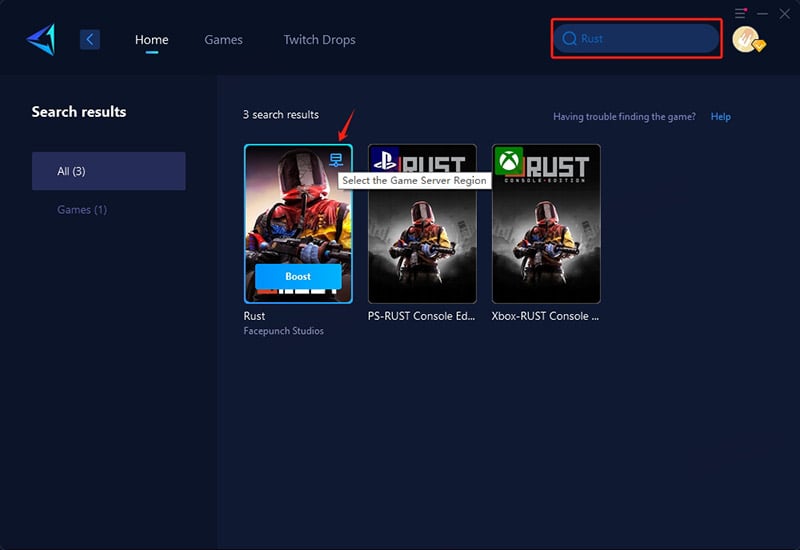
Step 3: Select your server—GearUP Booster lets you change Rust's server region for optimal performance.
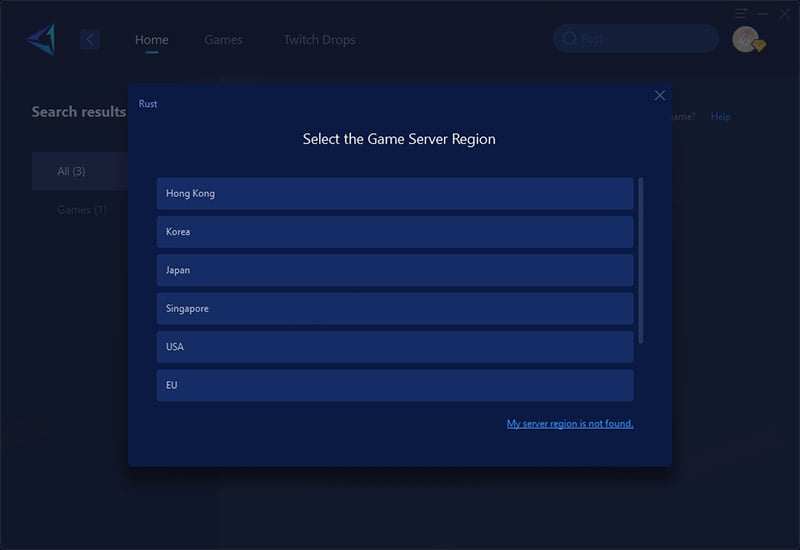
Step 4: Start the Boost process. Once ready, launch the game anytime. You'll see real-time stats like game ping, packet loss, and details about adaptive smart routing and other tech features.
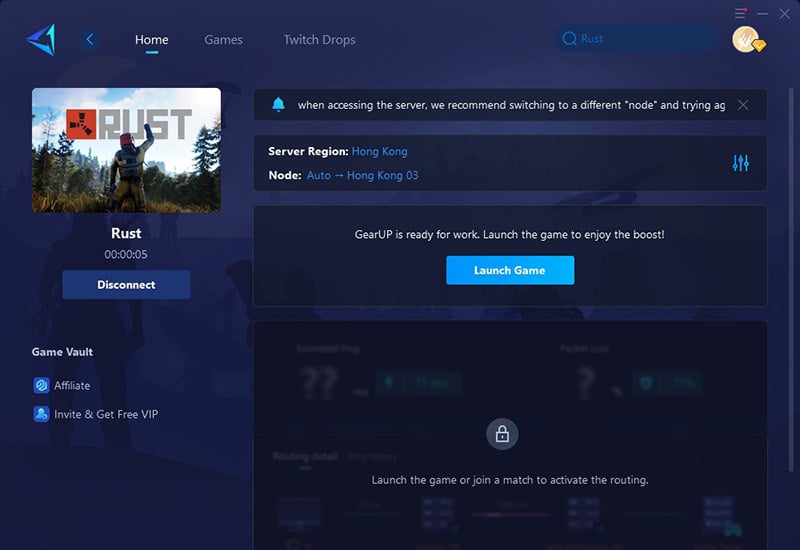
Popular Reading: How to get Rust Twitch Drops easily?
Conclusion
To appreciate Rust to its fullest, meeting or surpassing the suggested system requirements, especially for RAM, GPU, and CPU, is a necessity. They have a significant bearing on providing a lag-free, immersive gaming experience. Apart from hardware upgrades, applications like GearUP Booster can also help reduce high ping, allowing you a stable, quick connection when playing online. By adhering to these tips, you can configure your Rust to its optimal performance level and play without much disruption.
About The Author
The End

