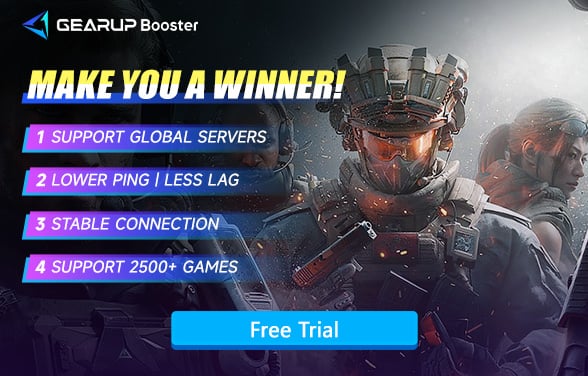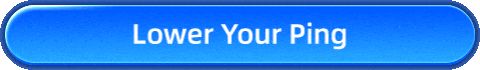What Are the PC Requirements of Delta Force
Delta Force, the much-anticipated tactical shooter, is making waves with intense, high-stakes combat, epic-scale multiplayer warfare, and tactical play inspired by real-world military campaigns. In expansive, dynamic landscapes, players are challenged to collaborate, relying on strategy, skill, and teamwork to defeat opponents. But to play Delta Force at its best, you should make sure that your PC has the right system requirements. In this piece, we are going to demystify the PC requirements of Delta Force, give you advice on what upgrades are in order for optimal performance, and provide you with tips on how to minimize game lag when playing over a network connection.
The PC System Requirements for Delta Force
To run Delta Force effectively, your system must meet or exceed the following requirements. These are the specifications provided by the official Steam page for Delta Force.
Minimum System Requirements
- OS: Windows 10 (64-bit)
- Processor: Intel Core i3-4150 / AMD FX-6300
- Memory: 8 GB RAM
- Graphics: Nvidia GeForce GTX 660 / AMD HD 7870 / Intel Arc A380
- DirectX: Version 12
- Network: Broadband Internet connection
- Storage: 88 GB available space
Recommended System Requirements
- OS: Windows 10 (64-bit)
- Processor: Intel Core i5-6500 / AMD Ryzen 5 1500x
- Memory: 16 GB RAM
- Graphics: Nvidia GeForce GTX 1060 5G / AMD RX5500 XT / Intel Arc A580
- DirectX: Version 12
- Storage: 88 GB available space
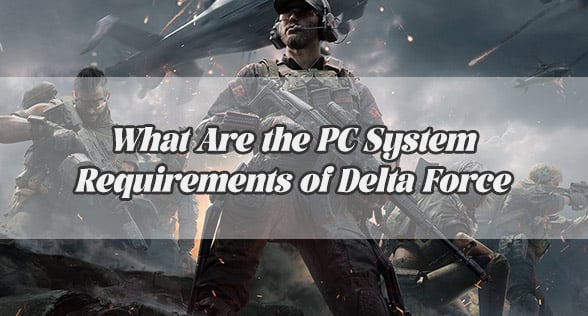
Delta Force Lagging? Upgrade These First
If your current configuration falls short of the recommended specs, or if you wish to enhance performance during games, replacing critical components will deliver the largest performance improvement. Here's where you should prioritize:
Graphics Card (GPU)
Delta Force has a minimum requirement of a GeForce GTX 660 or an AMD HD 7870, but a GTX 1060 or RX 5500 XT upgrade will significantly improve graphical performance. An upgraded GPU will enable you to have higher settings and stable frames, even in most critical scenes. It will be worthwhile to invest in a more enhanced GPU like the RTX 3000 series, if you wish to elevate your gaming experience further, to have smoother graphics and more frames per second.
Processor (CPU)
The CPU needs to handle game data, so you want to have a quick processor to ensure optimal game performance. If you are currently utilizing an older processor like the Intel Core i3-4150 or AMD FX-6300, you can seriously improve responsiveness and cut lag by upgrading to an Intel Core i5-6500 or an AMD Ryzen 5 1500x. A quick processor will help ensure that your computer can handle what a game has to throw at you, that you know, managing a lot of players on a map in a multiplayer situation.
Memory (RAM)
Delta Force needs a minimum of 8 GB of RAM, but 16 GB would enhance system stability while allowing multitasking. If you intend to play smoothly along with other programs (like streaming or browsing), using 16 GB of RAM would make sure that your system doesn't stutter when performing multiple tasks simultaneously.
What is Good FPS for Delta Force?
For the best gaming experience in Delta Force, here's what we recommend:
- Competitive Play: 100+ FPS (ideal for high-refresh monitors, ensuring ultra-smooth aiming and minimal input lag)
- Balanced Experience: 60 FPS (delivers smooth gameplay for most players)
- Minimum Playable: 45 FPS (acceptable for casual play, though responsiveness suffers)
Pro Tip: Consistent frame pacing matters more than peak FPS. Sudden drops below 50 FPS can disrupt immersion, so prioritize stable performance over ultra-high settings.
Pay Attention to Delta Force Network Lag Signs
Sometimes, stuttering gameplay isn't caused by low specs or incorrect settings—it's your network. Keep an eye on your Delta Force ping; when it exceeds 120ms, your experience will suffer noticeably. This could mean data transmission issues or server instability. Try GearUP Booster to effortlessly fix connection problems and enjoy smooth gameplay.


Why GearUP Booster is the best solution for Delta Force lag:
- Global Server Switching – Whether your current server is down or overcrowded, GearUP Booster lets you instantly connect to a better region.
- Real-Time Diagnostics – Continuous network testing ensures the optimal connection at all times.
- One-Click Boost – Easy to use, no manual network tweaking required.
- Smart Multi-Path Routing – Access 7,500+ global nodes for the fastest, most stable connection.
- Region Unlock/Lock – Bypass server restrictions or lock onto a specific server—your choice.
You can boost your Delta Force with a few steps:
Step 1: Click this button to download GearUP Booster.
Step 2: Search for "Delta Force". If you want to play on Chinese servers, select "三角洲行动".
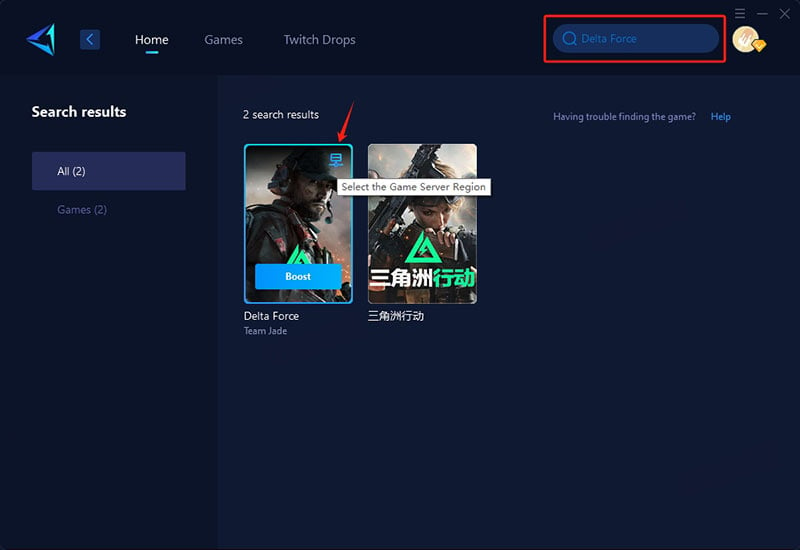
Step 3: Choose your server. In some regions, you can connect to specific country servers.
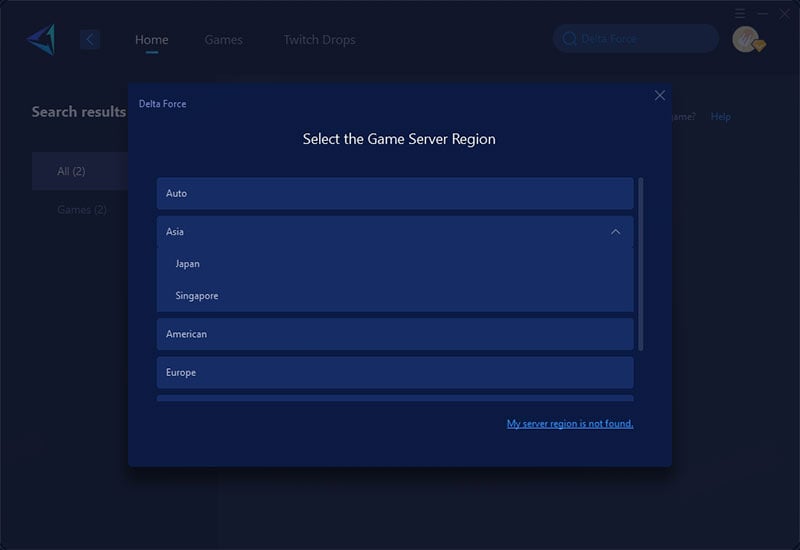
Step 4: Start boosting, check your current network status, and begin your match.
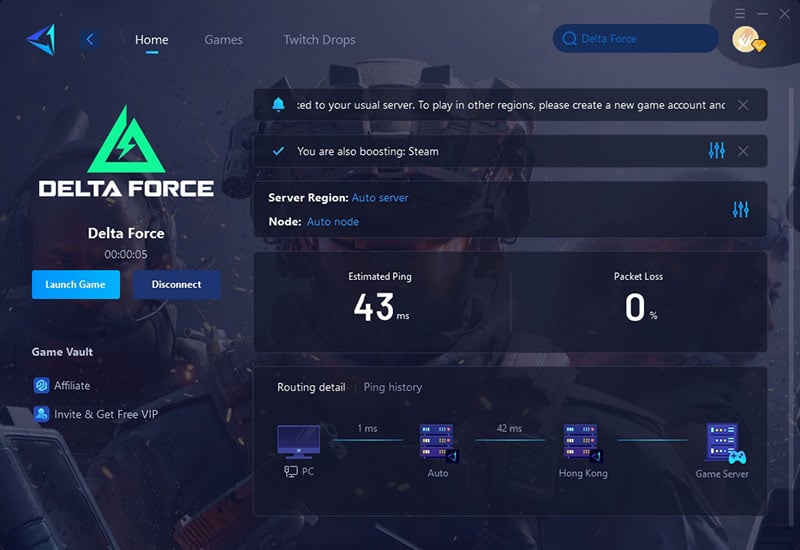
Conclusion
To enjoy smooth gameplay with high-quality visuals and stable FPS, make sure your PC meets Delta Force's system requirements. If needed, consider upgrading your hardware—this not only enhances graphics but also prevents major performance drops. Additionally, a game VPN can help resolve online connection issues and reduce in-game ping. If you're struggling with lag or high latency, follow the methods in this guide for a better experience.
About The Author
The End