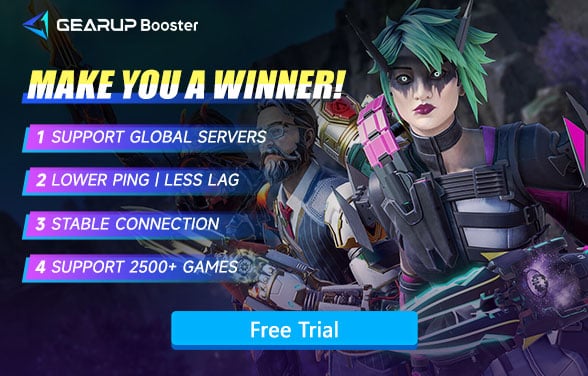What Are the PC System Requirements of Apex Legends
Apex Legends, created by Respawn Entertainment, has become a globally popular game since its 2019 debut. Based on a free-to-play battle royale model, this game matches intense combat in a classical sense with strategy-oriented team play, taking place in a rich sci-fi environment. It goes without saying, though, that in order to fully benefit from the game, it is imperative that players know the PC system requirements through which they can play Apex Legends smoothly. Let's get into detail about the precise system standards, possible upgrades, and recommendations for minimizing lag in Apex Legends.
The PC System Requirements for Apex Legends
The first thing to do to ensure optimal performance in Apex Legends is to meet, if not surpass, its system requirements. The game provides both minimum and suggested specs to guide you in determining what hardware settings are optimal for your machine.
Minimum System Requirements:
- OS: 64-bit Windows 10
- Processor: Intel Core i3-6300 3.8GHz / AMD FX-4350 4.2 GHz Quad-Core Processor
- Memory: 6 GB RAM
- Graphics: NVIDIA GTX 950 / AMD Radeon HD 7790 (Feature Level 12_0 required)
- Graphics Memory: 2 GB
- Storage: 75 GB of available space
Recommended System Requirements:
- OS: 64-bit Windows 10
- Processor: Intel Core i5 3570K or equivalent
- Memory: 8 GB RAM
- Graphics: NVIDIA GeForce GTX 970 / AMD Radeon R9 290
- Graphics Memory: 8 GB
- Storage: 75 GB of available space
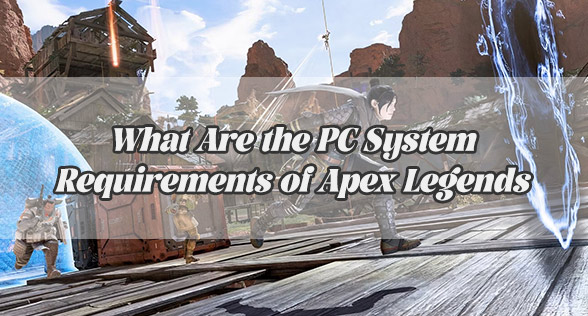
What to Upgrade First if You Want to Optimize Your Device
If your present system falls below suggested specs or you need a boost in performance, upgrading components individually makes the greatest difference. Here is what needs to be upgraded first:
1. Graphics Card (GPU)
The GPU stands as the most critical piece of hardware necessary to play Apex Legends smoothly, particularly if you wish to play the game on high settings. Users having a NVIDIA GTX 950 or AMD Radeon HD 7790 are likely to have lower frames rates. Going for an upgrade to something such as the NVIDIA GTX 970 or AMD Radeon R9 290 will enhance the graphically-related aspects by a significant level. If you wish to go further towards better performance, upgrade to an RTX series card from NVIDIA to have higher frames rates and enhanced graphics.
2. Processor (CPU)
A strong CPU assists in managing the game's processing requirements. Intel Core i3 or AMD FX users should upgrade to a minimum Intel Core i5 3570K or equivalent to avoid lag and deliver smoother performance. More cores in a processor bring a higher level of multitasking and data speed, something that comes in handy in a fast action game like Apex Legends.
3. Memory (RAM)
Apex Legends officially suggests 8 GB of RAM to maintain optimal performance. If your machine has a lower amount than 8 GB, upgrading to a 8 GB setup (or more, in case your motherboard permits) will ensure your game and other programs run smoothly without stuttering or lag during long gaming sessions.
4. Storage
Apex Legends needs 75 GB of available storage space. If you are still using a hard drive, then switching to a Solid State Drive (SSD) will make a big difference to loading speeds and how fast the game responds. An SSD has a higher data transfer rate than a normal hard drive, so your game will start more quickly, and loading into the game world will be faster.
Recommended FPS for Apex Legends
For smooth gaming, particularly competitive play, a stable frame rate is a requirement. Apex Legends' optimal FPS performance level at high settings is 60 FPS. The game feels smooth, responses are quick, and the game feels enjoyable, especially during quick-paced combat, at this level of 60 FPS. For players wishing to play at a still higher level, 120 FPS or 144 FPS will deliver even higher levels of responsiveness as well as visual smoothness, something that can be a real boost during close-quarters combat.
Don't Ignore Network Lag
In fact, network latency can also create the illusion of low FPS or game stuttering, leading many players to mistakenly believe their hardware is insufficient. In fast-paced competitive games like Apex Legends, even a slight difference in ping can put you at a disadvantage during gunfights. You can try using GearUP Booster to alleviate network issues. With its 7,500 network nodes forming multi-path routing, it enables real-time switching to prevent data interruptions—ensuring a stable connection while lowering your Apex Legends ping. Whether you're a pro or a casual player, this tool is essential and incredibly easy to use.


Step 1: Click this button to download Apex Legends and get a free trial.
Step 2: Search for Apex Legends.
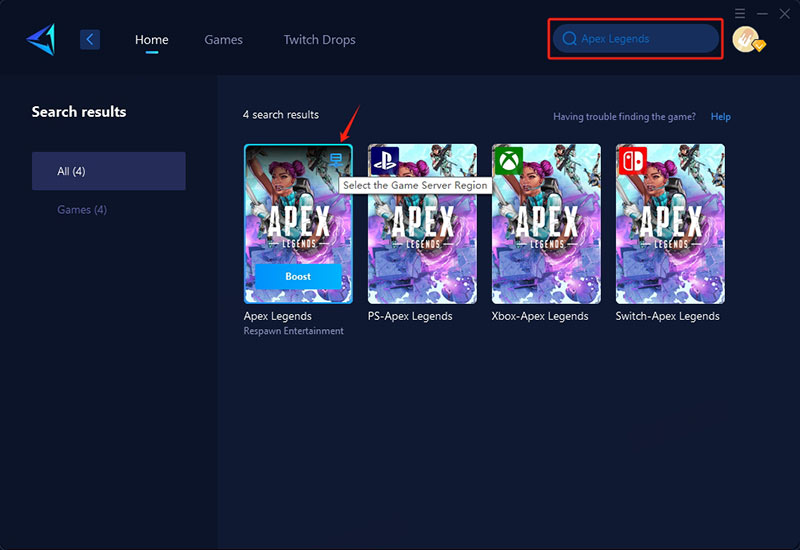
Step 3: Select a server—GearUP Booster can help you change the server region for Apex Legends.
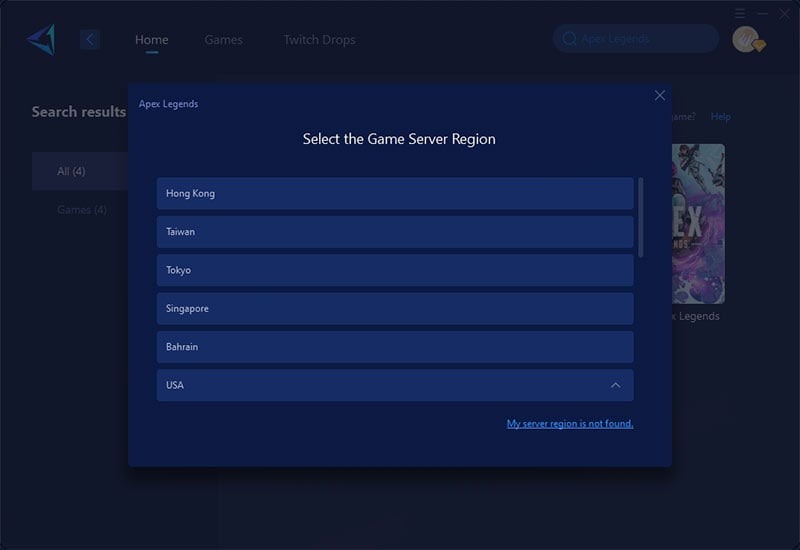
Step 4: Start boosting, launch the game, and you'll see detailed network optimization results, including your ping and packet loss rate.
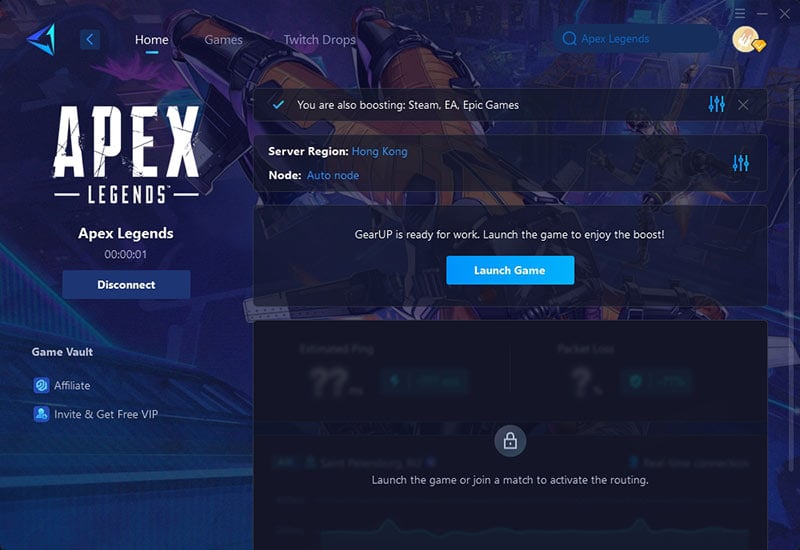
Conclusion
If you're planning to jump into Apex Legends or noticing significant FPS drops during gameplay, we recommend first checking whether your PC meets the system requirements. Below, we highlight the most impactful hardware upgrades to quickly enhance your experience. At the same time, don't overlook the impact of network latency. A game VPN can easily resolve these issues—ensuring smoother, more responsive matches.
About The Author
The End