How to Fix Payday 3 Server Down
Payday 3, a widely beloved crime-themed game, is praised for its cooperative gameplay. Unfortunately, its servers aren't always stable, causing issues for players. Knowing the server status and choosing the right one is crucial. In this blog, we'll discuss how to check if Payday 3 servers are up and how to switch servers to avoid downtime.
Why Do Payday 3 Servers Go Down
Before we tackle the solution, it's important to understand why Payday 3 requires stable servers for a smooth gaming experience. Like any game, its servers can become unstable or go down due to high player traffic, maintenance, upgrades, or unexpected faults. In such cases, players' only option, apart from waiting, is to switch servers.
How to Check Payday 3 Server Status
Before deciding to switch servers, it's best to check whether Payday 3 servers are operational. Although there's no official site dedicated to this, here are ways to find out:
- Social Media: Developers often post updates on platforms like Twitter or Facebook.
- Official Website: Look for any announcements or maintenance schedules.
- Gaming Forums: Communities like Reddit may have real-time discussions on server status.
- Our Blog: Stay updated with our blog for any server-related news.
How to Change Payday 3 Servers
1. Changing Payday 3 Servers
Changing servers might seem complex, but you can do it smoothly with these steps:
- Open the Game Menu: Start Payday 3 and access the main menu.
- Navigate to Settings: Find and click on the'Settings'option.
- Select Server Options: Within settings, locate the ‘Network’ or ‘Server’ choice.
- Choose a Server: From the provided list, pick a server. Preferably, select one with low latency and good performance history.
- Restart if Necessary: After selecting a new server, restart the game to apply the changes effectively.
2. Changing Payday 3 Server Regions
If the issue persists within your region, consider switching to a different one:
- Access Server Settings: Repeat the steps to get to the server options.
- Select a New Region: Look for a region option and choose a different one, ideally close to your location to minimize latency.
- Apply Changes: Save your new settings and, if needed, restart the game to connect to the new region.
3. Using GearUP Booster for Stable Connections
After changing servers or regions, you might face packet loss, disconnections, and high ping due to the increased distance. GearUP Booster can solve these issues by finding the best connection route, minimizing distance and fluctuation impacts. It offers precise network node selection for Payday 3, ensuring optimal connectivity regardless of server or region changes. Its simplicity makes it worth trying for every player.
Benefits of GearUP Booster:
- Free trial.
- Easy to use.
- Global network support.
- Effectively solves Payday 3 packet loss and high ping.
- Does not impact computer performance.
Step 1: Download GearUP Booster
Step 2: Use the search function in the top right corner or select the game you want to play from the recommended 'Games' list.
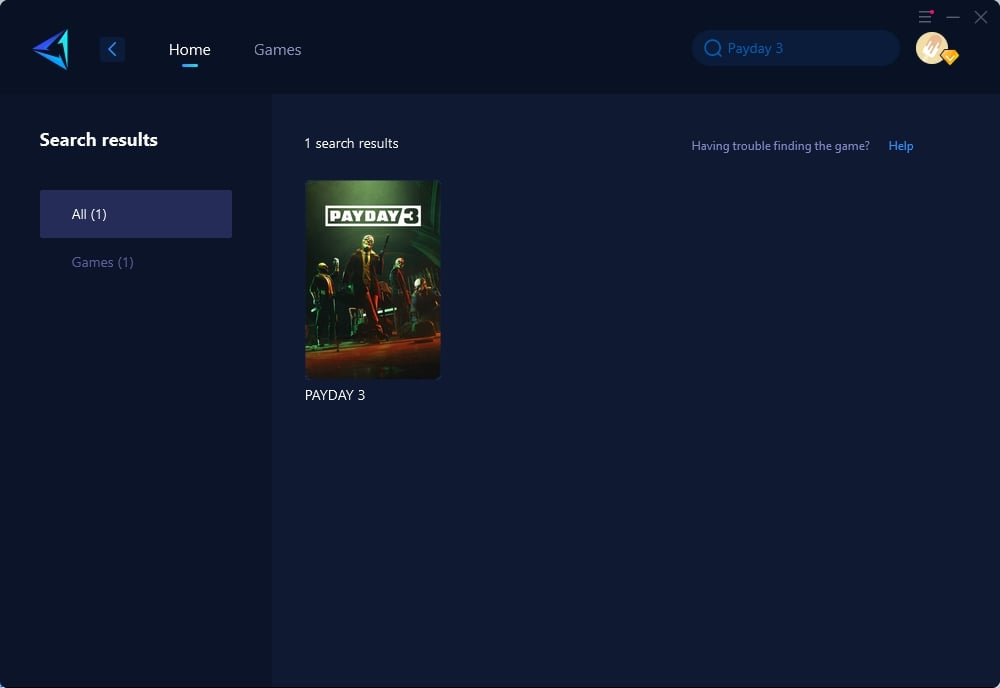
Step 3: Select the server you wish to connect to; generally, we recommend connecting to the nearest server for better network performance. After completing the boost interface, you can also modify the Node to further improve your connection.
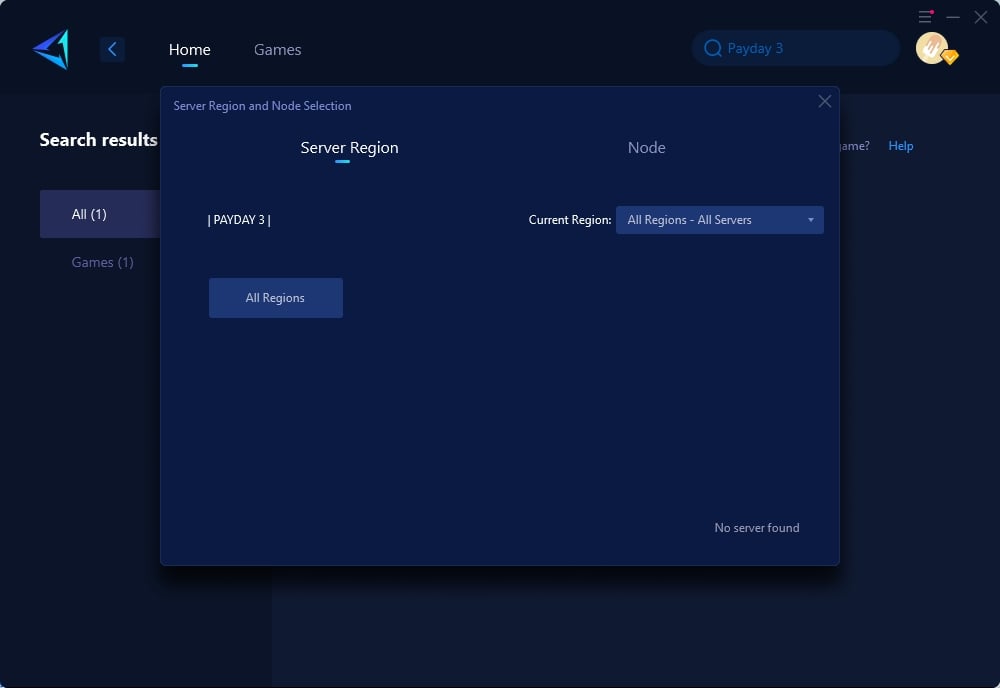
Step 4: Click to boost first, and then launch your game.
Conclusion
Server downtime doesn't have to end your Payday 3 heists. By understanding how to check server status and efficiently switching servers or regions, you can maintain a smooth gaming experience. GearUP Booster is your best ally in ensuring stable connections and low ping, making your gameplay uninterrupted and enjoyable.
About The Author
The End
