What to Do if Palworld Steam Saves are Lost?
In the game Palworld, players can not only capture Pals, but also hatch eggs, fuse creatures, and build the strongest team to face advanced challenges. Recently, many players have encountered issues with lost saves and have been seeking solutions. Don't worry; I am here to share some methods with you.
How to Handle Lost Saves? Here are 3 Solutions.
Solution 1: Optimize the Network Environment
If your save files are lost, it may be due to an unstable network. We highly recommend using GearUP Booster, a professional game network optimization tool. Its exclusive adaptive intelligent routing technology automatically matches you with the best connection route, avoiding congestion and peak fluctuations to ensure stable gameplay. GearUP Booster is a safe and legitimate tool with an excellent reputation and trust among gamers.
Advantages of GearUP:
- Free trial.
- Safe and legitimate.
- Global server support.
- Resolves various network issues (reducing ping, minimizing packet loss).
- Easy to use with one-click acceleration.
Step 1: Download GearUP Booster
Step 2: Search Palworld.
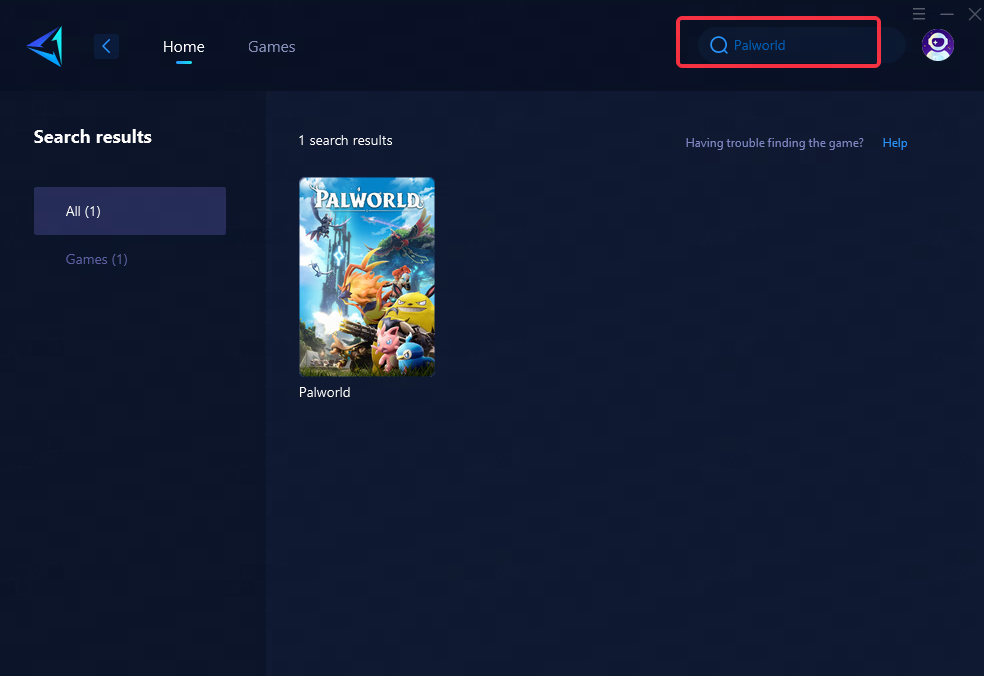
Step 3: Select Game Server and Node.
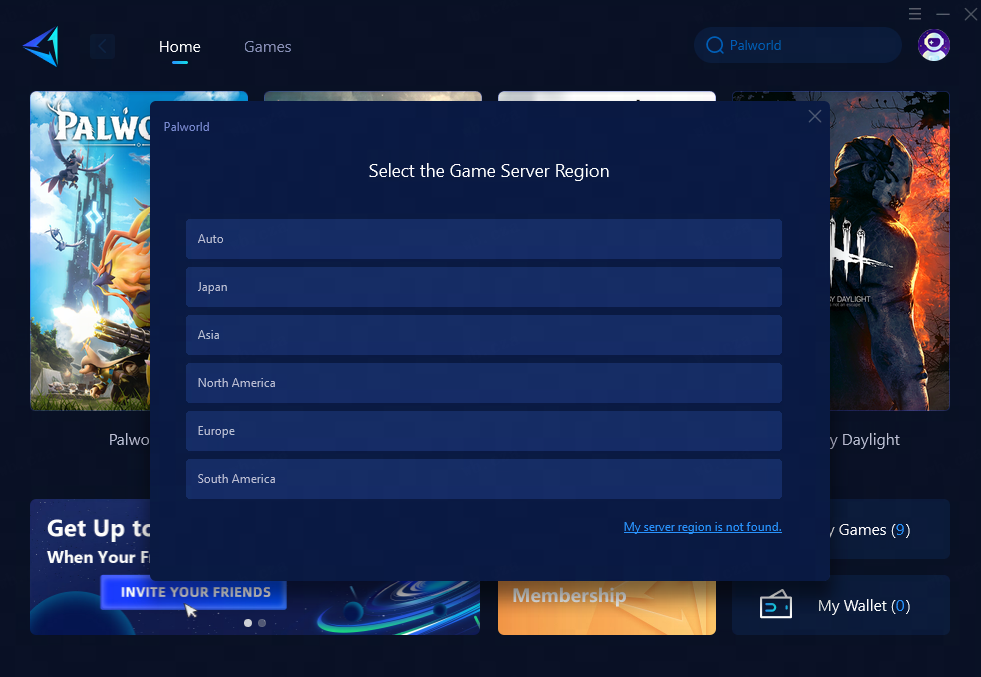
Step 4: Remember Click on the "Confirm" first, and then launch the game.
Solution 2: Restore Game Save Progress
You can also retrieve game saves using the Steam client to fix "Palworld" save file losses. Open Steam, click Help, then select Steam Support. In your account details, continue scrolling down until you find Steam Cloud. Here you will see "Palworld's" cloud saves; select download the latest save data to continue your game progress.
Solution 3: Recover Progress through Documents
This method is a bit more complex but very effective. Open your computer's C drive, navigate to Users > administrator folder > app data > local > pal folder. Inside is a folder named saved-saveGames-number; these contain the worlds you've created. By sorting them by modification date, locate the most recent one and enter it. Click backup-local, then find the backup for the desired progress point, copy its content, paste it into the main save directory. Next, copy files from Word at the same timestamp into this directory as well. Finally, restart the game to restore your save files.
Conclusion
In conclusion, losing Palworld saves can be frustrating but is not irreversible. By optimizing your network environment or utilizing Steam's tools or document-based recovery methods as outlined in this guide, you can recover lost progress and get back into the action-packed world of Palworld!
About The Author
The End
