How to Switch Server in Overwatch 2?
Overwatch 2, the sequel to the highly acclaimed multiplayer online competitive game, has seen its fair share of enhancements since Blizzard Entertainment evolved it into its second iteration. Despite not being at the peak of its popularity, Overwatch 2 continues to maintain a stable player base, thanks to Blizzard's deployment of numerous servers worldwide.
However, some players face challenges with server instability and cross-region play, leading to a demand for information on how to switch servers in Overwatch 2 effectively. In this blog, we delve into why you might want to switch servers in Overwatch 2, how to do it quickly while maintaining stability, and other methods available to players.
Why Switch Servers in Overwatch 2?
Default servers are generally the most convenient option for most players, offering a smooth gaming experience by connecting to the nearest server. However, factors such as server fluctuations or the desire to play with friends from other countries necessitate switching servers. The benefits of switching servers in Overwatch 2 include:
- Improved connection stability
- Reduced lag and ping for a smoother gameplay experience
- The ability to join friends in different regions
- A potentially better matchmaking experience by connecting to more active servers
The Best Method to Switch Overwatch 2 Servers
The most efficient way to connect to Overwatch 2 servers worldwide is by using GearUP Booster. This tool boasts numerous network nodes globally, automatically finding the best node based on your chosen server. It creates an optimal connection path that avoids network congestion and fluctuations, ensuring stable connections anywhere in the world. Moreover, GearUP Booster aims to minimize Overwatch 2's ping and latency and reduce packet loss, all with just a few simple clicks without any complex operations. Many players consider it the most user-friendly game booster available due to its:
- Free trial offer
- Intuitive interface
- Exclusive technology
- Risk-free and secure usage
- No impact on computer performance
Step 1: Download GearUP Booster
Step 2: Launch and search Overwatch 2.
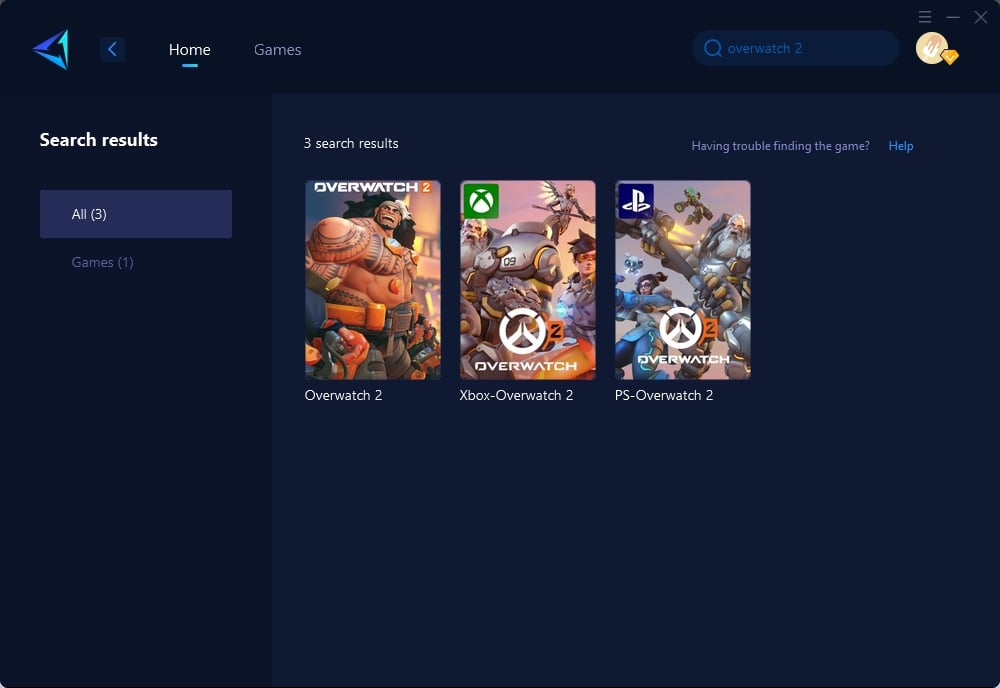
Step 3: Select Game Server and Node.
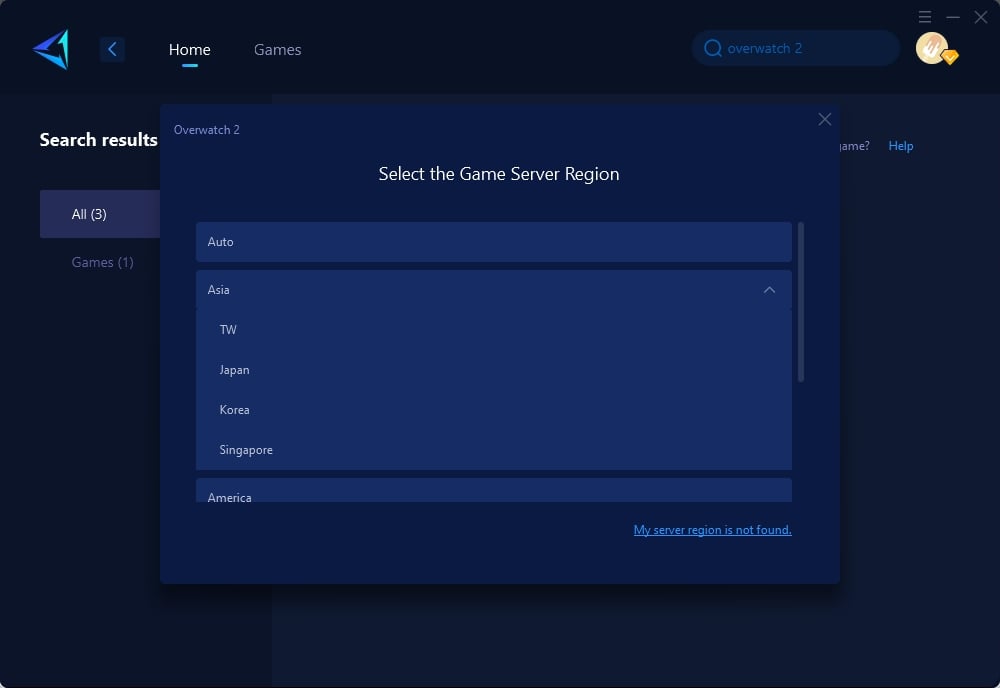
Step 4: Click to boost, and then launch Overwatch 2.
Conclusion
Switching servers in Overwatch 2 can significantly enhance your gaming experience, whether by improving connection quality, reducing lag, or allowing you to play with friends across the globe. GearUP Booster emerges as a leading solution for this purpose, offering a straightforward, effective way to achieve stable, low-latency connections. Players also have other methods at their disposal, though these may require more effort and potentially impact game performance. Regardless of the method chosen, switching servers could unlock a new level of enjoyment in your Overwatch 2 experience.
About The Author
The End

