How to Fix Overwatch 2 Game Server Connection Failed?
Some Overwatch 2 gameplayers may encounter the error "Overwatch 2 Game Server Connection Failed". It is really annoying when you are eager to log in to the game server. Don’t worry if you are in the same situation. Here, check the ultimate and effective solutions to fix the issue and successfully enjoy the game.
Why Overwatch 2 Game Server Connection Failed
The Overwatch 2 game server connection failed error message caused by several underlying factors. Most commonly the server you are trying to join is full, but it can also be a problem with your own network connection. While some of these causes cannot be explicitly addressed. But don't be disheartened. There are solutions you can take to fix the Overwatch 2 game server connection failed error in the following part.
The Best Way to Solve Overwatch 2 Server Connection Failure
If you're having trouble connecting to Overwatch 2 servers, it means there's an issue with your network connection. However, resolving these issues can be complex. So, using automated network optimization tools such as GearUP Booster makes things simpler. Its intelligent algorithms can automatically find the best route to connect to the servers while ensuring lower ping and latency, making your game network not only stable but faster too. You can be assured that these optimizations are compliant with gaming regulations and pose no security risks.
Advantages:
- Free trial available
- Simple and easy to use
- Supports all Blizzard games
- Supports global servers
Step 1: Download GearUP Booster
Step 2: Launch and search Overwatch 2.
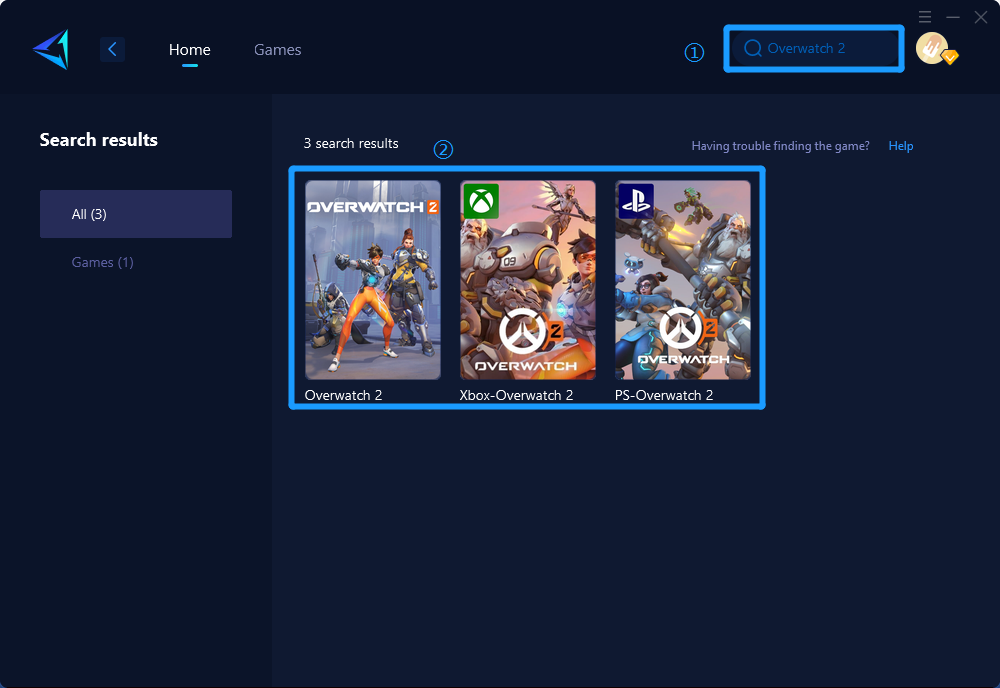
Step 3: Select Game Server and Node.
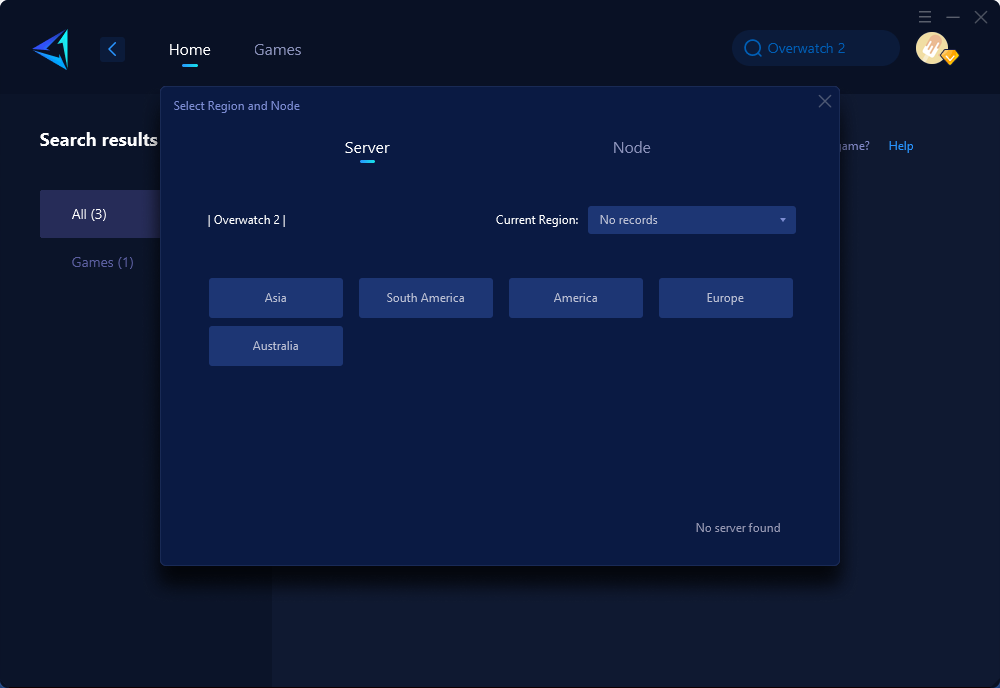
Step 4: Click to boost, and then launch Overwatch 2.
Other Methods to Fix Overwatch 2 Game Server Connection Failed
In this part, we concluded several common solutions to solve the Overwatch 2 game server connection failed problem. Figure it out and try these solutions when you have this issue.
Restart your computer and router
The first thing you can try to troubleshoot a failed Overwatch 2 game server connection is to clear your router/modem cache. This can be done by restarting these devices. Follow these steps:
- Turn off your device, your router, and your modem, and unplug them from the power source.
- Leave them on for a few minutes.
- Reconnect all these devices to power and turn them back on.
- Launch your Overwatch 2 and test your Overwatch 2 connection.
Check Overwatch 2 server status
Another thing you can do is to check if the problem is with the Overwatch 2 server. You can do this by going to sites like crash finder and checking if the game server is online. In the event of multiple issues being reported or the server going offline, you won't need to troubleshoot further.
Check your Internet connection
Then, you can check the stability of your own internet connection. A variety of game server connection issues are due to personal network connection. Generally, Overwatch 2 needs a relatively stable and fast network connection. The low latency may cause you fail to connect to the game server.
Make sure your anti-virus software doesn't affect Overwatch 2
Sometimes the anti-virus software may cause errors when you log in to the Overwatch 2 game server, and those software can blacklist Overwatch 2 and prevent it from connecting to the internet. Suppose you have Windows Defender; you can follow these steps to whitelist Overwatch 2.
- Open the Windows search bar, type Windows Security and press Enter.
- Go to the Virus and threat protection tab and click on manage ransomware protection.
- Set Controlled Folder Access to Enabled.
- Click Add allowed apps and select Browse all apps. Select Overwatch.exe from the game directory to add it to the list.
Relaunch Overwatch 2 to check if the issue is resolved. If you have other antivirus programs, follow its manual to whitelist Overwatch 2 and avoid any future problems.
Try Switching to Another Server in Overwatch 2
It is also possible that a server in a particular region is temporarily unavailable, causing the Overwatch 2 game server connection failed error. You can switch from one region to another. Here, the best game booster, GearUP Booster is highly recommended, since it can connect to the fastest game server based on the network connection. In this way, you can play games with no lag or ping at all.
Check your firewall settings
Firewall settings can be another factor causing the “Unable to connect to game server” error in Overwatch 2. Firewalls are designed to protect your computer from unauthorized access, but sometimes when they can block legitimate connections, such as Overwatch 2. To make sure that your firewall doesn't interfere with the game, you may need to add Overwatch 2 to your firewall's allowed list or adjust the settings to allow the game to connect to the server.
Conclusion
In this guide, we concluded the way to fix the Overwatch 2 game server connection failed error. Have a trial of the solutions outlined here and manage to log in to the game successfully. To optimize your gameplay speed and experience, you can give the professional game booster, GearUP Booster a trial.
About The Author
The End

