Solutions for Nikke Failed To Login Issue
Are you facing difficulties logging into the exciting game, Goddess Of Victory: Nikke? Have you been attempting to login repeatedly, only to be met with disappointment? If your answer is yes, then fear not, as you are not alone. In this article, we will delve into the issue of "Failed To Login" in The Goddess Of Victory: Nikke, exploring the possible causes and providing effective solutions to overcome this problem.
Why does Nikke experience Failed To Login?
Various factors can contribute to the "Failed To Login" issue in Goddess Of Victory: Nikke. Firstly, if the game's server is undergoing maintenance or is temporarily offline for updates, you will be unable to access the game. Additionally, a weak or unstable network connection could be responsible for this glitch. Furthermore, failing to update the app to its latest version may also prevent successful login attempts. Lastly, entering incorrect login credentials, such as username or password, can lead to login failures. It is even possible that your account has been banned or suspended by the game developers or administrators.
Best Way to Fix Nikke Failed To Login
If the "Failed To Login" problem is caused by network congestion, the best solution is to download GearUP Mobile Booster from the App Store or Google Play. Designed specifically for gamers, this game accelerator effectively reduces game latency, minimizes packet loss, bypasses congested routes, and provides the best possible network experience. The advantages of GearUP Mobile Booster include:
- Improved Game Performance: GearUP Mobile Booster optimizes network connectivity, resulting in smoother gameplay and reduced lag.
- Enhanced Stability: By stabilizing your network connection, GearUP Mobile Booster ensures a consistent gaming experience without sudden disconnections or interruptions.
- Reduced Ping and Latency: With its advanced algorithms, GearUP Mobile Booster significantly reduces ping and latency, allowing for quicker response times in the game.
In addition to that, you can also use PC Game Booster to speed up Nikke if you prefer playing this game on a PC.
Step 1: Download GearUP Booster
Step 2: Launch and search Nikke.
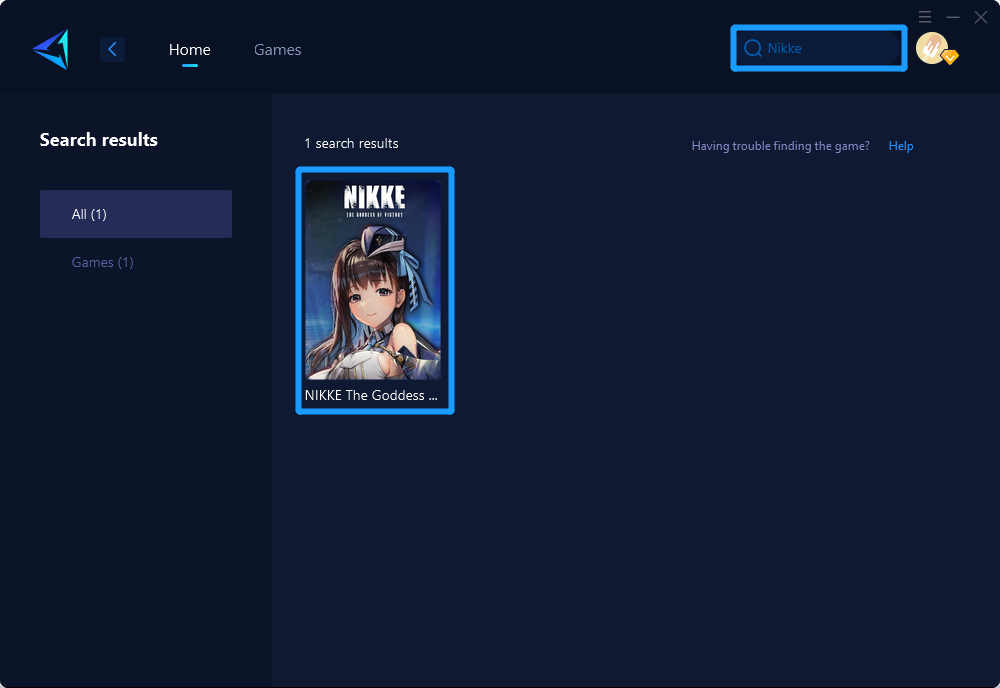
Step 3: Select Game Server and Node.
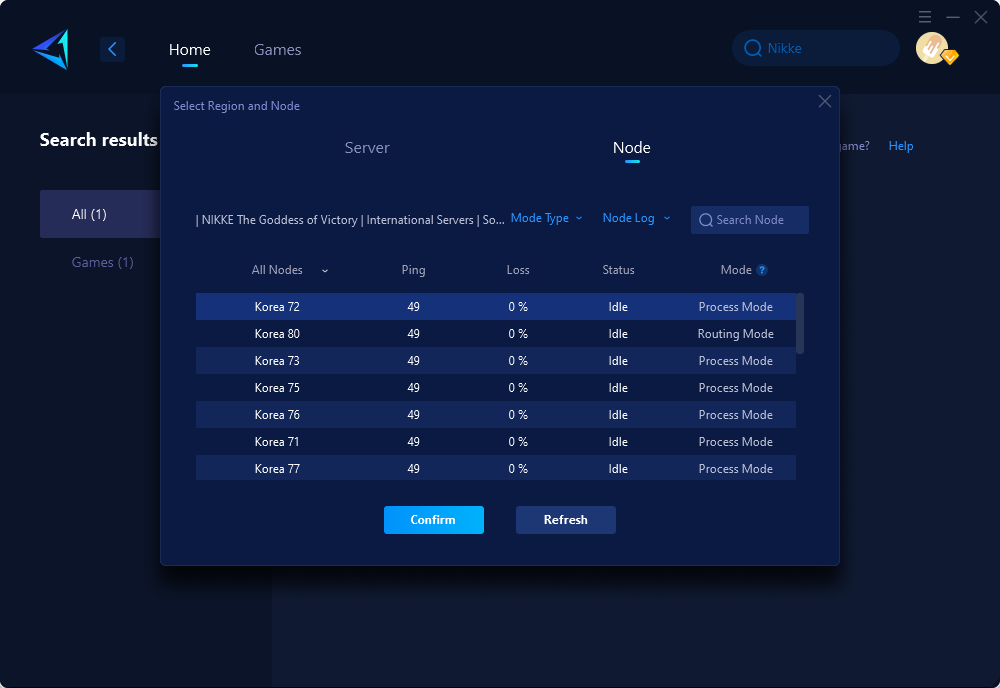
Step 4: Click the "Confirm" button to allow GearUP Booster to optimize the network settings.
Other Way to Solve Nikke Failed To Login Issue
Here are several additional methods to resolve the "Failed To Login" issue in Goddess Of Victory: Nikke:
- Check for Updates or Maintenance: Regularly check for game updates and scheduled maintenance to ensure you have the latest version of the game and avoid login difficulties.
- Double Check the Login Credentials: Verify that you are entering the correct username, password, and other login details to prevent login failures.
- Update Goddess Of Victory: Nikke App to the Latest Version: Keep your game app up to date to avoid compatibility issues and potential login problems.
- Clear the Goddess Of Victory: Nikke App Cache: Clearing the app cache can help resolve any temporary data conflicts that may be causing login issues.
- Contact Nikke Support Team: If all else fails, reach out to the Nikke support team for assistance. They can provide further guidance and troubleshoot specific login problems.
But, none of these methods are as effective as GearUP Mobile Booster.
In conclusion, encountering the "Failed To Login" issue while trying to access Goddess Of Victory: Nikke can be frustrating. However, with the methods and solutions discussed in this article, you can overcome this problem and get back to enjoying the immersive world of Nikke. Remember to check for updates, verify your login credentials, consider network optimization tools like GearUP Mobile Booster, and seek assistance from the Nikke support team if needed. Happy gaming!
About The Author
The End
