How to Solve Night Crows Packet Loss?
Night Crows, a masterpiece multiplayer online game from the creative minds at Wemade Connect, has quickly risen to prominence. With its intricate class system, expansive lore, and heart-stirring narrative, it has attracted a massive player base. However, a significant challenge obstructs the path to seamless gameplay for many: packet loss. This guide is dedicated to uncovering the causes behind packet loss in Night Crows and navigating through effective solutions.
Why Does Night Crows Experience Packet Loss?
Packet loss in Night Crows leads to frustrating game lags and disconnections. The roots of this issue often lie in:
- Network Congestion: The most common cause where the data flow gets overloaded, causing delays or loss.
- Wireless Interference: For players using Wi-Fi, interference from other devices can disrupt the signal.
- Hardware Issues: Outdated or malfunctioning routers/modems can contribute to packet loss.
- ISP Throttling: Some ISPs may intentionally slow down your internet speed, affecting your gaming experience.
The Best Solution to Night Crows Packet Loss
Facing packet loss in Night Crows means your data isn't transmitting smoothly. A swift and efficient fix is using GearUP Booster. This tool leverages a smart algorithm to ensure you're always on the best network path. It effortlessly navigates through network congestion and volatility, shifting to backup routes without disrupting your game. GearUP Booster promises stable connectivity and low latency, enhancing your experience with just a simple server selection. This solution caters to every player's need for uninterrupted gameplay.
Step 1: Download GearUP Booster
Step 2: Search Night Crows.
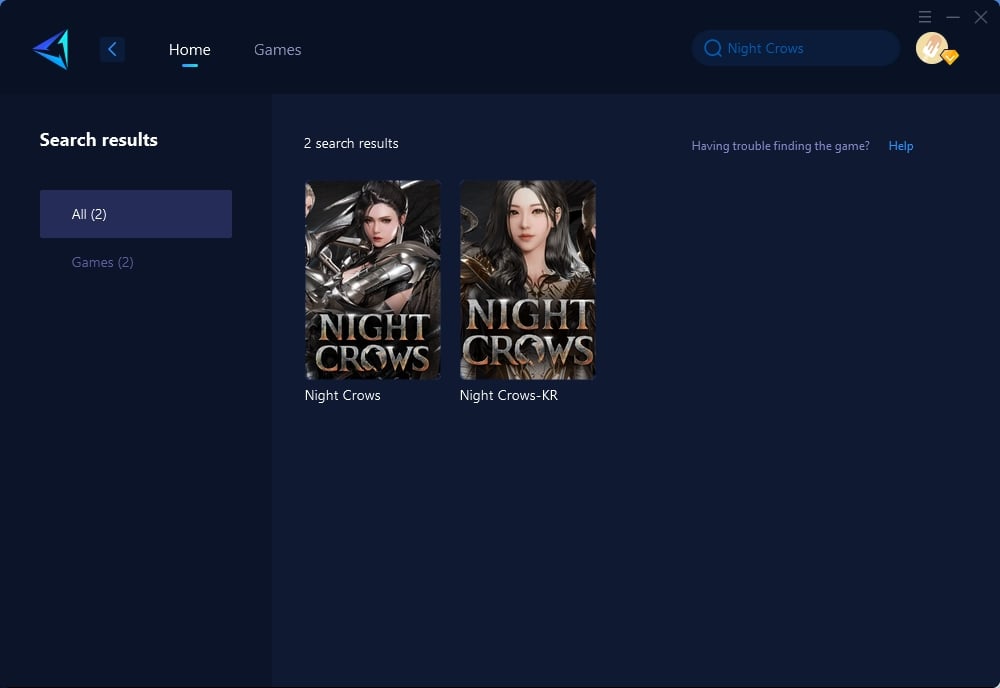
Step 3: Select Game Server and Node.
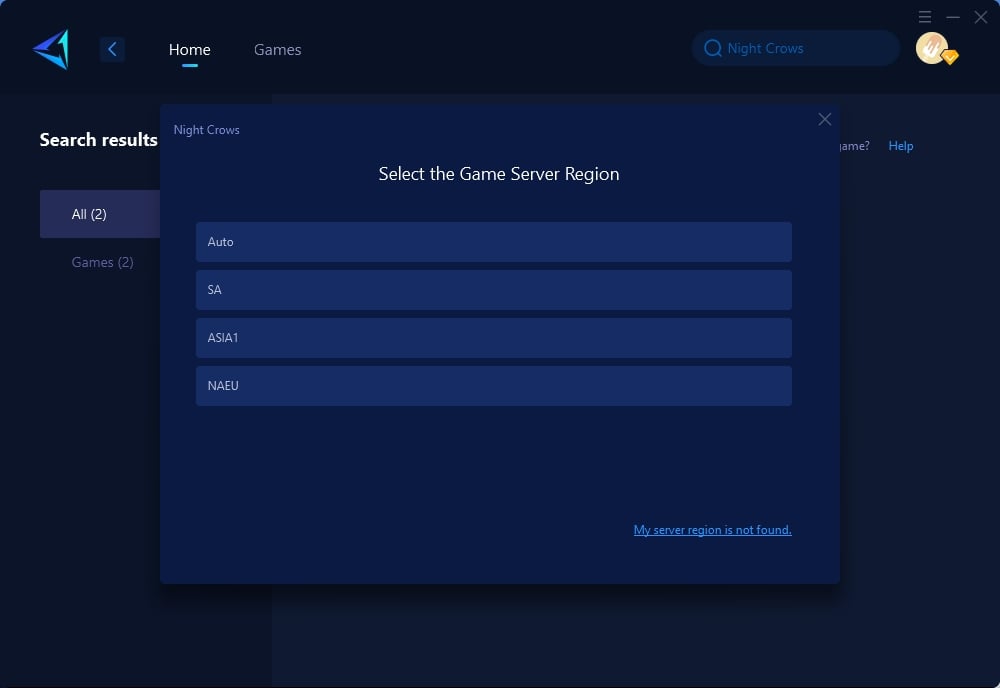
Step 4: Click to boost, and then launch your game.
Other Methods to Resolve Night Crows Packet Loss
Of course, you can also try other methods to resolve Night Crows packet loss, but they tend to be more complicated:
1. Update Network Drivers:
- Step 1: Open your Device Manager.
- Step 2: Navigate to "Network Adapters" and find your network device.
- Step 3: Right-click on your network device and select "Update driver."
- Step 4: Choose "Search automatically for updated driver software."
2. Switch to Ethernet:
- Step 1: Acquire an Ethernet cable compatible with your device.
- Step 2: Connect one end to your router and the other to your PC or gaming console.
- Step 3: Disable Wi-Fi on your device to ensure it uses the Ethernet connection.
3. Close Background Applications:
- Step 1: Open the Task Manager with Ctrl+Shift+Esc.
- Step 2: Look for applications using high network resources.
- Step 3: Select these applications and click "End Task" to close them.
4. Contact Your ISP:
- Step 1: Perform a speed test to confirm your internet speed.
- Step 2: Document any significant discrepancies from your plan.
- Step 3: Contact your ISP's customer service with your findings and request assistance.
Conclusion
Navigating through the challenges of {Night Crows packet loss} can transform a frustrating experience into a seamless adventure in its vast, captivating world. By employing tools like GearUP Booster and exploring additional outlined methods, players can achieve a smoother gaming experience. Understanding and addressing the root causes of packet loss not only enhances your playtime but also deepens your engagement with the richly crafted universe of Night Crows.
About The Author
The End

